ArtCanvas : draw & paint
- Multilayer
- Palette (Color Mixer)
- Share & Export
- Realistic Oil and Water Brush effects
---------------------------------------------------Regarding the App Access Privilege----------------------------------------
To provide quality service, the app needs below app access privilege. You can use basic function of
app without consent of Optional App access privilege.
[Mandatory Access Privilege]
- Storage : To save/load your project or image files.
[Optional Access Privilege]
- Camera : To take a picture to insert into the project file.
- Telephone : To check network condition to use internet.
Category : Productivity

Reviews (21)
This is a neat app because you can draw and be creative
It is very fun.
this ap's capability to mix paint colors is superb. I would like to continue a portrait that I began in another program, but I can not find a way to IMPORT a previous painting, or photo into Art Canvas in order to continue working on it or to edit and change or improve it. Is this possible, and if so, how do I do it. I have searched and cannot find any documentation or instructions for this program. I have a painting I began in autodesk sketch, and further edited it in Photo shop, but now I would like to continue working on this portrait in ArtCanvas because of the wonderful ability to mix paint colors. I would appreciate any help you can give me. I would give it 5 stars if I knew how to do this. My son just gave me his Chrome book with this program on it. He also cannot find instructions for importing a painting or photo into ArtCanvas.
Good app for what it does; a big annoyance for me though -- on my Samsung ChromeBook Plus it creates a "Samsung" folder in the launcher and puts it in there. The app can't be moved out of that folder, and that folder can't be renamed. I have a folder with art-type apps in it and I can't put this together with them.
Like some others, I NEED PNG tranparent background support. As a Kindergarten teacher who is likes to make clipart for my class, this is a really annoying feature to be missing. Although missing a key feature, this is some of the best drawing software that I have used.
i hate this app .it douse not work .i tried evry thing for it to work but it did not .i never want to trie it agin .
Chromebook Plus - huge amount of latency drawing with the stylus. Pretty much unusable compared to other apps.
This app creates a folder on my chromebook that I cannot delete. I deleted one of my drawings but it remains in the folder and I cannot delete it.
Nice clean intuitive app. I only wish you could import other image files.
The app is decent but the brish selection is very limited and does not support stylus tilt.
this is a wonderful app even if you have no artistic talent!
it was awful and I did not get it
I Love This App! Everything Is Soo Smooth! :)
fun to use
it was fun
I thought drawing with this app was good. Tools are pretty decent as well but My Chromebook cannot find the pictures. This needs to be more user friendly with finding and exporting documents. I tried exporting and nothing happened. I tried sharing and nothing happens. It makes me click export or share, then I click the pic, then I click export or share and nothing happens. You spend all this time on creating art and then what? It just sits there.
it is what it is...
Pressure sensitivity works great. Wish there were a better set of brushes and tools to use. The menus can be kind of finicky and aren't super responsive. Actually drawing with the thing is fine, could be better, but for a built-in app on a Chromebook, it works well. Biggest pet peeve: it seems to save files to an unreachable or non-existant folder on the Chromebook. I'm unable to access the folder it says it's exporting to. Would be nice if it just sent it to downloads or something where I can actually reach it.
It came bundled with Samsung Chromebook Plus and it's an instant delete. it's just depressing that this device is capable of apple pencil levels of latency comes with such a bloated and laggy app to present as a first experience.
the point is really off from where it shows that is drawing..., is impossible to use. I would like it if that is fix and I'm available to use it!!!
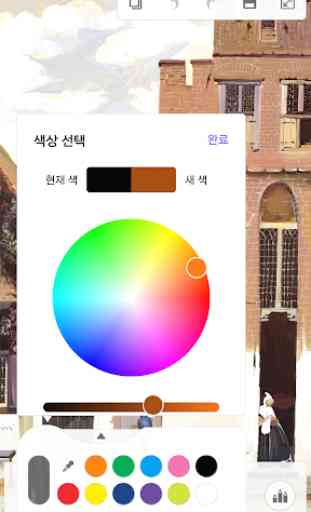
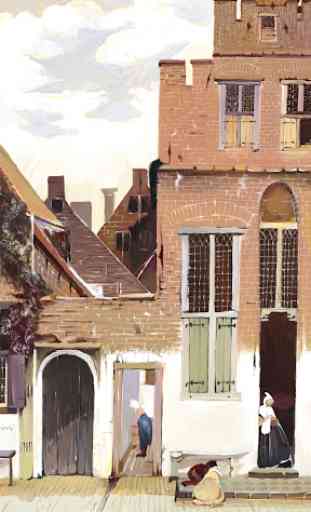
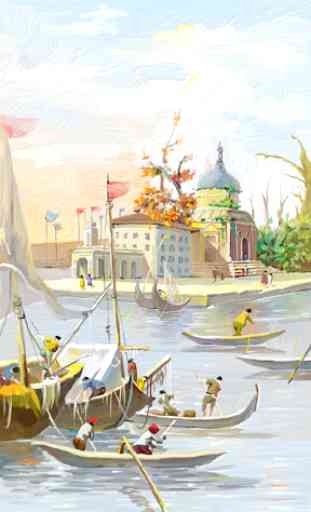
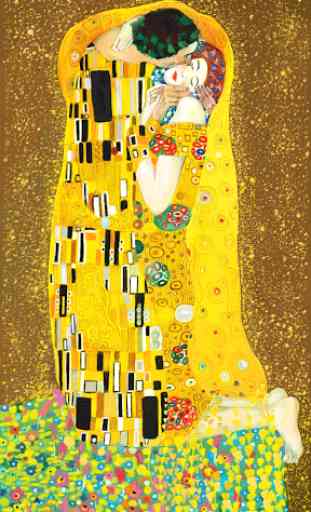

I love this easy to use app! Though I wish there was a Paintbucket for easier access.