Artist Grid
Features:
★ Zoom and pan images.
★ Configurable number of grid lines.
★ Arbitrary grid line thickness and opaqueness.
★ Full screen mode.
★ Works in landscape and portrait mode.
★ Saving and sharing of grids supported.
★ Comic-like filter for image abstraction.
★ It's simple and effective.
★ It does not need specific rights besides opening images and saving or sharing grids.
★ It exactly does what it is meant for.
★ Completely free & ad-free.
Note that the source of this app is released under the Apache 2.0 License, that means it is open source: https://github.com/dermotte/imagegrid As this app is free (as in beer) I really appreciate ratings as a thank you :) Any suggestions or problems? Then, please leave a comment!
The image filters are based on the JH Labs Java filters http://www.jhlabs.com/.
Icon (CC) BY Svengraph http://svengraph.deviantart.com/
Category : Photography

Reviews (26)
I was honestly really dissapointed. I like the posterize and black and white features very much. However the main thing this app was supposed to do, put a grid over a photo, was extremely difficult. For starters, the grids are always rectangles. I tried on multiple images and they were still rectangles. This isn't necessarily a bad thing, I just wish there were a way to make a grid with just squares. Would not recomend.
Thank you so much for this wonderful tool! A quick suggestion: can you please make it possible to reposition/adjust the grid before "locking" it. That would make it muhh easier to place the grid on important markers, or adjust it so that important features fall on the lines. This will take take further judgement/guesswork out getting the proportions correct. Love the app! Thank you!
The app is functional as described except for the fact that you can't customize your grid. Like I needed a grid that was 100 by 100 squares. It keeps resetting back to the default of 50. So not as customizable as they would have you think.
The app is fine. But there's something wrong with the squares. For example, if the length's approximately 1 inch, the breadth becomes 1.05 inches; so basically it's not a square anymore. The features need some corrections. I'd personally not recommend using it.
You can control the size of the grid lines, it also has a black and white filter that makes it easier to draw. *you have to do length by width grid. EX: long side is 8, short side is 4 squares. You have to change that to get the right size.
This is extremely useful!!! Great idea of bulding an app for those who are used to portraying out of a photo on the smartphone (which is good because you can use the zoom tool and move across the photo as you like). Thanks !!!!!
The only thing missing is a toggle to add cell numbers to each grid square, for example, ABCs labeling the rows and 123's labeling to columns. Another app I use has this feature, but I like this app's design better. If you add this simple tool I will gladly give 5 stars!!!
I've tried other grid apps but nothing compares to this. I especially like the custom option to be able to preset the number of squares per column or row to have complete versatility in scaling an image.
Unlike other app, similarly named Artist's Grid, it seems that this app actually prevents lock screen, which is very useful when I have my phone to the side of the drawing - it's annoying to unlock every time I want to look at reference.
outstanding. one of the very few totally free, simple, straight forward, and easy to use apps. great for exploring pixels in a given sector.
Greatly useful app. The effects are really helpful. The grids are clear and easy to manage. I believe the edges cud be developed into a more accurate state....
This is useless for artists, you cannot change the square size to obtain and accurate grid. For any grid setup this is critical for artists. Until then, there's no way to use it, it's all guess work.
Been using this app for more than two years to draw realistic portraits. I absolutely love it. One of the best out there. Pretty straightforward and easy to use. To top it all of it's completely free!!
Just does as it says. No other frills. I wish u can add feature of putting circles and triangles whose sides can be dragged. For copying flowers and leaves details. 😀 But without increasing the size of installation plz
Man, been looking for something like this for ages. Used to scale with copies and pencil/ruler, this mo better. Simple, effective, elegant and NO ADS! God I could kiss ya. Thanks.
Was looking for a grid app to use in conjunction with another app to help straighten images... in real time. This app can't do this.
This app used to be really useful. It would be great to be able to move the lines, now it simply adds you new amount of lines to the previous saved ones
The edges are not the same size/shape as the rest of the squares. I know it has to center the image so 2 sides are half squares but two of the sides need an extra line to be square (with some extra left over) and not rectangle. At the very least a crop option could fix this.
Seems fine, but it rotates portrait photos 90 degrees, so it only utilize half of the screen, which is extremely weird and.. dumb behavior? and there is no rotate function :-) 3 stars for no adds
This app is too old. It was written in 2016. I tried to install it and Android gave me an error. It says this app is not compatible with later Android versions and will not work properly. There are no app updates available.
Not very responsive to changes to row nos. Works ok, but could be better. No ads so that is a bonus for a free app
Saying as a Artist, it helps me alot by the grid, and also turns the colour in black and white which is a really great help for my sketches, overall good perfomance of the app I do give it a 5 out of 5.
Has been my indispensable tool for quite a while, favourite feature is that we can save out the image with the grid, thank you!
I loved it for my first photo, but how do I reset to do another one? I can't get rid of the first photo on the app screen (using Samsung Galaxy S9). Could it be a compatibility issue?
absolutely fantastic app I could never get my art in perspective but I can now thanks for a superb app learning how to draw has never been so much fun I can draw anything I see and thats more than money can buy

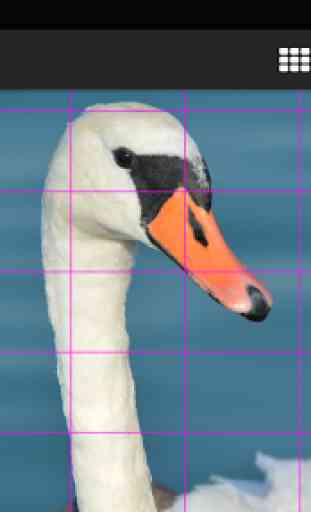

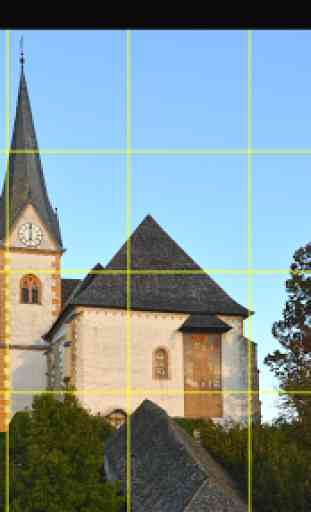

the best app of its type hands down . . . but could be even better. I would like to see a built in cropping option, with custumizable scale. As in, if you're trying to set up a drawing on an 11*14 canvas, you set it to crop at that ratio. once selected you can set the width of rows based numerically, even if it means irregular measurements along the edge. that would make it easier for the artist to lay the grid out on the canvas itself, and keep the grid square! I would buy that app, happily!