Artist's Eye Free
Surprise your friends by becoming an excellent artist just like that. Unleash your creativity.Artist's Eye is utility that helps you to draw or paint with real pen or pencil to paper or canvas.Choose model picture (e.g. photo) and while you draw watch your drawing or painting through the phone or tablet (that need to have camera).Model will be shown semi-transparent on the top of your ongoing drawing helping you to outline the contours. A bit same way as with camera lucida obscura already hundreds of years ago ( http://en.wikipedia.org/wiki/Camera_lucida ).It is best if you can attach phone to some kind of support stand so that it stays still and both hands are free.This is not cheating but a new way of working and learning as well.
WATCH THE VIDEO HOW TO USE. Reviews show that users giving low ratings have not understood how the app is used.
Hint: On some new Samsung and LG phones that don't have menu button you can access menu by long pressing task switching button.
Awards:Honorable Mention in the Most Innovative App category in Best App Ever Awards 2013 ( http://www.bestappever.com/android/awards/2013/winner/iapp ) ( http://web.archive.org/web/20130607181241/http://www.bestappever.com/android/awards/2013/winner/iapp ).Second place in the Best Art App category in Best App Ever Awards 2014 ( http://www.bestappever.com/android/awards/2014/winner/rtst ).
This is ad supported free trial version. If you like the application please support development by purchasing the ad free version.
Tested in Samsung Galaxy S II (Android 2.3.3), Samsung Galaxy 10.1" tab (Android 3.1), HTC Flyer tab (Android 2.3.4) and Sony Xperia Z2 compact (Android 4.4.4).
Category : Art & Design

Reviews (28)
I hate trying to adjust opacity and accidentally moving my image. Either it needs an image lock or the slide bar needs to be separated from image area. Otherwise its a great idea, but its too much of an annoyance to use. I would use the heck out of this if it was fixed because of the time and $$ savings. Sorry only two stars. Uninstalled.
This will be great for checking perspective while I'm drawing. Super easy to use. I can't make adjustments on my photos while in the app but that doesn't really matter because I can do it with my photo editor. Great tool. I plan on showing it to my students.
I bought and paid for the app WITHOUT ADS. I paid via MTN. The contains ads version was downloaded. I cannot get in touch with mtn or artists eye to sort out. The ads affect the whole phone usage. Not just the artist eye app. If I get no joy I will uninstall and have nothing to do with mtn and artists eye. The ads are too intrusive.
This app is amazing, it is the only lucida app I've found that works on android 10, the rest I tried don't work anymore on the new versions of android. But I really hope the creator updates and maintains it, looks like they haven't touched it since 2016? Abandoned project? I really think they should improve it. But it does what it is suppose to do unlike the others.
Annoying ads. You CAN'T use this app unless you click on the ads first. And I didn't install this to look around the ads. I don't even get a chance to know whether this app meets my need/not, thanks to the bloody ads. No point. Uninstall.
New to drawing. What is the best way to hold phone up so I can get image to go down on paper and to keep it steady? An armature with long arm. Will change rating once i can try properly with right tool.
I don't think that's the problem of my android version but my camera image(?) was so fantastically blurred so that I couldn't see the tip of my pencil to draw accurate lines. the performance of the app is amazing, the only reason why I give 3 stars.
This app is really awesome but the maker have to use flash lite to make it better and then it is easy to use. I am a teenager my parents don't me that enough money to get a better app that use flash light to improve . So i request the owner to change this problem. Thanks 🙏
It need some updates. I wish if there is a option to pin any image on a paper and we see through the camera. We move camera around the paper but image stay adjust and didn't move.
Oh! My word! This is the greatest tool I have in my bag. Thank you so much for bringing this 50's sketching tool to 2021. You made it so simple to use and a video that is great on how it works. I will fill my days and nights with never ending ideas that expresses an unlimited world of pin and ink as well as oil. How is that for saying thanks?
I think it's great. I can draw a small image, take a photo of it, and use this app to make it as big as I want basically. My only issue right now is figuring out the best position for my phone to stay still 🤔
Good try but it magnifies my hand and that completely breaks eye-hand coordination. No control over that except adjusting the device elevation. That is not very practical
Bug at the Beginning🐞 Sorry for going ahead with this review as I have not used the app yet... the problem problem I faced even before trying it was that it keeps on asking for updates ( claiming it was built for an older version) but there are none...
Thank You very much for the app! Please, if you could, add vr support(i mean not with traking feature, just with two eyes separation) thanks! This way we could draw wearing vr headset, without any phone mount! Thanks!
Totally brilliant and very easy to use with a few image adjustments such as greyscale posterize etc this app is one of the better ones ive used so far if not the best
Waste of money. Beta testers can't have full access to features easily. I paid for the Full Version and it's not worth the Money.
This is not a good app and yes I know I'm probably going against slot of people, but let me tell you why. It doesn't tech you how yo draw. All you do is let them see your files and insert it and then what you cant draw it!!! I give it a 0, but I know it says there is a 1 star but that is only because they made me chose something.
Works pretty well but can you please make a version that will work on android tablets like Galaxy Tab? Phone screen is too small to do detailed drawings. Would be great on tablets.
Very dynamic and rebelious artist app for all user of the artist's eye because of its contents.It is easy and suiting for mainly students.
Its a really good app for tracing.. I usually use this app for drawing portrait.. but I've a request that plz upgrade this app with a sketching feature.. I mean plz provide us photo sketching property too.. because I'm putting my photos in another app for sketching effect and after that I'm using this app.. so I've to use two app for my drawing.. so developer its my humble request to add photo sketching effect on this app
This app helps tremendously with my stipple work. Yea yea yea. I know im lazy but sometimes its ok to cut a corner or two....or three 🤘😁🤘
It's very difficult than it shows in the video I e tried multiple times and no progress in uninstalling the app now
This is perfect for tracing, copying pictures, cartoons. I feel somewhat talented.
just the app i was looking for.... perfect app for tracing my drawings and making them really good. thanks for the app.
That's is wonderful app and so I will help and system is osm with flash and another system is add Regards:- golu Artist Sketch Draw
Very good but need control on picture transparency. Can be controlled.
I installed and then every time I open a image they say failed to open camera I dont know what the hell is that.

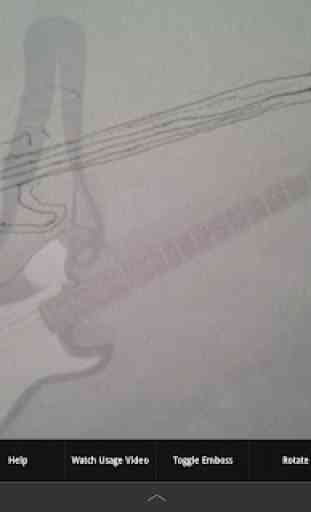



Despite the fact that this app hasn't been updated in 5 years, it still works pretty well. It's missing a few key features like rotation, crop, and has you rely on the zoom feature.... but at least it has one! And you can adjust the transparency which is nice. I'm glad I had a phone clamp handy already that allowed me to keep my phone steady in order for me to sketch on the canvas. Doesn't seem to have ads either!