ArtRage: Draw, Paint, Create
You can also tweak a wide range of real-world settings, like thinners, pressure and loading, smooth out your sketches and inked lines with our auto-smoothing ink pen and pencil, go crazy with multicolored, metallic glitter, or mimic thick impasto effects with the paint tube and palette knife. The app includes a range of default presets for every tool, and you can easily create your own specialized custom presets.
ArtRage for Android comes with the intuitive, familiar ArtRage interface, reliable tech support, and full in-app support for pressure and tilt in the S Pen. Your ArtRage files can be easily transferred to the desktop to finish in any desktop edition of ArtRage. We’re proud of our painting programs and place a high priority on user feedback and stable, bug-free apps that let you create the art you want without having to fight with menus, complicated brush settings and obscure terminology to get there.
Try our free app! https://play.google.com/store/apps/details?id=com.ambientdesign.artrage.oils/
Tools:
Oil Brush, Watercolor, Airbrush, Palette Knife, Paint Roller, Paint Tube, Inking Pen, Pencil, Marker Pen, Wax or Chalk Pastel, Eraser, Flood Fill, Glitter Tube, Gloop Pen.
Each tool has a range of settings that reflect familiar properties such as paint thinners, or pencil tip softness. Tools apply texture as well as color, and blend under the brush.
Layers:
Add unlimited Layers to your painting, adjust visibility and opacity, rearrange and merge. ArtRage supports a wide range of Photoshop Layer Blend Modes that let you create effects like shading and highlights in your paintings.
Utilities:
Import photos, converting them to oil for smearing or as Reference Images pinned to the canvas as a visual guide. You can load photos as Tracing Images which are overlaid on the canvas, and have ArtRage select colors from them automatically as you paint.
Also has unlimited Undo / Redo and the ability to store color samples for later use.
Files:
- Store ArtRage Painting files in your local gallery and export common image formats to supported apps and transfer options.
- Record your paintings as Script files for playback at larger resolutions in our desktop software
Interface:
Designed for compact operation at different resolutions and screen orientations. The interface has been designed to maximize your creative space without hiding away critical functions such as tool and color selection. As you paint, it gets out of the way so that you don’t have to stop and manually adjust panels. With support for Multi-Touch gestures for canvas manipulation, Undo/Redo, and Brush Size, important shortcuts are available without needing menus. Also supports Stylus-only mode to avoid accidental finger painting.
Help & Support:
- Quick Reference and Guide cover the basics of the application. Free product support available via our Forums or by email to our support team. Please contact us if you encounter any issues.
ArtRage can be used offline. If you are having licence problems, see: https://www.artrage.com/faqs/cant-validate-artrage-android-asked-pay-google-play-store/
Community:
Forums: http://forums.artrage.comSupport: http://www.artrage.com/supportMore: https://www.artrage.com/links/
Credits:
Thanks to Bo Paweena for the fantastic screenshots.Video: https://www.youtube.com/watch?v=5KE46LSymyo
Category : Art & Design

Reviews (28)
My favorite drawing app on PC. This android one is the worst. I regret buying it. Hope to see an improvement at some point. Canvas size is capped. I don't care it's for performance reasons, let me deal with that. I don't want to need a PC for creating proper art. There is no symmetry tool, the very thing that brought me to the PC version. On my tab s6 it won't go fullscreen, I keep hitting the navigation buttons or dragging down the notification bar. Can't fit more issues here. Horrible.
Awesome app! ArtRage on desktop is awesome, and the mobile version is equally impressive. It's got all the tools you'll need to paint in a variety of styles. It also allows for export to jpg or png for continued work/refinement on desktops. I've run this on a low-end tablet from 2016, and it runs great with no crashes or slowdown--even on large files with multiple layers (I don't know what it is about software developers from New Zealand--this, Mudbox, Mari, they all run well, assuming you have the minimum system requirements they ask for; great coding people!). The price is also great; I'm new to Android and the concept of complaining about software that hovers or breaks the $5.00 limit is a bit foreign to me, but at the currentprice for ArtRage pro, it's a bargain. Highly recommended.
I've tried many art programs and most are deleted almost as quickly as i had uploaded them. Either they are too hard to use or they just dont have the right set of tools (even worse, the same old basic tools as everyone else). ARTRAGE HAS NONE OF THESE PROBLEMS! I simply Love love love this app!!! By far the best drawing app out there as far as a realistic feel for the medium meeting the canvas as well as an ease of use that is rare to find. My only complaint, not enough upgrades! More plz!
Still my favorite painting app overall. I LOVE the metallic paint feature, it is easy to save things to the gallery and export/share images to my photos or elsewhere. Easy to navigate, easy to customize all the brushes. I would love to see a create your own custom brush feature, a ruler, shapes, and a magic lasso so that I can utilize the paint fill feature better. That would mean I wouldn't need to use my other art apps.
I love this app. I usually don't buy full versions of art apps. However I was so impressed with the oil Paint app, i took a chance. this was definitely worth it. The paints and pastels are very realistic And it works great with my Galaxy note pen. It is very easy to learn and is not unnecessarily complicated it's great for experimentation, before pulling out a bunch of paper and paint and making a big mess and wasting valuable art supplies.
I have used Artrage for 6 months now and have to say, as a beginner this is a truly Great App for Android. I'm sure it's the same for Windows and other OS's. I find it in depth and really easy to use as well as sofisticated and in depth. Are there more apps out there that is more useful for novice or better? Probably so! But for this guy this app fits the bill for me and I think it will for many others wanting to paint draw sketch or just create for themselves. Its good and will fit the bill.
Takes a while to learn to use it *well*. It's missing a few features most other programs have: Straight Line (!), ability to select a portion of or object on a layer, grid overlay, editable brush shapes, pattern brushes, pattern fill, Inverse blend mode, Transform other than resize. It's still better than most Android mobile apps. I just wish the developer didn't assume all of us did most of our work on desktop.
Extreme Lag! Im using a Samsung Note. Purchased full version & spent last night & most of a day on this app, doing ONE colouring-in drawing! Touching screen with pen to response time causes a lot of frustration. Does not go anywhere near your pen point either. Spent most of my time in zoom & undo. Hovering over a button does not give information. Color range is fantastic. IT TAKES THE JOY OUT OF ARTISTIC EXPRESSION! I had more fun in Pinup but wanted a bit more features to express my art.
I really want to like this app but there are just too many basic features missing in comparison to other similar apps. No perspective tools, no gradient fill, brush sizes especially on a tablet are too limited. Can't help wondering if the developers have just abandoned the android version. A shame because the desktop app is really good. A real shame the android version doesn't have similar functionality.
The app is great however 2 things it's missing 1 blending sticks and smudge pens: the app has potential for blending colors together and smudging the colors too to get that specific shadow or color in a very specific lighting. 2 tools: the tools and guide lines will help alot especially since it's alot harder to keep your hand steady on a screen compared to pencil on paper.
A great app that has a very natural and easy to learn set of tools. I have used the desktop version and liked how it worked for tablet. Well worth trying. My only two criticisms would be the max dimensions being 2048 pixels. This may be dependant on my tablet. Secondly, no autosave. I was working on a piece and it crashed. I lost all of my work which was really sad. Apart from that, I am very impressed.
As good as this app is for making traditional looking art, i was half way working on something then wanted to save it for later. After i came back to it the file got messed up when i tried to load it back onto the program since the screen had a blank canvas. I lost all my work i invested my time into. I know this is still in beta, but fixing the file saving for rendered artwork would help. Other then that the tools, layers, etc. work good.
I really love this package!! It is awesome and definitely worth the price. It's my go to for drawing snd painting when I'm on the move. I usually start my ideas on Artrage Android, then move the sketches over to the desktop later on. The only problem I had that I think needs work in Artrage Android is on the layer transform or transform all menu option - My paintings get cropped 25% when I have more than 1 layer. Could the developers look into this please? Thank you!!
ArtRage is really good at making beautiful realistic paintings. The brushes are very straight forward and quite realistic. The layers work really well and the canvas options are quite varied and amazing. If you are looking to use this for general digital art, like comics, I wouldn't suggest it and would suggest Infinite Painter instead, but if you are looking to make really easy beautiful artwork this is definitely the app for you.
Normally I give this encouraging art app all 5 stars, however, the transform function is useless right now in the latest update and the update before it as of Sat. November 6th 2021. I have closed the app and updated the app to fix this issue but still it shifts the entire layer being transformed almost completelyoff the viewablework area. So any flipping horizontally or vertically or rotation by clicking the rotation buttons in the transform screen, somehow leave it shifted off the work area.
I just purchsed this app based on what it did in a computer demonstration with the paint tube and pallet knife and it's not even working properly. The color disappears when trying to blend leaving a glob of white paint (NOT the color selected). I think I will be seeking a refund. Very disappointed. At least I hadn't bought it for my child yet like I'd planned. Update: I sent in a screenshot and tech support was able to fix the problem by having me reinstall the app.
I have bought a lot of art apps. usually they are free and I upgrade for all functions and to support developers. with this I had to pay to use it. honestly? there are better apps out there. this one isn't intuitive to use. maybe good for kids. if there are extra brushes it wasn't obvious. as an artist you need swifter access to swap. maybe suitable for young . to developers, had you had a free version to try like other apps my expectations might not have been so high. dissapointing.
It's fairly versatile and has multiple tools but could have more. I'd like to be able to make tool sizes larger than 100%. I would also wish for the Symmetry feature as provided in the PC program. I am glad that many custom canvases are available and tool settings cover most aspects of brush and tool properties.
Literally the only app I feel comfortable with on my android tablet. Very intuitive, interesting brushes and functions, the metallic feature on colors is really cool even if I don't see myself using it very much! When you turn off the touch and use stylus mode only you can still zoom in with your fingers which I think its really cool. All in all I hope it gains traction and get used by more users because its worth it.
Brushes are finicky and although you can customize them its still hard. I lost about 2 hours of progress because I thought when I hit new canvas it would save the old one. It did not. Saving graces are a pretty good interface, and the fact that although there are only a handful of brushes they are decent. Didn't really notice any change between free version and paid. 2 stars.
Its a little tricky to understand at first but after about 20 minutes I'm slowly getting the hang with it and after an endless search through countless art apps, this has been the best one. I've never had an app that lined my art nicely, but tweaking the ink pen a bit on this and it's exactly what I've been searching for.
I was planning on resetting my Chromebook. Before I did this however, I backed up all of my drawings from ArtRage. However, when trying to open up these files now, they won't open in any program, including Art Rage. Nothing will open them because of the weird extension that all the files automatically saved with. Just lost like 5 months worth of work. ArtRage is truly Rage Inducing, thats for sure.
Really great app! The tools are really well made, especially the paints, it looks like real paint on a digital canvas. However, for paying money, it could have a lot more, and I think it SHOULD have a lot more.
Has quickly become my favorite drawing and painting app. The textures and choices as far canvasses go is outstanding and adds a new dimension to how I can choose to express a though, feeling, or emotion without using words
This is a fun app to use but it lacks some of the features of the iOS version (selection, cloning, text). It's also unable to directly share the painting file with Dropbox so it's not suitable in any scenario where you need to maintain reliable backups--any art created that's worth preserving.
Used to be my favorite go to app I even recomended it to others.... Lately it keeps messing up and deleting my work or messing up all together even if l saved... I paid for the full version too.. They also dont have many brush options and they dont offer more package puechases if you were interested in dumping more money into the app. As of 2019 I would no longer recommend this app to anyone unless they fix it.
Annoying! The "metalic" effect tested me mainly. No option to try so forced to buy! This App would be great for those wanting to emulate Watercolour or Oils. In fact, I wanted to get rid of that watercolour paper effect you get when you choose "metalic". :-( Nope! Correct me if I've missed something Artrage. No rules, shapes, or other features you can get for Free in other Apps.
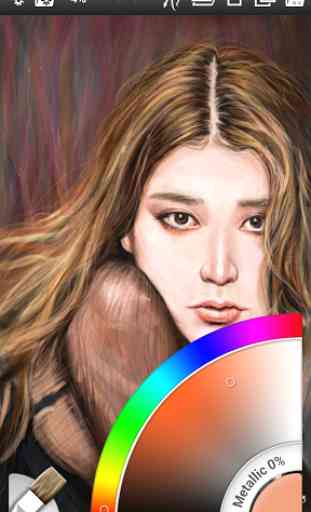

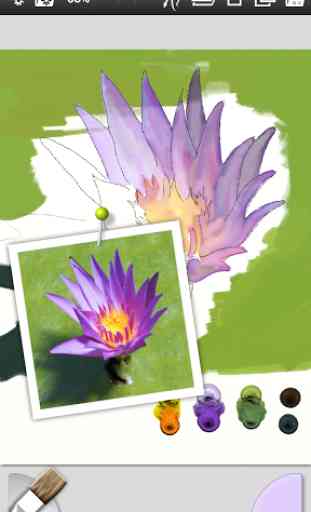


Everything I want save for 1 deal-breaker. Settings just granular enough for high customizability w/o being overwhelming. Great blending & brush types/effects. DOESN'T have arguably MOST important tool in digital art: SELECTION TOOL! 👎 Can't use w/o it. Tried Vitae, but it seems to be identical so I was able to refund within the time limit. Selection tool is a make-or-break feature. Without it, I'm out. Spent hours looking for it cuz website implies it's there & doesn't say only on desktop.