Aruba CX
The Aruba CX mobile app automates connecting an ArubaOS-CX switch to the network. Use this mobile app to deploy and manage ArubaOS-CX switches from your mobile device. You can connect to the switch through Bluetooth or WiFi.
You can use the Aruba CX mobile app to do the following from your mobile device:
• Connect to the switch for the first time and configure basic operational settings
• View and change the configuration of individual switch features or settings
• Manage the running configuration and startup configuration of the switch
• Auto-detection of potential stack members and links to enable stack creation and configuration with just a few taps
• Quickly check the switch PoE budget and utilization from the home screen
• Access the switch CLI
The Aruba CX mobile app also automates importing ArubaOS-CX switches into Aruba NetEdit for intelligent configuration management and continuous conformance validation.
You can use the Aruba CX mobile app to do the following from your mobile device:
• Connect to the switch for the first time and configure basic operational settings
• View and change the configuration of individual switch features or settings
• Manage the running configuration and startup configuration of the switch
• Auto-detection of potential stack members and links to enable stack creation and configuration with just a few taps
• Quickly check the switch PoE budget and utilization from the home screen
• Access the switch CLI
The Aruba CX mobile app also automates importing ArubaOS-CX switches into Aruba NetEdit for intelligent configuration management and continuous conformance validation.
Category : Productivity

Related searches
Reviews (6)
Fio. C.
May 6, 2022
App only works currently when connecting via management up, not Bluetooth. Even with wifi off and connected to Bluetooth, the app fails to see the switch
Eri. O.
May 13, 2020
Pretty cool, great out-of-box cable-less way to get that initial IP configured on mgmt! Now we need a version that can run on a PC!
Chu. A.
Jan 30, 2021
Bluetooth pairs successfully to JL659A, but app fails to find the 6300M unless you do extra poorly documented steps: 1. Turn off wifi. 2. Enable Internet Access on the Bluetooth connection.
Dav. G.
Mar 14, 2020
Wow, that was handy to not get my laptop out...
Jes. A.
Feb 27, 2019
Best app ever

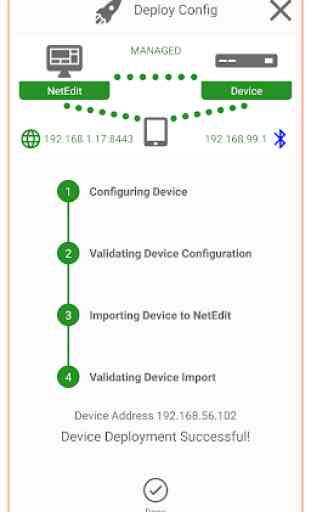
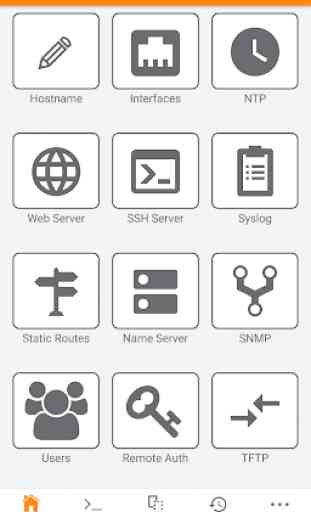
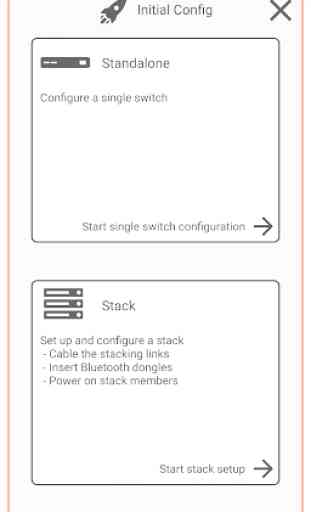

Great tool for initially configuring and ongoing support of Aruba OS-CX switches! I use it every time I get in a new switch to do the initial configuration. Very easy to use!