ASCII System Monitor Free (Widget Collection)
•CLOCK / UPTIME
•MEMORY usage (RAM)
•SD-CARD usage
•BATTERY level
•NET SPEED (current up-/down speed)
•MULTI widget - combining the above
-MULTI widget is highly configurable, you may choose wich of the above elements you want to see
•FLASHLIGHT (auto-off: 2m)
-you can select one of four flashlight icon sets
***LIMITATIONS*** (compared to the ++ version):
•MULTI widget: some elements disabled
•no font- and background colors selectable
•battery, SD and RAM update interval fixed at 60s
•flashlight auto-off after 2m
HOW TO:
*** in case widgets cannot load after adding to the home screen (sometimes happens after fresh install) an app re-install or a device restart might help ***
*** in case the widgets do not update (or show "null") please start the app once ***
1. Set up all widgets in the app to your needs
2. Add widget(s) to your home screen
TAPPING ACTIONS:
Tapping (most of) the widgets will have certain results, like showing the exact values of the memory or SD-card usage as toast message
for example:
"internal SD:
753.22MB / 7.89 GB"
GLOBAL SETTINGS:
•WIDGET FONT COLOR (completely free) *** ++Feature!!
•WIDGET BACKGROUND COLOR (black or white) *** ++Feature!!
•FREELY CHOOSABLE CHARACTERS FOR PERCENTAGE BAR DISPLAY
Most of the widgets are configurable as follows:
•widget background opacity
•font size
•length and accuracy of percentage bars (or compact mode)
•alignment of widget content (you can more precisely adjust the alignment on the screen)
Category : Productivity

Reviews (26)
Hello, I would like to see cpu, ip, larger font for widget, and when click on widget then go to system time with timer and stopwatch and others options
Doesn't seem to work on my ancient Samsung tablet running Lollypop. App opens, but widgets never appear. I honestly think that the problem is on my side. Oh well, maybe it's time to upgrade my tablet experience. Update: As expected, the problem was on my end. Human error to be exact 🤡. Thanks for setting me straight Benjamin
I like it but the widgets just say null until you open the app. It's pretty annoying to be opening and closing an app just to get pieces of your home screen to load. Also when it is working, there is a very long response time to the meters.
Exceptional, straight up system information with no ads. I'd expect to pay actual money for this. So I did, I'm switching to the premium version!
Your app is probably the best of its kind. Sadly I needed a widget that can show ram usage at exact value ie not in percentage, which your app can show AFTER clicking the widget.
please include battery temperature and please have a menu where i can disable a popup that would link me to the battery (for example) menu .. i would like just a widget that no effect if tapped.. other than that i love the app.. keep it up.. please consider my suggestions.. thank you.
You had me at no ads! I appreciate when a developer offers a free version so that I can see how it works before I put money in it. The apps is very useful and I will be getting the paid version.
Looks really good and works seamlessly, and no ads. Though, I want the floating widget one. I'll reinstall this once you have it. Thank you
I thought this app was supposed to give Quickstep the ability to use wigets. My mistake, it was the GUI launcher. I had to get Nova Launcher.
Very handy and beautiful. Reminds of the android glory days lol... Easy to use and it's got just what I wanted, a simple widget to show the ram usage.
Great a honest Developer who treats others as they would so wish. If I could was in a position too, I would donate, as I like to support honest, upfront, worthy, worthwhile, & 'On The Level' causes, such as u & ur efforts.
only fault I have with it is the clock shows a.m. when it should be p.m.
Superb Widget experience, minimalist and the best part ad free.
This is just what I've been looking for. Simple and lightweight. Reading seem to be very accurate. Thanks very much!!
Really cool widget!! Thanks! I think to buy full edition because I like it very much
Absolutely amazing I haven't entirely even finished getting to know all the in depth features but literally I love it
Control widgets with ease and see the stats of you phone easily
No ads in free version? Thats a 10 star right there...👍
Very minimalist best out there
Useful and ad-free.
Simple, clean, and effective.
I love the light bulb flashlight widget the most!
simple and useful
Thanks Works as described
so little far....so good. i dig your philosophy on ad$ brother😀have a great day

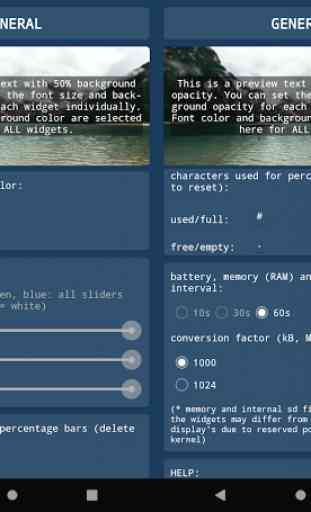
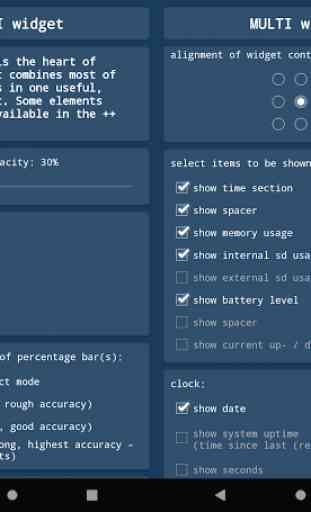
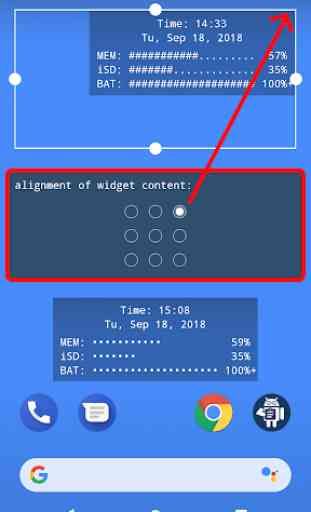

Rating Irrelevant. -- Ram Use info update limitation should be around 30'secs or lower even 20'secs otherwise that specific widget could just get treated as idle by the system then fail. -- puzzled why: NO! Cpu Freq widget exists?