ASICAP
We are trying to make astrophotography simple. Not only simple equipment, but also convenient connection and operation. After downloading the ASICAP, you simply attach the cable to the ASI camera's USB3.0 port and your OTG port, activate OTG function on phone. Run ASICAP to experience the pleasant journey.
We also changed the way of wide-field photography for public audience. A projector and an ASI camera could completing the task. And we sincerely hope you will enjoy it as much as we enjoy of making it for you.
If you find some bugs, please contact us: [email protected]. We will solve the problem as soon as possible.
System requirements:
ZWO ASI USB3.0 Cameras
Android 4.4 and up
USB OTG (On-The-Go) support on Android device
Category : Tools

Reviews (28)
Great idea to use your smartphone for data collection, but freezes on my Galaxy S10+ after a minute or so while using the asi120mm mini. Everytime! Have to unplug and restart. Very annoying. Works fine with the PC though. If the devs fix the issue i will change my review.
Very useful app for quickly testing your camera with various lenses/scopes and don't want to fire up your laptop. It will also do very well for acquisition should you want. Support team is very quick to respond and troubleshoot any bugs, highly recommended.
Great idea. Could use a little more work. SD as destination does not work. A user guide, even a short one would be very helpful. App does not work using usb 3 on Samsung Tab S4, you have to use a usb 2 cable to make it work on that tablet.
Great app, while I have not yet been able to try on moon or planets, been playing around with app in the day, works well, only issue is even though it gives the option to save to SD card, it still only saves to Local memory. So SD Local memory storage options not working as I want to use SD card storage and wont let me, so limiting its use and won't allow me to eliminate the laptop. So give it 4 stars, 5 when memory storage is fixed
Terrible app, constantly hangs and when its not hanging picture switches colors on you and pixellates like crazy. Quite unusable and surprisingly bad compared to the cameras (so I have heard). I bought the camera because of this app, now I probably need to send it back.
I have tried using this App with both ZWO ASI 120MM-S and 178MC astro-cameras and it suffers the same intermittent freezing. I am using a USB 3.0 OTG cable connected with type C end to connect my Samsung Tab A tablet. The camera uses a 2m USB 3.0 cable to connect to the OTG cable. Love to control the cameras from the tablet but may resort to SharpCap on the laptop.
Please fix bugs with glitchy images during live view. I thought it was the cord to my zwo or even the otg connection but works perfect when I plug into firecapture
App works for the first few minutes then freezes up. Need to close app, reconnect usb cord and then try again. Video plays back laggy, but camera works fine with laptop.
Worked first time, no issues at all. Galaxy Note 10, ASI294MM (monochrome, uncooled). Well done! For the future development: it would be nice to save images in TIFF format.
Does not work with the Google Intel pixelbooks. App runs but does not see camera. Tried both usb ports and ubs3 and usb2 cables. Camera never shows up in the app.
Video glitches with note 20 ultra. I tried 3 usb b to usb a cables, and 2 different usb a to usb c converters. I am using the asi224mc. Maybe the app needs an update to work with the note 20?
Great app! Would be great if a Polar Aligment tool included for quick polar align (like asiair pro app) on non guided, non computer goto mounts :)
485MC still doesnt work with this. Also freezes all the time and screen glitches on my 3 other asi cameras
Download the app and would Not open, messed with it for 30 mins, would not open, so I deleted it
As soon as I go to record video it throws me out app. Taking pictures is fine
App does not allow you to add your camera ??? So it is useless Lg60
Crashes...reinstall...still crashes.....nice touch!
No instruction how to connect to phone not covered in pdf manual
Doesnt work asi 183mc and Samsung galaxy s10. Camera is no in the app
I used this app to get my cameras setup of use with my ASIAIR.
not working with huawei nova 5t
I just test on tablet sumgsun tablet S6 Lte work pwrfectly. Just wonder how it set to do long exposure.
What can I say, my asi cameras connect flawlessly
General error when connect my Asi 120MC to the phone😓😓😓
will this work on my chromebook as not ordered the camera yet ?
When will an update for asi462mc be released? Will revise rating after.
Works with LG G Pad X 8.0 and ASI178MM-Cool. I could change capture settings and TEC. Large videos are no being recognized by Registax or AS2!


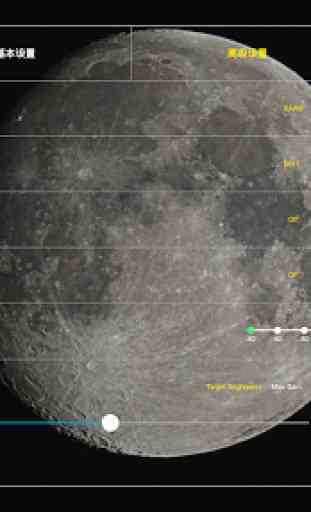


I have an aging Samsung Galaxy Tab S2 and a USB 2 OTG and this app works very well. I couldn't get it to work with my S8 phone even with a USB 2 to USB 3 adaptor so I doubt it is a ZWO problem. I don't think I will have much use for this app other than showing the grandkids so hopefully, they will become interested in the stars as well.