Askey WiFi Mesh
Category : Tools

Reviews (30)
In the beginning, during setting up the app, it is important to focus carefully on the instructions. It is very essential to turn on each mesh (one at a time for each set of instructions). When the first mesh is completely setup, then follow through with one (i.e. another) mesh. Ease of use shall naturally take it's course. Great app for my use. Found 2 negligible probs though :( 1) Password creation rules for iPhone app differs from Android app. 2) iOS app has some difficulty on speed test
Instructions in app unclear. We can do w/o app if the plan is to just to set up the two meshes w/o changing the name & password given by manufacturer & w/o management (like guest access). Connect 1st mesh to internet (modem) by cable. Power it up. Wait till all 3 lights turn green (no blink). Place 2nd mesh next to 1st. Power up 2nd mesh. Press WPS on 1st and 2nd meshes & wait for all lights to turn green. Place 2nd mesh at desired location. Power up. OK if all green. If not, change location.
App does not assist in setup. This review are for ppl who need help setting up the WiFi Mesh (like I did) 1. Connect 1st mesh to your router w the cable, connect to Power. 2. Place additional mesh device near the 1st, pair by pressing on WPS button (I held button for both devices till they pair) Wait till all 3 lights turn green. 3. Place additional mesh in location you need and power up. Wait for 3 green lights. 4*. If not getting green light, try different location or add another mesh device.
(TL:DR - The App sucks, use a laptop to configure) Trashy application, upon scanning the node and going back to the app it didn't recognise the network i connected and repeatedly asked to select the network (which i already did). Which in the end lead me not progressing to the next steps to my actual account. EDIT: Solve this issue by doing a search on Youtube - Askey Wifi Mesh Installation
The abyssmal reviews got me intrigued on how bad the integration of this app is with the devices. It's not. You just have to be very patient and follow exactly the instructions they provide you with the app step by step. The only downside I have with the setup is the waiting time for the LED light to turn green, which got me to redo the setup a couple of times. Again, emphasis is on patience and following instructions. It worked and i'm on full strength signal in my room.
Terrible software. Failed to recognise that the phone has already connected to the mesh node during set-up. Makes setting up a mesh network less of a direct task and more of a dice roll hoping the software isnt stupid enough to stall when you follow its instructions. Needs improvement
Agree with the other reviews that app is stuck on connecting to network. The hardware is good (2 units) and I am inclined to add another one. But because of this issue, now having 2nd thoughts as it might not work without the app access.
the ratings on this app are quite low. based on *my* experience, the app's layout is very simplistic and the app works perfectly. i used it to set up my wifi mesh so i could chanhe the password. making an accout and verifyinh it was quick. Meddled around with the nodes with the help of instructions and managed to set up. one suggestion: add an option for flash when scanning the qr code, helps for scanning in dark areas.
similar experience as other users. app stuck after the "connect to network" page. only managed to get it work after trying on another android phone of older version. the additional mesh will be useless if users cannot proceed with that page
Can't even login to the app to manage the network. Guess the old school way by using the cable is still the most reliable. Total difference from Google WiFi Mesh which is so seamless and effortless. Useless app.
When an app requires u to look through the reviews to find a solution to your problem, it deserves a 1 star rating. For those stuck on the part where u connect to the askey wifi, all u have to do is turn on your location. Idk why that works but yea
Buggy and non functional. After initial setup and setting parental block, I couldn't unblock and trying to change always shows error that internet is not available but the wireless connectivity and internet are perfectly OK.
Not able to create account, keep saying account existed. Requested to reset password, email never come. What is this. Sad. Wasted money. How to resolve this? Still cannot create account. Cannot setup anything. Wasted my money. Regret buying this useless devices that the bloody app cannot work. Can someone check & fix the bloody app? It's not working at all. Cannot create account. Reset password, email forever never arrive. Going to throw away the nodes soon. Cannot do setup. Until today nothing has been done to app. I still cannot setup my nodes. That's. That's bad. I gave up. No more Askey products for me.
User friendly app. One area to improve though is the detection of ethernet backhaul and to show the true backhaul status and not disrupt the 5Ghz mesh backhaul. Occasionally the 5Ghz LED becomes red on its own even though the ethernet backhaul is used and the client connected to the 5Ghz band gets disconnected.
It would sync forever and tell you the LED is red and you should put them closer, while they are indeed side by side and showing green LED light. No button to submit changed WiFi information when it ask you to do so, only an option of ''skip this step''.
1st device set up was ok, while Trying to add the 2nd mesh device which I can put in bedroom. Unable to link even i put both device side by side and the app keep telling me the both device are too far apart. Terrible app.
Terrible app. Can't sync or pair with WiFi mesh. I tried syncing for over an hour before I gave up. App occasionally crashes too. What sort of garbage is this.
Stuck at WiFi Connected screen. Despite being connected to its WiFi, I cannot continue. Please give me the solution to this problem as many other people are suffering from the same issue. Thanks.
Using the app for 1 year plus, Unable to login now. Entered the correct email address and password. The arrow is not turned red. Even reset the password and tried again, no button to click or the arrow is not turning red again. Dont know how to access now.
It doesn't let me manually enter the router's credentials. There's no qr code on mine. So it's useless right now.
The mesh device itself is good but not this app for the newer phones. To work around, I have to use my back up phone Mi 4 to set up the entire process and configure the mesh.
wifi mesh set up doesnt work on newer Android version. you will get stucked at the connect to askey wifi page. was able to complete the setup using older Android version on my S7
Hi all, I wasnt able to go pass the connecting section too. But somehow, when I turn on the location setting/gps, it works. Give it a try.
Worst app. No one is bothered to look into issues. Unable to login or create account. The button is grayed out even after entering all the details.
not too bad .like other said just follow the phone screen instruction will do..be patient it take like 4 to 8Min to connect 1 node .i able connect all my 4 node.no problem.
Instructions clear with pictures and setup went well until the 'join network' bit, I joined the network but the app did not recognise it and I was stuck until I followed fellow reviewers' to look for youtube videos, dont download this app, waste time
Poor, not able to work at all. After the screen where it tells me to select network and scan the QR code at the bottom of the device, I am not able to continue. It is useless.
Stupid app and mesh device. The device does not even have full instructions on how to setup and get it's device to work. Only comes with a starter guide that tells you to download and install the mesh app, launch the app and follow the installation instructions.
Is easy to install but if you want to change WiFi mesh, a bit difficult. Keeps giving me the "wrong connection" error.

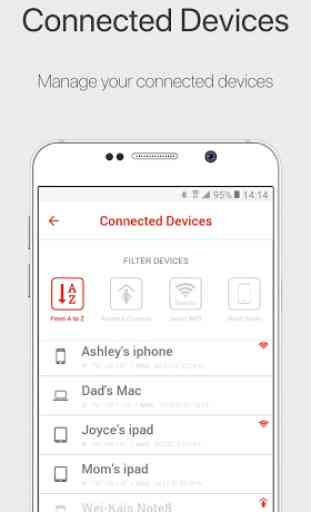
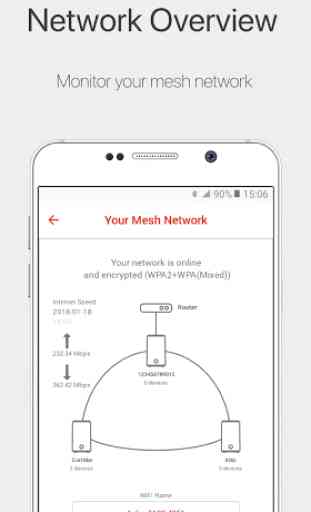


Askey wifi mesh works, it does the job. Pairing my first two units was easy enough, just needed to follow the instructions. After using this set up for sometime, I added a third unit, which wasn't as easy. I found that it helped to turn off the guest network before pairing the third unit. Ensure that the app is installed on a device on the same wifi as the mesh. Some devices require location turned on. Lastly, try using different devices to do the pairing. Satisfying once all connected.