aSPICE: Secure SPICE Client
If aSPICE doesn't work for you, before writing a review, please post your question in the forum:https://groups.google.com/forum/#!forum/bvnc-ardp-aspice-opaque-android-bb10-clients
If you need an VNC viewer, please search for aSPICE's sister project bVNC in Google Play. In addition, an RDP client named aRDP is part of the same project. Finally, if you need .vv file support or are an oVirt, RHEV, or Proxmox user, you can check out Opaque VDI on Google Play as well.
If your mouse pointer is not in sync with where you tap, you can use "Simulated Touchpad" input mode, or better, you can add an "EvTouch USB Graphics Tablet" to your virtual machine (when it's powered off) and then power it on. To add the Tablet:
- If configuring through virt-manager, Go to the View->Details section, and select Add Hardware->Input->EvTouch USB Graphics Tablet.
- If running your virtual machine on the command-line, you need an option similar to: "-device usb-tablet,id=input0"
aSPICE is a secure, SSH capable, open source SPICE protocol client that makes use of the LGPL licensed native libspice library. Its features include:
- Control any SPICE-enabled qemu virtrual machine with ANY guest OS.
- Master password support in the Pro version
- Multi-factor (two-factor) SSH authentication in the Pro version
- Multi-touch control over the remote mouse. One finger tap left-clicks, two-finger tap right-clicks, and three-finger tap middle-clicks
- Sound support (option in Advanced Settings on main screen)
- Right and middle-dragging if you don't lift the first finger that tapped
- Scrolling with a two-finger drag
- Pinch-zooming
- Dynamic resolution changes, allowing you to reconfigure your desktop while connected, and control over virtual machines from BIOS to OS
- Full rotation support. Use the central lock rotation on your device to disable rotation
- Multi-language support
- Full mouse support on Android 4.0+
- Full desktop visibility even with soft keyboard extended
- SSH tunneling for added security or to reach machines behind a firewall.
- UI Optimizations for different screen sizes (for tablets and smartphones)
- Samsung multi-window support
- SSH public/private (pubkey) support
- Importing encrypted/unencrypted RSA keys in PEM format, unencrypted DSA keys in PKCS#8 format
- Automatic connection session saving
- Zoomable, Fit to Screen, and One to One scaling modes
- Two Direct, one Simulated Touchpad, and one Single-handed input modes
- Long-tap to get a choice of clicks, drag modes, scroll, and zoom in single-handed input mode
- Stowable on-screen Ctrl/Alt/Tab/Super and arrow keys
- Sending ESC key using the "Back" button of your device
- Ability to use D-pad for arrows, and to rotate D-pad for some bluetooth keyboards
- Minimum zoom fits screen, and snaps to 1:1 while zooming
- FlexT9 and hardware keyboard support
- Available on-device help on creating a new connection in the Menu when setting up connections
- Available on-device help on available input modes in the Menu when connected
- Tested with Hackerskeyboard. Using it is recommended (get hackers keyboard from Google Play).
- Import/Export of settings
Planned features:
- Clipboard integration for copy/pasting from your device
- Audio support
Instructions for Linux by Red Hat:http://www.linux-kvm.org/page/SPICE
Instructions for Linux by Ubuntu's Canonical:http://askubuntu.com/questions/60591/how-to-use-spice
aSPICE is the sister project of bVNC and aRDP and they share a common code-base. GPL source code here:https://github.com/iiordanov/remote-desktop-clients
Category : Communication

Reviews (30)
Connects but won't send ctrl alt del so I can't do anything with the app apart from move the cursor around the login screen. Not even going to try the pro version if the free don't work.
Sound not working right on x86-32. It plays a few seconds and then silences. Ac97 works slightly better with aSPICE version 3.7.9 while with HD Audio it is nothing but choppy dings and silence when playing videos.
Doesn't seem to work - when I connect to my host (CentOS 7) it only shows a blank grey screen with nothing else and no way to pick which KVM VM that I can see. Maybe somehow this doesn't support managing servers that are at runlevel 3 without a GUI, its unclear.
Works well and simple to use. I use this to connect to qemu from termux. Curious if this would support connections over a local Unix socket.
Stuck on 'establishing handshake' when connecting to a server that allows insecure connections.
I needed a quick way to see a libvirt VM very remotely. It connected over ssh like a charm.
Crashes on A12 upon trying to connect.
I need to fix aspice keeps slow my phone net test
4GB ram is slow aspice im on samsung galaxy a9 pro stupid start windows xp IS SLOW
Crashes as soon as I hit connect
it's just a vnc client. not a vm client
How can I connect it please help me
It seems to work, but the SPICE connection disconnects as soon as the desktop loads and boots me back to the menu, making it useless.
Rather crude. Visual artifacts when using scaling. Simulated pointer doesn't match up with the actual pointer, which makes it very difficult and awkward to move the mouse. But it does connect just fine and is fast, just not something I'd use more than absolutely necessary.
Not much to say excepy "unfortunately aspice stopped" a few seconds after launch. Galaxy Tab 10.1 GT-P5210
according to logcat non-x86 libraries are being loaded and arm apk is installed. either wrong .apk is fetched from google play (wrong cpu arch detection on google's side?) or wrong manifest info on author's side. it works fine on zenfone2 w though.
How do I login in to start the virtual machine I'm new and don't know how to work it
Great app. works like a charm with ASUS Zenfone 2 (linux deploy + VX ConnectBot)
It not work
Pretty nice app! I love being able to run Windows at nearly full speed w/ qemu-kvm and push video/audio w/ SPICE. Would it be possible to get an option to stretch the received screen though? on my Zenfone 2, a 640x480 screen is ultra tiny and if you manually pinch-to-zoom, it doesn't end up fitting the screen right.
Because of the "pro upgrade" nag, this app is fairly useless. In particular, it is impossible to generate an SSH key, because every activity change triggers the nag screen and discards activity state. Additionally, there are usability issues with the virtual keyboard, specifically Ctrl+Alt+Delete does not work. Overall, a good start on an app that just needs some improvements.
Amazing, but still needs some improvements
it works great! it should be awesome if you add support to ovirt/RHEV ".vv" files, which contains all the parameters needed to open a spice/VNC conection.
Great tool!
Please, I need to use sound input function works... thankx!!!
just works it's great app better than rdp 5 stars if sound works
Looking forward to ovirt/rhev support! The new connection ui could use a facelift. Great work!
Lenovo IdeaTab A2107A-F This is great!
This open-source Spice client might be the only one available on Android, but it is great! Although it currently lacks a few Spice features, it is all I needed to use my KVM/Spice VMs from my phone. Thank you!
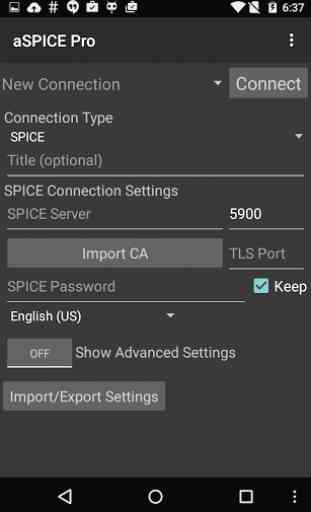
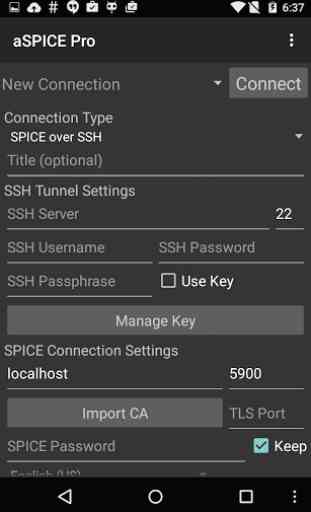
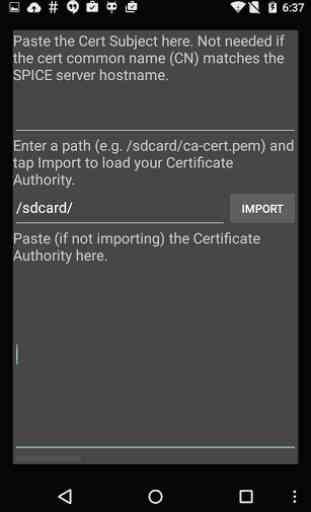
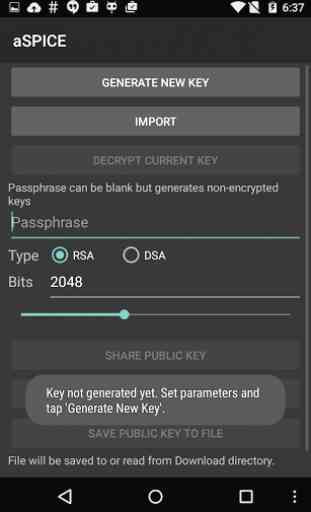

Running this on a Chromebook. 1) Developer reached out to me and fixed the color problem. So it's good now. 2) It is not optimized for Chromebook use, ie with Keyboard & Mouse. Otherwise it has great potential. For problems, developer asked me to join a Google group to test it out. Hope it would be fixed. I revised my rating back to 2 as it constantly crashes on me now and does not resolve unless I delete app data and start-over.