aSQLiteManager
- thanks to Denis DoganFrench – thanks to Jean-Luc Rostini + Nicolas GourdonItalian – thanks to Giuseppe Tumino https://play.google.com/store/apps/developer?id=Giuseppe+TuminoCatalan – thanks to Paco RivièreBrazilian – thanks to Leandro LopesSpanish – thanks to Gonzalo RodriguezRussian
- thanks to Denis Bondarenko
Category : Tools

Reviews (26)
I didn't find the data search function in an open database. Also utility can't open a database (that needs root to open) from Recent database - he writes "no such database", although he just opened it manually successfully.
This app is easy to use. You can easily add and alter tables. Adding and deleting rows are a breeze. There are a few things I would like to see added, but overall it is a great app. Thank you to the developer.
gui layouts could be cleaner; urgently needs light background screens! - (since when was papyrus black with chalk lettering❓). Otherwise, very useful.
A fine app for viewing and editing the DB with a minimalistic design. Does what it's supposed to with no ads.
Sorry, doesn't display any files (only folders), whether they're database files or not. My stock file manager sees these files just fine.
One of the best sqlite database managers. Though the app hasn't been updated for a few years. Please add external sdcard access.
Very good app. Light and minimalistic. But sometimes editing ROOT files are not working as expected.
Has all the tools that a database viewer, developer or even an administrator would want!!! Excellant tool! Best on the play store
the app does the work very well, as expected. i dont rate it with five stars just because of the UI.
Great tool to test/manage SQlite on Android device. Just couldn't figure out why I can't import queries.
One of the Best SQLite database manager I have come across. Many thanks to the developers.
Takes a little getting used to but an excellent and powerful SQL based product
Very convenient interface. Easy to understand
Very capable little app. Built in instructions are very helpful.
The only decent offline SQL client+server on the store.
Nice app but it can be best app if it include complete command line interface to study mysql
Not editing any database and again error help me fixed it please
The best Android SQLite manager I have used to date.
Honestly the only main detraction to the app is how far android has gone since the last update of this manager
Powerful and without ads
best app for creating a database anywhere best app in the world. ☺️☺️☺️
It is amazing,,,, ict subject 6chaptr it made esy,,,,i love this,,,,
boolean in sqlite is only 0 or 1 not true or false causes a data error
Exactly what I looking for. Thanks a lot to the developer...!
It a free app and alows to navigate sqlittle db

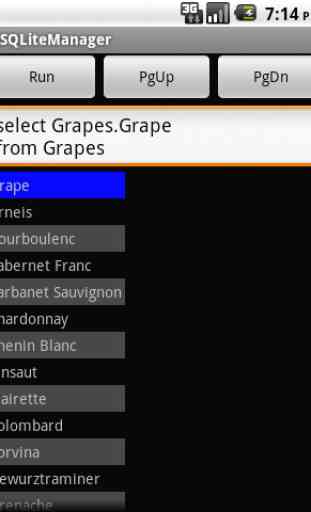

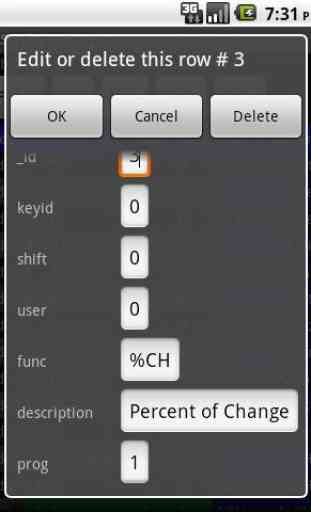

Although it lacks in the UI department, function-wise it's excellent. It does everything I need - create, open, edit and EXTRACT (in csv and html too) dbs. All these features dont come in one package in other apps. Nice work devs 😍.