Assistant Launcher
This app launches Google Assistant.
Now you can follow these steps to assign this app to your Bixby button. As a result, that button will launch Google Assistant:
- Go to you device's Settings
- Select "Advanced features"
- Select "Bixby key"
- Select "Double press to open Bixby" and enable "Use single press"
- Touch "Use single press"
- Select "Open app" and touch the settings icon
- Select this app: "Assistant Launcher"
Done! Now touch your Bixby button. The first time you may be asked to use Bixby or Google's Assistant. Select Google Assistant and touch "Always".
Category : Tools

Reviews (23)
The greatest app. Simple, and just the tool I needed. It can replace Bixby whit google assistant, but does much more - for example, I use custom home launcher and if I swipe up with two fingers, it opens google assistant. Its great.
Works with Amazon's Alexa as well. I am curious though how to switch assistance once you have already selected I uninstalled it and then reinstalled it and it's still remembers my selection...
Doesn't work on Samsung A50. Just launches Bixby. Google is already set as the device assistant, and this app is set as the side key double-tap launch app. Am I just missing a step?
Impossible to remove. Update to developer response: uninstalling does not stop it from constantly launching Google assistant when using bixby. Still cannot get rid of this (even after uninstalling)
A handy shortcut to Google assistant when there was an issue with the home button randomly ressetting after an EMUI update with a Chinese version Huawei phone.
Does not work on Note20 ultra. Does not prompt for which launcher to use. Defaults to bixby. What do you recommend? I used to use this app on Note9 with no problem.
Application only launches bixby. Google is set as the default assistant app and default apps have been reset. (S20)
as soon as i opened it i was SURE it was a scam. it asked for my amazon email and password. it didnt even say amazon though, it said amazon alexa. also this isnt made by amazon so i would not reccomend downloading.
Works Great! Works on Pie and the latest Bixby Update! Best of all it's Free!
wow! works 100% with samsung a51. i double tap power button to open google assistant now.
I kind of like this app but it is not what I am searching for its kind of like a shortcut to Google and it's not really an assistant
Excellent! Works like a charm with Bixby button.
Excellent application and so easy to use thank you very much
Exactly what I was looking for. Set your Bixby Key settings to launch this app.
Works wonderfully with Bixby button on my S10
I can,t give 0 star so i gave one When i open app it open google an when i say ok google it show me google apps
Works perfect following instructions on my Galaxy S8
Worked well with my note 10
Its very bad it only use for calling i think i am unistall this game😠
Is there a way to make it work when the phone is locked?
to improve to a human intellgent
this app is great...
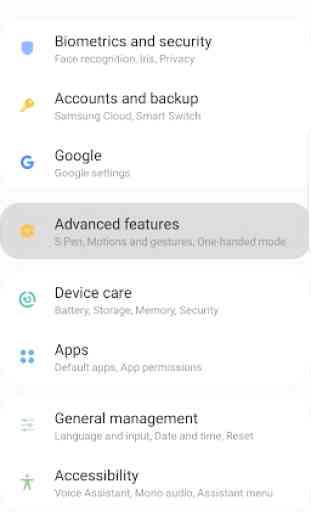
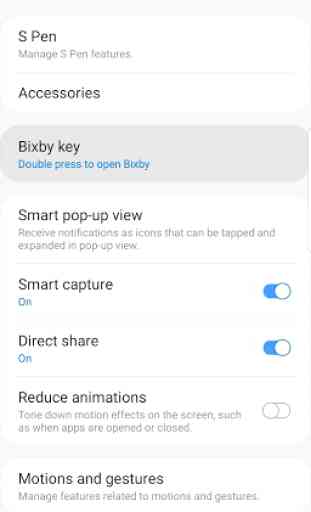
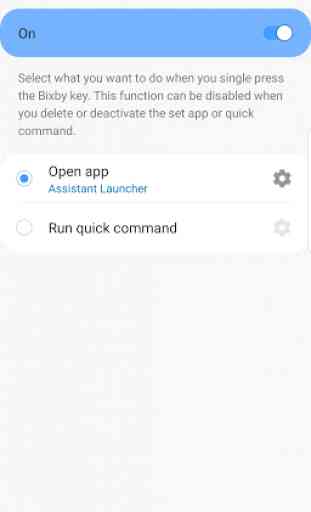
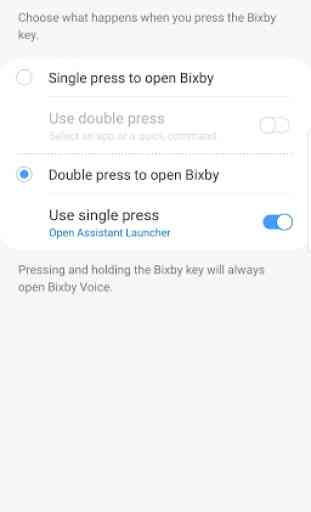

Does exactly what it's supposed to do. I've been looking for this exact thing for this exact predicament, except for the fact that I'm using the A70 and double tapping the home button allows me to open any app, except assistant (long press is hardcoded to Bixby). Thanks for the workaround man!