Assistant Pro for Android
Android Assistant is one of the most powerful and comprehensive management tools to improve your android phone's performance. It speeds up your phone's running speed and saves battery.
【Top18 features】1. Monitor status (cpu, memory, battery)2. Process Manager (Auto Boost and Quick Boost can distinguish different types of processes thus will not kill fatal system processes and apps in Ignore List.)3. Cache Cleaner4. System Clean(Browser History, Clipboard, Market History, Gmail History, Google Earth History, Google Map History)5. Save Battery Settings(bluetooth, wifi, gps, auto-sync, orientation, haptic feedback, screen brightness, timeout)6. File Manager7. Startup Manager8. Batch Uninstall9. Battery use10. Volume Control 11. Ringer12. Startup Time13. Startup Silent(Menu->Settings->Startup Silent)14. System Info15. Widget(Quick Booster[1,4], Shortcuts[4])16. App 2 SD(Support android2.2 and later):Get more free internal phone storage space17. Batch Installation18. App backup and restore
Category : Productivity

Reviews (28)
The Cache cleaner doesn't work properly on my Xiaomi Android 12. It just keep saying "please wait" but it doesn't work at all even if I already enabled the accessibilities. Clear Cache also doesn't have a "rescan" button. Weird, huh.
I have been a user of the Pro version of this app for years and have depended in it to kill apps and clear cache, but it hasn't worked for months. Maybe an Android 12 incompatibility thing, but there has been no response from the developer on any of the comments and issues people are having including myself. I have given it months to fix but nothing has been done to update. Should we assume this is no longer being developed????? Please let me as well as everyone else who has enjoyed this app.
I have been using this app like for 5 year or so. But recently the app is losing its touch. This is the pro version and shouldn't have any problem. The cache is not cleared properly. Kill on startup is also not working. Please Devs hope you will fix it. After you fix it I will change my review.
Update 2: This is the only one so far that actually work, and is effective for my needs. Update 1: The only way this will work for me (until dev fix) is to click the upside down triangle gesture tab @ bottom of screen for each item that needs closing; then refresh app to make sure they close. Hope next update fix this. Will email dev/help shortly. Neither paid app nor free app kill apps anymore. Say please wait. Make this work for Android 12 and/or refund those who paid for this app.
I'm having issues where assistant will not list system apps (gallery, maps, etc) as processes that can be force stopped with the kill selected button. Please address this issue.
Edit 31st Dec Still cache cleaner doesn't work!!!! 03dec21...cache still not working? Good app. Please add options to select multiple files, Select all files, Cache cleaner doesn't work. Please fix it.
What happened to the app? It gets stalled on the cache clear! Please fix it, don't let down the people who have been using your app for years! Please also bring back the auto cache clear in the settings menu. Edit reinstalled allowed permission's, then closed everything and restarted app. Did it same way for each and its working again somehow?
The latest version (downloaded from Google apps on Dec. 17, 2021) does not work. It keeps failing!!! Please fix this Assistant Pro. Thank you.
I love this app. I spent quite some time looking for the perfect optimizer for Android devices that didn't need you to root your device. This is it! Tons of features, settings and fixes. It has what you'd have to download several different apps to get. Like apps to SD card, task manager, cashed clearer and system optimization. I definitely recommend it!!
Latest update completely broke the app. App hangs up indefinitely until I pull the battery when I try to clear memory cache through the app. Also, it broke the Android settings app. When I open settings, it jumps straight to the "internal storage" page and won't let me leave that page - this problem was solved when I deleted Android Assistant. I tried reinstalling, but the problems persisted.
For me, this is the only app that will clean out all the cache that apps have built up! I have tried many apps that claim to clean out the cache, but none of them actually clean out the cache. The only other feature that I wish would work, is the App2SD. For some reason Android (Google) has disabled this feature, so it doesn't work with any Android phone/device!! I see other reviews whereupon users claim to have paid for the "full" version. It cost me just $1! Other similar apps cost a lot more!
I love this app it does exactly what it says it works and works well lots of tools and options and you get the pro version for less than a pound. I find that device care in phone settings doesn't always close everything all of the time with assistance pro you see what it does. A great bit of software i highly recommend.
This is a great app. Worthy of 5 stars when it's working. Unfortunately, the Android 12L update has again rendered useless the 2 tools I use daily, Quick Boost and Clear Cache. Please fix this if possible!
Just exactly what all "cleaner" or " Booster" apps claim to do.... Is what android assistant actually does. No ads and extremely fast. I would buy it all over again if more features were added
As others have said the functionality is not what it was. I uswd to love small system clean button on my home screen. It now has to be 2x2 taking 4 button spaces. Also it does not seem to work as well as it used to and it does not close down apps running in the background which it used to. This used to be a 5 star app but not any more.
Latest Android 12 update broke it again. I can no longer kill apps. It chokes and dirs after the first on the list.
Stopped working properly with Android 7 update. Boost function no longer works. Literally nothing. Very disappointed. It was once pretty useful even for someone non geeky like me. This is why I paid for pro. But it's not useful now :( I have now removed one star as I run this app on two different devices with 2 different Android OS. The app which I PAID FOR has disappeared from my new phone's library & installed apps list. I'm assuming it's because the developer doesn't like my comment. Dodgy!
Now working fine for Android 11 but in realme 8s , it cannot remove the junk files mainly empty folders properly.
For the last few months, I have been unable to update to the latest version on my Galaxy S7 Edge. I'm not sure if Samsung has done something to block the app, it still works fine on my other Android devices. I can side load the latest version, but Google play store still gives an error. Any help please ?
Very reliable and useful app. If it could automate a few features and schedule them as well, such as a daily or weekly cache clear or something similar along those lines would make this app be very worthy of 5 ⭐'s then!!! Possibly a few different options for the UI appearance to would be nice too. 💯
Had to upgrade to paid version in order for Android Assistant to function with Android version 11...Samsung S21. Didn't mind paying the 99cents due to years of positive experience with the free version. Tried other utilities over the past month. Was surprised by how skimpy they were, compared to A.A.. Pretty interfaces, but comparatively little horsepower.
An absolute "Must Have" for every Android device! Makes every operation easier & more effective: clearing cache, removing large files & apps (especially sorting by size), as well as managing apps that automatically launch at startup. Nice to have so many tools in one place!
This app works well on older versions of Android. But now it is confusing. It seems every function is merely a preset clicker to go into app detail and do certain operation, like force stop and clear cache. And it brings this operation to the foreground. That means you have to watch its endless operation of switching to app details for every background app to click on force stop and confirm. During which time you are able to do anything. This is verbous and very frustrating.
Worst Performance On Android 10+devices Doesn't Work Automatically As It Done On Android 9 It's Was Superb App For Me In The Past After Android 10 Makers Failed To Update Suitable Version For Latest Android 10+ Mobiles I Hope U Guys Will Make It Soon
The new update makes my phone freeze after forced closed the unwanted Apps (kill BG Apps). So I have to click the Back / Home button. And the clear cache feature is not smooth like the old version. The 3 version before this is much better and smoother. PLEASE FIX THIS. I paid money because the OLDer version is GREAT... But now I regret it.
I've been using assistant for quite a few years, free version. It has always been good, easy to use. It's a bit slow on cleaning sometimes, but it seems to do what it says... nice work folks, I went pro to show my appreciation for your work
My main concern is the build up of cache and left behind files or APKs. For the left behind files from deleted apps the best is SD Maid. When an application is deleted and if it leaves anything behind SD Maid immediately notifies you. However for cache and system cleaning this app is consistently the best. I've tried CCleaner, 1Tap, etc over the years and this app in head to head testing cleans what others leave behind. Combine SD Maid with Android Assistant and you've got the best.

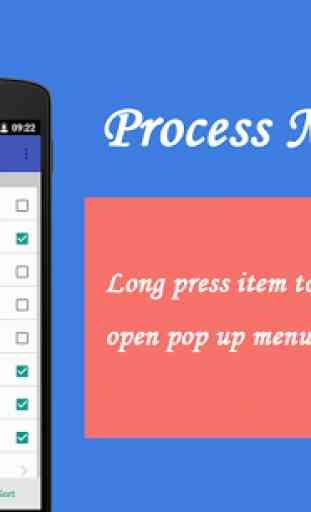
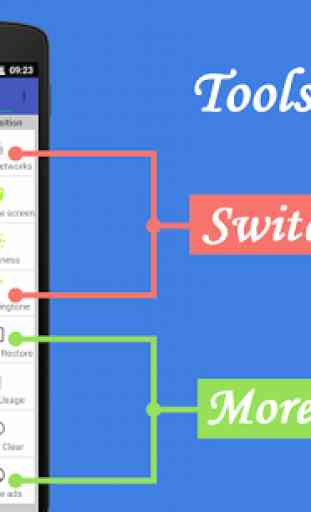
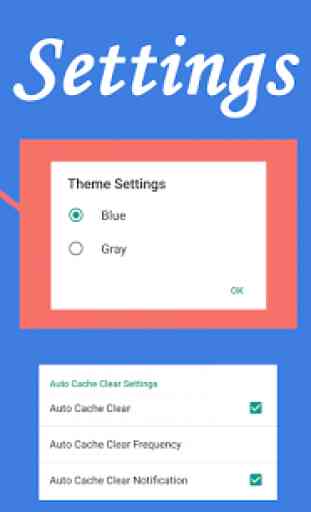
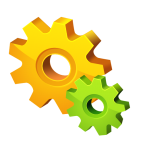
Great information to see what is happening. My phone isn't all that robust and all the start up apps slow things down. A big difference now. Unfortunately, it does not automatically close/force stop apps. It seems to get stuck and crashes. Maybe it is my phone capabilities?