Assistant Shortcuts
Some LG or Samsung devices have a hardware button for calling assistant. However, these buttons are not compatible with this app. This is because LG and Samsung call a specific assistant instead of the default assistant. Long holding the home button will still work.
Please note! This app is not supported anymore and has been rewritten and improved as a module for my new app Cometin. Please switch to Cometin here: https://play.google.com/store/apps/details?id=host.stjin.cometin
With Assistant Shortcuts, it's possible to adjust your assistant button on your phone to a command without root!. You can, for example, view your notifications by calling your assistant.
This app makes it easy for people with disabilities to perform actions without reaching the top of the screen.
This app was developed in mind after OnePlus added the functionality of activating Google Assistant from the power button.
Features:
• Switch to last used app
• Put phone to sleep*
• Press back button
• Open recents screen
• Go to home button
• Toggle between split-screen mode (Android N+ required)
• Open notification panel
• Open Quick-settings panel
• Take screenshot (Android P+ required)
• Toggle flashlight
• Toggle rotation lock
• Launch any installed app
• Draw a quick note for yourself
• Toggle between ring,vibrate and silent mode
*Locking the phone on Android Oreo and lower required device admin permissions
What permission Assistant Shortcuts ask for and why:
• Accessibility: Used for performing gestures such as back, power menu and pull down notification
*Supporters
You can become a supporter by donating through the app or by watching ads
Supporters receive an extra bonus but the main functionality is and will remain available to everyone.
No ads are displayed in the app
My app got featured at:
• XDA-Developers
• TWiT.tv
• Android Authority
• Android Police
• Androidphoria
• Androidandme
• Androidout
• Gadgetgig
• seo-michael
• StatusAndroid HD
• Seedroid
• Topes de Gama Plus
• And more! :D
The app is not working
some manufacturers ship their phones with a heavy modified version of Android. I cannot guarantee the working of the app on those devices.
For support
Did you found any problems? Do you want me to add a feature? Or contact me for any other reason? No problem!
You can send an email to [email protected] or create a ticket at https://helpdesk.stjin.host.
You can also contact me on the following platforms:
Twitter: https://twitter.com/Stjinchan
Telegram: https://urlshortner.stjin.host/ASTG
Download Assistant Shortcuts and get better Android experiences today.
Category : Tools

Reviews (28)
this is a great idea and almost what I need. only problem is that I can't set an app action. I needed this to open the floating apps sidebar but it can only open the app directly. I know it's possible cuz other apps can trigger it but this is the only one that sets it to replace the pointless assistant app. so, please make this happen. I would really appreciate it. thank you.
Hello, I have the same problem as reported by LG users, but with Motorola One Fusion Plus (Though I have installed the app and set it up as the default assistant, pressing the assistant button is giving me the same message that Google is not my default assistant). Looking for a solution to be found to be able to remap this button. Best of luck!
Very useful app, I've used it a lot on my Xiaomi Mi 9 and it worked perfetcly. Now I am on a custom ROM based on Android 10 and the app doesn't respond to the button. It's like it doesn't recognize that it has been made default digital assistant. Any idea why this is? Edit: Tried reinstalling, disabling the Google Assistant entirely and rebooting. Once rebooted the default assistant was reset to Google Assistant. Still no luck
Exactly what I wanted! Jumped from Android 7 to 9 with my newest phone, missed the ability to quickly split my screen, and stumbled on this. Great monetization model (optional, sequestered ads in exchange for extra features) and great functionality. Wish there were more apps like this 💖
Well a little bit intro is needed about the app. It's hard to understand. Can we program all the buttons to do the custom commands or only the home/assistant button? Enabling screenshot gives a big white circle in the screenshot, the one which comes when the Google assistant is being opened. But I like the concept of the app. Eliminates the need for rom hunting if this is all you need in your rom.
Does exactly what it says! Reason I didn't give it 5 stars is because it will randomly not respond. I'll have to try launching the assistant shortcut 2-3 times before it launches the shortcut I've setup. I've set the phone to never put the assistant shortcuts app nor the target shortcut app to sleep but that had no effect...
Very good all works well except the fact that when you turn the assistant on in the settings, your volume bar does not dissapear after 5 seconds and instead you have to touch your phone for it to dissapear. Except that, wonderful shortcut
This did actually work for my LG G7, but only with the home button. The app did display a message about it not working with the dedicated assistant hardware buttons on LG and Samsung devices, so if you're looking for this to remap that button, this app doesn't do that for LG's.
It's a good concept but I can't get it to work. It's kinda anticlimactic but I'm trying to use it to enable the assistant on home button hold because my custom rom doesn't have it working. Any help would be appreciated, dev! (ROM is Res Remix 7.0.0 if you need it)
There is a bug in the flashlight function where when you turn it on, it won't turn off by pressing assistant button. You need to press the back button then press the assistant button again for it to turn off. It is the same for the notification function too. Please fix this!
Recently. I asked u to add ringer(silent vibrate mode). It makes me happy this update was brought however it does not work. Moreover after opening the app and toggling this feature, the app does not open at all. I hope this will be fixed soon
Great app, i wanted a back button since i often get 2 back effects on the nav button. Suggestion, allow different actions depending on the app. Home screen lock, browser go back, phone app or game do nothing, etc.
App works great! just what I was looking for, a faster way to turn on the flashlight option! A little lagy sometimes but still works great 98% of the time.
Doesn't work for physical buttons. (Motorola Edge 20). Lacks the ability to call actions like open camera and capture photo.
Exactly what I'm looking for. Quick switch last or previous app. A little buggy, sometime stuck to opened apps list. Not swap successfully.
Very beautiful looking UI. I admired to the work of developer building such a beautiful UI for an useful app. In stock Android there is no way to take screenshot with soft keys, then I found an app but it sucked. I saw this app and it super awesome. Hats off to the developer for making such a beautiful app.
Have few bugs here and there but all in all it's a useful app. I was one of the first adopters so didn't have to deal with ads but it's worth paying if you use it a lot. Have uninstalled it atm because I'm giving G assistant another chance.
not working on my G7 went through setup and non of the functions start when pressing button. EDIT: the description states that one can remap the assistant button... if it's not then the description should be revised to be clearer.
this app works very well and the intro looks kinda dope for an app like this. the only problem is when I took a screenshot, there's always a sound playing even if my phone is in silent mode, pls fix 🙏
Does not work with my LG phone's hardware button. While this is noted in the app's description, the information is buried near the bottom, and all of the language above it suggests otherwise.
Hi, great piece of software! Unfortunately on Mi8 Global Stable it only works till reboot. After that I have to open Assist App settings again and tap Assistant Shortcuts. Then it works again till the next reboot. Can you please take a look? (I'd love to give 5 stars... :) ) Thank you.
Works okay. It seems less intrusive than some of these other button remapping apps, and the ONLY button I can't remap on a Galaxy S7 is the assistant button
Not Working on Nubia Red Magic. Please Help. After installation & giving all permissions, still long pressing the home button launches the Google Assistant instead of the selected option in the App.
It doesn't work at all on Mi A1 with full access.. storage, modification enabled, notifs on.. it does none of things offered.. it only opens google assistant
A review said this could remap the hardware assistant button on LG units. Can it? The in-app message said it couldn't. Will you be able to do this in future? It would be exceedingly helpful.
Does what I need, but has a bug. It causes my volume slider to remain on until I tap the screen. Fix it, and you've got 5 stars from me.
Giving 4 stars only to encourage the dev but this app doesn't work on my Note 8 (oreo). It works only if the app is in the foreground, if I go back to HOME, then it doesn't work anymore.
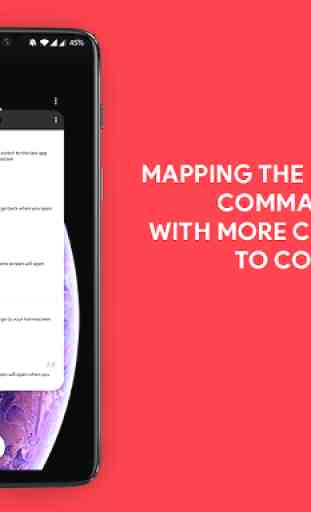
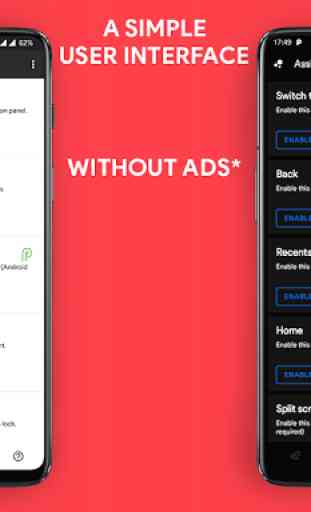

This app is so useful, making full use of the device assistance button. Also has decent UI design which I love a lot. | Just found one issue: the screenshot contains the white circle at the postion of home button (brought by the animation), delay before screenshot won't solve this issue, hope the developer has better idea to get avoid of it