Assistant Trigger (Airpods battery & more)
Features:
> Work with AirPods 1st gen & 2nd gen, Airpods Pro, Powerbeats Pro
> Display popup window showing Airpods battery level on case is open
> Display battery level in notification bar (pro)
> Airpods in ear detection. Pause/resume music automatically (pro)
> Double-tap to trigger Google Assistant
> 1st double-tap to pause/play & 2nd double-tap (within a few seconds) to trigger Google Assistant (pro)
> Speak notifications when Airpods are connected (new announcer feature)
Category : Tools

Reviews (25)
If you have a Samsung S21 DO NOT BUY PRO!!! it will tell you the battery information in the bluetooth menu in settings and you can get google assistant by just tapping the side twice. The detection also works without the app and is actually pretty accurate and fast. Sadly, i only realised all of this after buying the Pro version. (Still giving 3 stars as i haven't had to use the app)
This is an updated review. I bought the full version and upgraded my phone and this app works wonderfully. I did have an issue in the beginning but tech support got a hold of me & corrected the issue. Well worth the money. Works great for a cross platform app. I would like to see find my airpods option.
Some of the settings don't show up even when they're turned on, but despite that, it's overall a really helpful app. Almost perfect, and maybe the settings are something I did/didn't do, I'm not sure. It's definitely worth having though.
Works way better than materialpods with Galaxy S10 (UI Version 4.0) and shows correct battery life 90-95% of the time. Was using materialpods bought version for about a year before deciding to look for a better app and so I took a chance and bought the paid version of this app after looking on YouTube for a minute and I'm glad I did! +++
I spent money for more options and announcer, both already not worth it Battery level isn't even correct and doesn't even update properly, ear detection doesn't work at all and just randomly disconnects when it's STILL in your ears, Announcer isn't even worth the price at all as it's just text to speech, the stupid app can't even detect if your airpods are on, you have to manually go to Bluetooth settings to connect them every time I'm gonna contact Google about getting a refund
I used this app a long time ago with my first set of airpods and it worked great. However, since receiving my new set of airpods (2nd gen), when I double tap to activate assistant, it will bring up bixby even though I have my Device Assistant set as Google in my Phones settings. I would like this to be fixed if possible. S21 Ultra
Worked great the first week bought all the upgrades and stuff but not they will randomly pause my music my phone assistant keeps triggering randomly. I've done everything I can think of but with no success, I really wanted this app to work but I guess not.
This is very bad, i read a lot of negative reviews yet I went for the pro version but still I can not see the battery percentage of my Airpods pro. Tried all the steps mentioned but no use. It doesn't even recognise the model I would like to have a refund of the money as it really isn't working.
Currently the music I play and the phone calls I am on are no longer working properly. The headphones simply drop out for no reason. I use both AP Pro and AP's on a S21 ultra. This has been an excellent app but only in the last 3 weeks it has changed. Otherwise this is a great app. Any advice Assistant Trigger team?
Can't modify anything, the noise cancelling doesn't work on airpod pros no matter what I do, every setting is requiring a purchase and there's no anc trigger instead of having to long press the airpods if that doesn't work.
This app is in general not good through my experiences. (AirPods Pro, though I doubt other models improve.) The ear detection is absolutely horrible, pausing and playing at the slightest tilt of your head. The Google Assistant Trigger is also terrible. The Assistant is triggered at random, and the beep is played at very high volume directly into your ears. It is a nucience, and I had to turn it off, despite it being one of the app's selling points. I paid $2 for the upgrade and regret doing so.
Does what it says on the tin. Must be able to read instructions but it works fine. Well worth the $2 to unlock the full functionality of your airpods. That said, I have to update this review a bit. Recent updates to the app have made it a bit more of a pain to work with. The app regularly resets my settings, thinking I have Gen 2 airpods, despite my having changed the setting to Gen 1 repeatedly. This causes issues with inaccurate battery levels, mic not being picked up, etc..
I paid for the app. The first week I would have given a higher rating. I was very happy with being able to have some of the similar features that iPhone users have. Unfortunately I started having bugs that kept getting worse. It showed I was connected to the airpods on a call but I could not hear the other parties. One airpod would disconnect. I kept having to disconnect bluetooth and reconnect to try to get my airpods to sync. Solution: Unistall App
Bought this app twice! For work and personal phone. Only reason it's not 5 star, is because I've had troubles with the 2x doubletap to bring up Google assistant. It DID seam to be working, however, when I downloaded the app on my second phone and synced with Bluetooth, I've seem to have broken the 2x doubletap. I'll put some more time into testing, when I have a chance. If I get it to work seamlessly, I'll change to 5 star.
Update: I contacted the developer with my issue and within 12 hours he had resolved it. amazing response time amazing follow-up super nice Dev, would highly recommend this app. If the assistant feature is turned on and I start to play a podcast or music the music will start it will stop and then the assistant will open on my screen. if I get a notification while playing music the music. And assistant will open on my screen it's very annoying and it definitely does not work as advertised or I believe is intended I cannot recommend the paid or unpaid version of this application because it does not do what it.
Very disappointing guys!! Despite reading many negative reviews about your app, I still went and download paying for the pro version. The Ear detection feature doesn't work at all when you put on the airpod when there is an incoming call. Secondly, after paying for Pro version, you are asking to pay another 170 bucks to unlock Announcer features!! This is really not right. This app is just good to show battery indicator and nothing else. Can I get a refund??
No major problems and works as intended. Sometimes the music starts up really quiet despite it being on max volume, but if I disconnect BT & reconnect, volume playback goes back to normal. I had an issue with the music stopping when my screen went to sleep, but that was bc I had the app optimized for battery life(make sure not to optimize it). Otherwise, the app is great and I bought the pro version to support the Devs.
Overall very impressed with this app. I've tried one or two other similar apps and this is definitely one of the best ones. triggering the assistant works far more consistently and with less lag than most of the other apps that I've tried previously. also having the option to display the battery life in the notification tray is a pretty nice touch that I didn't expect to enjoy as much as I do.
I give the app three stars because it kind of worked half the time. I have a Pixel 3A with Android 10. Pop up would indicate buds would connect randomly. Told this is normal, but in my research when the case is closed the airpods are off and can't communicate. The other issue I had was randomly disconnecting audio. Where I would have to reconnect the airpods. Personally I have to uninstall because it's just too unreliable. Answer the phone using air pots only to find out they disconnected.
Very functional. Triggers Google Assistant as name suggests for my Airpods Pro. Battery popup is a little slow to collect data but perfection from a third party solution shouldn't be expected. In ear detection also works but is slow to activate and drains your phone's battery; I prefer to just pause the music manually before taking the Airpods out. --- My primary complaint, which is the only thing keeping this from being 5 stars, is that activating Google Assistant always maxes out the volume, meaning the activation cue sound and assistant's voice are REALLY LOUD. Once Google Assistant is deactivated, volume goes back down. I also cannot get Google Assistant to adjust the music volume this way. I'm not sure if this is a Google/Samsung issue but it defeats the purpose of having assistant on the Airpods. --- EDIT#1: I already tried what the developer is suggesting with disabling absolute volume in the developer settings, and disabling media volume sync in bluetooth settings. It doesn't work. Do you have any other suggestions? --- EDIT#2: I have connected them to my iPad on iOS 13 to update the firmware. It still doesn't work. I understand that volume is handled by Android and not the app. Increased to 4 stars accordingly.
The paid version works, but its still seems buggy, not to compare to an iPhone usability. For example the pause functionality doesn't always work very fast, sometimes you have to wait like 5 seconds etc. Also why cant I use my right airpod for the pause and the left one for Siri, I mean, Google voice assistant? Android experience right there for you.
I mean... I bought the premium version. It feels like the airpods work smoother without the app getting in the way. Battery life thing is handy. The notification bar battery indicator is misleading. It very obnoxiously has an icon instead of a silent notification you just pull down so that's turned right off. Google assistant setup didn't work. The premium features seem pretty useless.
Very nice app to see the battery and voice assistant. The only problem I'm facing is the feature when I take out airpod doesn't pause and play accurately. It's a kind of hit and miss. Please fix the feature and add more features like remapping the functions of airpods pro and switching between different modes like transparency, off and noise cancellation. Thanks.
Good app which concept to manage airpods on android. not hard to learn to use. but battery level display always not accurate, it may have 100% on display when the airpods are lower 70% in real. and the case's battery level always doesn't display and inaccurate as well. please improve this, then this will be a good app to help android use airpods. oh, one more thing, the assistant trigger not always work. sometimes works, sometimes doesn't.
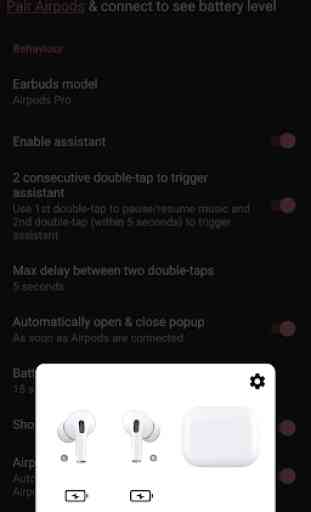
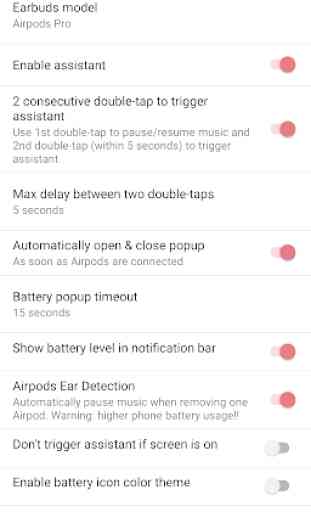
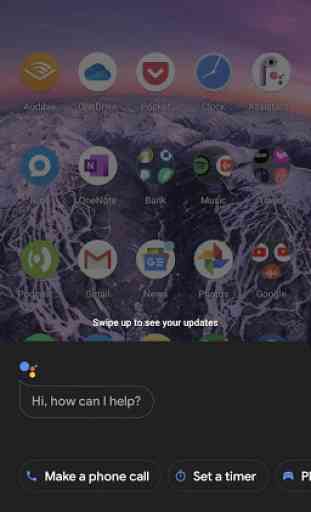

Love the app. However battery notification doesn't work at all but no worries. What what get 5 stars for me, as I was used to my Galaxy Buds but they hurt my ears, was the reading of my text messages. Trying not to be too depended on my phone or Fitbit too much but I loved hearing my messages read to me especially while driving. Of all the options for reading notifications, there's no options for Messages. I sent the email through the app but no response. Other than that it's acceptable.