Assistive Touch Free
You can adjust easily the Android mobile phones just with the floating panel display on the screen. All of your manipulation will be done just with a light touch or keep with one finger.
In addition, you can quickly access apps, games which you love, adjust settings, changes and see the notifications easily.
Easy Touch for Android
- Virtual Home button, easy touch to lock screen and open recent task
- Virtual Volume button, quick touch to change volume and change sound mode
- Virtual Back button
- Clean ram, boost speed, one tap ram booster.
- Easy touch to open your favorite application
- Go to all setting very quick with a touch
★ Quick touch setting include:
- Home button
- Easy touch to lock screen
- Open recent task
- Virtual volume key button, quick touch to change volume key and change sound mode
- Go to all settings very quick with a touch
- Clear ram, boost speed, one touch boost
- Wi-Fi
- Bluetooth
- Brightness
- Ringer mode (normal, vibrate, silent)
- Screen rotation
- Airplane mode
- Open Notification
- Power popup
- Volume up & down
- Location (GPS)
- Flashlight bright
- Back key
- Launch all applications or games on your device
★ Ram Booster - Clean Memory
Boost your phone, free up memory (RAM), speed up your device and save battery. Our 1 Tap Boost make it easy to optimize directly from your home screen. This is a fast and use full booster feature to clear unnecessary apps running background, smart clean ram memory. Clean your phone when plug in with power, may help your phone charging faster.
★ Advance
- You can change color of background with your favorite color
- You can change icon of Assistive Touch easy with many pretty icon, totally free
★ Junk File Cleaning
The millions of apps junk file-creating behavior has been analyzed so that Assistive Touch can efficiently target them among the cache and residual files with perfect accuracy.
★ Gesture
Three gestures're available to make your smart phone smarter! This gesture function is also how we stand out in the app market
Feedback
- If you like Assistive Touch please review and give us 5 start
- If you have any problem with this app please give us feedback for your problem, we will fix it quickly
- Please email for us if you want send request new icon, color or function
This app uses the Device Administrator permission.
- CAMERA to turn on Flashlight, not take a photo.
- BIND_DEVICE_ADMIN only use for lock the screen function. App does not use the permission for any other purpose.
- “This app uses Accessibility services.”
- We never publicly disclose any personal or sensitive user data related to financial or payment activities or any government identification numbers, photos and contacts, etc.
How to uninstall this app?
- If you use lock screen function, it require turn on Device Administration so If you want to uninstall this Assistive Touch, please open app and go to setting, click on uninstall button.
Category : Tools

Reviews (26)
Um i cant record with this because it says "Assistive touch has stopped" when i open the app, can you please fix that issue thats why i give this a 1 star.
I had downloaded around 10 apps which I am looking for, end with this app, no ads, effective, I specially use for volume control and screen shot. Thanks developer.
It was okay but there was no 'screenshot' when I was about to choose what I will add to the button. You deceived me by putting one in the photos of this app before I installed it.
I do love this app, my screen is huge, but but my hands are small, so I use it to bring notification panel down, but I'm concerned about all the permission I have to give
Your app only 2 main pages, There is no volume icon containing both up & down together, you split it..
The stupid app takes long to screentouch and wen it does save the screenshot, no image will appear in ur gallery
if it stayed on the screen, it would be perfect. ...but you have to keep opening the app for it to work ?.
I like this app so far cox this helped my phone to use the recent app button that has been passed away for 2years now , plz remove the ads
It's boring app ever .the icon keeps on disappearing ☹️☹️
I like this app because the button can change to love and emoji
I love this app an the good think is my smartphone got a smart phone bottom....
nice and easy to use
Can't even open the app!!! im sorry but its true!!!
Performs all the functions expected of it
Assistive Touch is easy to used
Every thing is ok but there is no screen recorder
Thank for making this app.this helps me much!good job for the team
so funtion , if your button was not funtion
This so sad ...i want delete this app from my handphone but cant still delete... please teach me how i delete this app from my handphone she want me deactivate ...mean deactivate i dont know
I think and hope is useful and good.
Nice app with a very nice icon
realy love thiz app..thanks a lot it is running well in my phone
Its ok and i'm so happy but how to off sound
For me its very helpful because my im an android user.
this was the worst assistive touch app that i installed



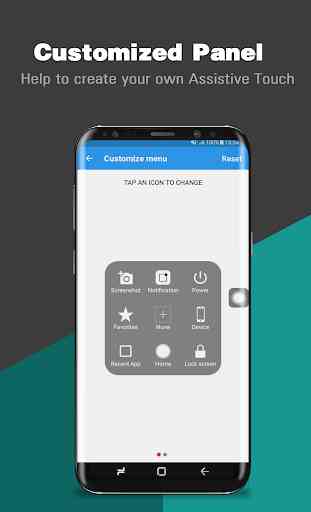

The icon keeps disappearing forcing me to open the app whereupon the icon reappears again. Fortunately there are no ads for me to suffer on for now. But, when intrusive ads come, it will be uninstalled. To be fair, some non irritating ads will be tolerated. Nothing in this world is free! LOL.