Assistive Touch iOS 13
"This app uses the Device Administrator permission." It is necessary and used only for locking the device when you use feature turn off the screen. You need to enable Administration before it can be used that feature. To uninstall the app, please open my app and click the "Uninstall" button.
"This app uses Accessibility services." It is necessary and used only to perform a global action. For example going back, going home, opening recent, power dialog, notification etc. You need grant this permission to use that action.
When you turn on Assistive Touch iOS 13, you’ll see the AssistiveTouch menu. You can drag it to any edge of the screen, then tap the menu to open it.
1. To turn on AssistiveTouch iOS 13:
Open my app > Switch on AssistiveTouch.
2. To use more actions:
Go to Settings > Accessibility > Services and turn on AssistiveTouch.
You can also use AssistiveTouch to access your Home screen, Recent screen and use Back Key. Just open the AssistiveTouch menu and tap Home, Recent, Back action.
To access your Notifications, open the AssistiveTouch menu and tap Notification. To get to the control, open the AssistiveTouch menu. From here, you'll be able to do things like turn Bluetooth on and off, use Wifi on and off, take screenshots, and more.
FEATURES:
- Control your device with Assistive Touch menu.
- Custom size and color Floating icon.
- Custom color Assistive Touch menu.
- And more.
SUPPORT:
- Email: [email protected]
- Website: https://luutinhit.blogspot.com
THANKS FOR USING MY APPS.
Category : Tools

Reviews (27)
I've found the app to be very useful. In my case, the navigational soft buttons (e.g. back, home) stopped working on my Pixel 3a (still haven't been able to determine what went wrong there), so I needed a temporary fix. But, I've found this app to be handy enough that I'll keep using it for the foreseeable future. It's not obtrusive and (obviously) works much the same as the AssistiveTouch on iOS devices.
You're doing a great job of designing tools that make the user experience more comfortable for many people. Especially those who prefer the simplicity of iOS and/or can only afford an Android device. Ease of use, performance, and privacy should always be the goal. The only recommendation that comes to mind at the moment would be unifying the GUI between the Launcher, Assistive Touch, and Control Center. Keep up the good work!
Edit: I had to install this again. This is by far the best out there. No ads whatsoever plus it works great. Few hiccups but I'd rather this than those ad laden others. ------++-------- It's good when it works, but the floating ball just disappears when you try to change the floating options. I had to clear data to bring it back. I'm gonna do that again the 3rd time so sorry but I have to uninstall.
I already used your product and it was great. but after upgrading my firmware i couldn't see your icon on my screen. Even after uninstalling and reinstalling, the icon didn't appear on screen. I tested some similar products: the assistive touch models like your one also didn't work, but the navigation bar models works properly. Could you help me please?
This app is really good!... very similar to the iOS user experience! grest job. I am still testing performance and other features. So far, the only thing to improve is... when you open the assistive touch menu but you only wanna close it, withou any action, you are force to use the bottom (original) buttons. if you touch anywhere it doesn't block inputs in the UI of the current opened app.
It would be much better if the launcher have all the features combined (including the control center, assistive touch, and etc all in one app). Also great if it had that smooth "recent" animation (where you would swipe up to close the apps). The assistive touch should be directed to recent when home is double tapped like ios. Another suggestion i have is to include ios keyboard but over all, i must say it amuzed me because of the realism/similarity to ios. Keep it up! 👍
This Assistive Touch is such a great help. I couldn't get along without it. The volume buttons are awkward on my phone and this tool makes it much easier. I really need It. It is great for screenshots, it floats on all pages(your choice). There are so many adjustments you can make. This tool is a joy to work with and it's FREE. You never get a free tool that is so great at making your phone what it should be, except this one. Thanks Dev
Awesome app does exactly what I need and more. Ability to place it anywhere on the screen as a bonus over other similar apps. and the feature that got me to download the app was the ability to utilize the app from the lock screen or wizard setup screen on my phone that was reset and I couldn't remember the password on. No need to use the Samsung FRP bypass if you have this on that phone.
Meaningless app, almost useless compared to J Touch. I was looking around to see if there is anything better, but this is definitely not. First of all it's one of the most invasive ads I've experienced in my life. Second, instead of the convenient gestures like J Touch, this one opens a menu first, and then you have to click on something. That's ridiculous. To go back or to recent apps, instead of one single movement of the finger, here you must click twice. Instant uninstall.
it's dope and easy to use i just do not like how huge the icons are which is NOT unadjustable with this app for some reason. It Really looks unattractive but everything else is pretty cute i'll see how long it will last without any glitching 👋 also the featurew are seprate apps people so you have to downlod each section but for someone who has like no memory in her phone it seemed to take no space and downloaded quick ( control center) and (Touch assistance) are seperate apps.
The back button of my phone stopped woking cause I had dropped it like a 100 times. I tried other assistive touch apps but none competes with this one. It doesn't disappear away, is fast and easy. Loved it :D
its super good and super convenient!! the only bad part is that when i set to open the control panel as press and hold, the screen only blurs and the control center doesnt pop up, but when i tap again the blue goes away, like you usually would. besides that id say its a super useful app to use and would definitely recommend :)
Real Issue ! ! Please note ! ! Accessibility settings turns off on it's own in this app. After short time use, the assistive touch turns off and then I need to open settings again to keep the app alive. Please make it possible to use the app without the accessibility settings. It's bothersome. Nice app but the issue makes it unuseful. Please fix! This is the only app with good service.
it's the best available!!! is there any option to hide the assistive touch button on the screen when it's not in use? add an option to automatically hide the touch button after few seconds and make it reappear when we want it to appear. It's an amazing app... i just want this feature too...and i will rate it a 5!!! i have given 4 stars just to get the developer's attention. :-)
It does what it's meant to but that's not much. Your phone already has these features that you can get to much faster and if you just get control center then this app but completely useless. If you want to have some extra useless features just for the sake of having them fine but you don't need them.
This app is very good and also very easy to use. I have no problem with it's function, but disturb me on it is that the duration of the floating menu on home screen is limited. It do not last for long when operational and even stop functioning when phone goes off. So if that problem is solved, this app Will merit all 5 stars .
I honestly love this app because I am not a fan of pressing buttons, but some things have not been working 1. Does not show on my lock screen 2. When I want to take screen shots it blocks some parts of the screens 3. Lastly, it never turns off when I want it to turn of, so I have to uninstall and install again lol Anyways I love this, I hope this improves pretty soon.
Great & lite app. Ads are only in the app setting. I think there is no screenshot button, or that might be because my phone is pre-lollipop but please at least make the button disappear in photos when I'm manually screenshooting. Some suggestions: let us customize the actions in the "device" button, and make it an option to hide/turn off the assistive touch by long pressing and turning it back on in the notification, so I can manually screenshot with ease.
This app helped me alot, save my power button. Im not bothered with the ad, but if can, add more page.. i think one page still not enough. Original iOS has arrow at the center to next the page.
It is very helpful, I love editing it, althought it can get in the way sometimes, the solution is that you can manage the size. I can see all my notifications automatically with a press of button. And you can also make a list of your favorite or important apps fast, with another click of button.
NOT APPEARING. The floating icon does not appear if you are not on the App. Once you get home or even the recent apps, the floating icon disappears. The only thing that's sure is the ad. Since you are trying to solve how it will float outwide the app, you'd be stuck in a loop.
Amazing , the app is great I don't have any use for it but downloaded to try it out just because I have all your other launcher iOS 13 and they are great. I'm sure we would like for you to integrate face lock or finger print unlock as well that's would be awesome. Would give us pretty much the iOS complete experience other then the iMessage that we will never get. Thank You
It is very helpful, I love editing it, although it can get in the way sometimes, the solution is that you can manage the size. I can see all my notifications automatically with a press of a button. And you can also make a list of your favorite or important apps fast, with another click of a button.
The floating icon disappears regularly and you have to start the app to get it back after forcing you to view their ads. Some ads are understandable. But this method of doing so is unacceptable. Wasting time. There are plenty of compatible apps around without this obnoxious way of capturing advertisement audience. Uninstalled on another mobile.
Excellent! Best Assistive touch app IMO! I don't like ads but your app shows reasonable amount of ads (which i understand it's for making money), please don't destroy your app with more ads. Minor bug: some times the touch button disapears and i have to restart phone to see it. (happend 2-3 times) in last 6 months.
The circle is surrounded by a square shape instead of circle like the original on iPhone so it would be nice if it could look original. Also, when I choose notifications all it does is take me to the top of my screen and that doesn't look like iPhone notifications it's back to Android. I'll change my rating if you fix this.


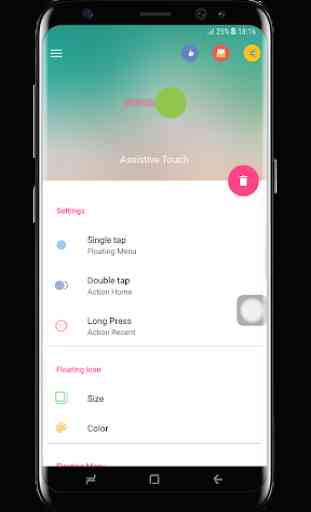
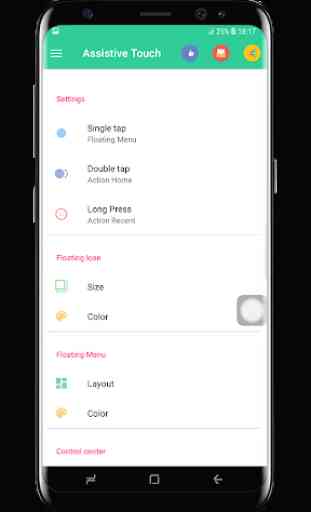

The app is great,but when I open my keyboard,the floating icon disappear,and I can't make any actions with it. My touch it's bad,so I use it to help me on simple actions,since my back and recent buttons aren't working. I don't know if there's something wrong with my phone,but if u can take a look,I would appreciate!