Assistive Touch IOS - Screen Recorder
Quickly access:
- Screen rotation: switch portrait or landscape
- Change volume: media volume, ringtone, and alarms
- Brightness: fast change to lower, medium or higher brightness.
- Flashlight: turn on flashlight after on click.
- Do not disturb
- Lock the screen (screen off): turn off screen and support to opening screen by fingerprint, face, and iris.
- Screen recorder be like iPhone IOS (Android 5.0 and above)
- Screenshot, screen capture, screencast (Android 5.0 and above)
- Pin favorite application in Assistive Touch
Screen Recorder: Fast record anything on your screen.
To start the Screen Recorder: open Assistive Touch, select Device and select screen recorder.
Change screen recorder settings: Bitrate, Frame rate, and Sound.
Tap on a floating button to open Assistive Touch IOS, touch outside to close.
No limitation of customization: change color, background, button size, button position
The app will be better than if it connects with Control Center IOS or any IOS launcher to be like iPhone.
Assistive Touch connects with Control Center IOS 13 - Screen Recorder to open Control Center and Screen Off and Lock - Fingerprint Support to lock the screen.
Thanks for using my app!
Category : Personalization

Reviews (16)
I'd give it 5 stars if the 3D touch wasn't so sensitive while using it. I have it set to flashlight just because it thinks I'm pressing so hard so often when I'm barely touching the screen. there should be an option to turn 3D touch off entirely, and if there is, I'm definitely not seeing it!
This recorder app is easy unlike those others that is really hard to make a video, This is the most easiest app that I ever used. You can turn on audio or no, and alot people are blind for not seeing that, i made over 4 videos from this app, and it worked perfectly. Which is i recomended this to someone! 🤤 Oh incase if you noticed, there is something annoying that has been taking over of this app, every time I record, the recorder takes me back to my home screen which is, annoying. Pls fix it.
Well at first it was good, but a few months later I uninstalled it because I was running low on space and didn't really need it for anything, but the button stayed on my screen. I have tryed resetting, powering off, installing it again and uninstalling it again, still didn't work. Please fix this it's geetting really annoying. Don't recommend this unless you want to end up like me.
hii ! i give this 4 stars, it's honestly great not gonna lie but whenever i do a tutorial (in tiktok, as an indie account) i personally have a problem with the app itself. sometimes, i really do not know whenever i press the assistive touch thingy it goes through another app with the same developer. i hope you can fix this ! tysm for reading ><
This app is lovely, it lets you change the opacity and color for the background. Not to mention it is also convenient because it puts it in the top left corner. When you need it you can just tap it and it opens up. If this doesnt make sense to you get the app and it will. The only part that needs a littel more help is that it is like 3 different apps. but that doesnt mean it is not great
NOW THIS IS AMAZING! It has screen recorder thats it! Also you can make the assistive touch dissapear. FOR FREE! Yeah found those dumb screen recorders dumb premium stuffs to take that dumb watermark away? Well this? Nono its for free! No im not a second account from the developers why did i just tell you how to find a app that has no watermark?
I really like it. Because you can screen record if you don't have screen record already. And you don't need to go to notification's it's automatic. It's really helpful.
this is probably the most useful apps for me when it comes to gaming of making tutorials but, there's some ad that pops when you hold the float button, though this would be bloody great for people who wants to screen record their screen! totally appreciate the creator(s)'s effort in this app.<3 love this app sm!<3
Ok before i get into the issue this app is really great! It works on android and ios! It is also eady to use but i gave it a 4/5 because when i hold the recorder it suddenly takes me to the play store please fix this bug but this app is really great!
Almost perfect. Just that the position of the assistive touch will appear to my left side screen everytime I put my phone from horizontal to vertical, even though I locked position in the app itself. Quite a pain. Other than that it's fine.
This is the Best! This app can help me to record my games mostly I love this because of floating ball-like in the screen but my problem is "ADS" because every I tap the button, the ads pop-up. That's why i give only 4 stars because of this problem, please fix this so I will give 5 stars. Thank you.
I've recorded some of videos. But it doesn't appear on my gallery or files. And I even paid for this. I've tried to restart my phones and allow all permissions. But still none of it work. Help me. Or I'll just have a refund if possible. I paid yet I can't even get it functioning properly.
I really love this app! You can screen record, and more! But the thing is, there is always a random app that pops up, and an install button! It is just so annoying! I hope they can fix this.
Absolutely enjoyed it! But the screen record and something random ruined it. bcuz random app pop up at my screen to download it, Just bcuz I put the assistive touch at the other side, And for the screen record won't even record. lol! So bye
It's very easy to use display is awesome but it sometimes just come off my screen and I have to go back to play store and open it. The ads are fine not to much ads. Its a good app and I recommend it



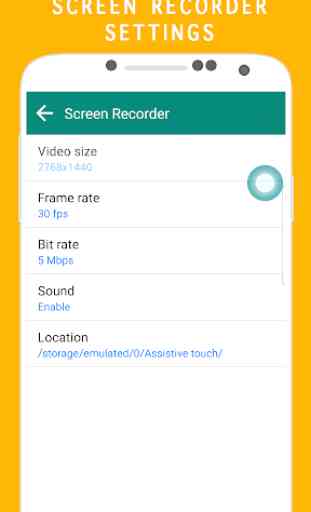
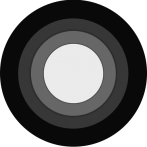
The app itself is great and since my phone's volume button is broken, this app is a big help to me. However, ads keep poping up, but stil I give it a 5-star rating ;> Edit: I've been using this app for I think 1 to 3 months and its great! I don't usually open the app so I've seen no ads yet. It's very nice and helpful especially for broken phones like mine.