Assistive Touch (OS 10 Style)
★ Assistive Touch for AndroidYou can use AssistiveTouch to control your device. Assistive Touch is also an ideal app to protect the physical buttons for Android device!
★ EasyTouch switch or turn on/offEasy Touch provides the easiest ways with one touch to:✔ Screenshot, screen capture (OS 5.0 or above)✔ Home button✔ Back button✔ Easy touch to lock screen ✔ Open recent task✔ Virtual volume key button, quick touch to change volume key and change sound mode✔ Go to all settings very quick with a touch✔ Clear ram, boost speed, one touch boost
✔ Wi-Fi✔ Bluetooth✔ Brightness✔ Ringer mode (normal, vibrate, silent)✔ Screen rotation✔ Airplane mode✔ Open Notification✔ Power popup✔ Volume up & down✔ Location (GPS)✔ Flashlight bright✔ Data usage✔ All application on your device
★ Advance
- You can change icon of Assistive Touch with many pretty icons. And if you want others icons, please let us know.
- Funny with more themes and new themes are updated regularly, you can change colour of background with your favourite colour.
★ Feedback
- If Easy Touch brings you amazing and convenience, please don’t hesitate give us a nice review and 5 StarsThank you very much!
---------------------------------------
Frequently Asked Questions:1/ How to uninstall Easy Touch? Please be noted that you need do by this way to uninstall app, kindly please open app and click to “Deactivate and Uninstall”.
2/ Why couldn’t I use Screenshot Capture function?Screenshot Capture only is available on OS 5.0 or higher. So if your device is not satisfied, it should be rooted to operate that function.
3/ How to check Android version?Kindly access to Settings screen then scroll down and look for “About Device”. You usually find this at the very bottom of the main Settings screen.
Thank you very much!
Category : Tools

Reviews (28)
Its so nice, you do not to find where did you put your apps rather you should just tap the assistive touch, its so easy to use
It changed my screen to black and white. Which hurts my eyes and i want to put my screen back to. Normal ...this makes me very maddddd
I'm so lucky one that I got this app very useful good job, I hope there are more features about this app this coming update.
A app is pretty amazing, minus the adds. Just turn off wifi, the adds will only start to get annoying when the app window is open, once its closed it OK 🆗.
Nice app but i cant power off my phone because this app hasn't any opsion like: Power off, Restart etc
dude this is awesome it works perfectly but how do i remvove my favorite app and change it to the other app hope u guys really respond :)
I have used this app for a while now and I find it to be very useful and getting two things like flashlights and taking screenshots as well as saving wear and tear on the off button. Overall, it's a very handy application.
Still have bug from the aplication... the aplication does not use if other app allowed.. if try to instal again... aplication not pro again... i have buy the aplication and after i reinstal again not pro again and cannot restore... plis fix it
The screenshot doesn't work! Pls fixi t up
This is a really good app only that I didn't like was how the display was supposed to black but its like a transparent gray
Great App! Helps me so much since my hom buttons are broken atm, and its really nifty if you ask me 😊
It is a superb app . Awesome. Thank u assistive touch application. Pls update more apps like this
Worst app logo is going again and again and it is closed every time I had to switch on every single time 😡😡
Without this apps, my digital life will ruin. You light up my life n tqvm! Muahh!!!
its nice for my huawei nova 2 lite because without touch lock now i can use without pushing the power to lock my phone..... Besides its free thank you free apps....
Good better excellent we can say so nice app released by google play games nixe excellent!
app is OK... Helps a lot if your fone is broken
I can't use layout Recent App.
Nyc when other button are not useable
So much adds. Can't handle it, just disgusting. Otherwise its perfect 😍
it ia a very good app we can control our phone easily
I like the app.. Because it help me to easily access other apps
My back touch cant back. This thing is really good
Its a very good app instead of pressing the button in your tab u can easily use this
Reduce battery usage phone heats up :/
This app is very useful for me For improvement pls put power of or restart buttons etc
Easy to use, nothing bad happen since it first installed
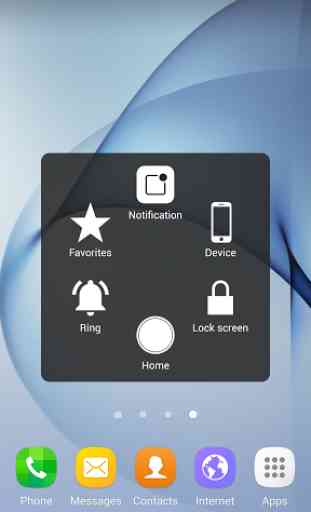


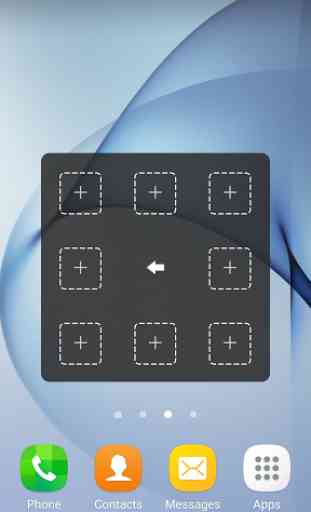

I love this app😜😎😝😍😍this is an app that when you off your phone or power off 📲 when you open your phone the app is now in my phone you did not go to app to use it this is like an iphone app