Assistive Touch Pro
Assistive Touch is an easy touch utility tool available for Android devices. Assistive touch floating menu can be accessed while device screen is locked or unlocked. It is very easy to use.And it’s totally FREE.
To turn on AssistiveTouch:
Open app > Enable Assistive Touch by switch button.
When you turn on Assistive Touch, you’ll see the Assistive Touch menu. You can drag it to any edge of the screen, then tap the menu to open it.
Quick Access (quick launching)
● Easy touch to open your favorite application
● Direct opening application from circle menu
● Direct opening shortcuts (Direct calls, Direct message, Direct contact...)
● Direct to control quick settings
● Smart Touch Easy
Advanced tools
● Easy touch to screen recording, supporting attached image or fron camera (included audio form mic, media system)
● Easy touch to screen shot.
Quick settings
● Rotation setting button
● Open Notification
● Location on/off settings
● Wifi on/off settings
● Airplane mode settings
● Bluetooth on/off settings
● Flashlight on/off settings
● Data settings
● Sound control
● Ringer mode
● Setting access key
To protect your physical buttons specially home button and volume buttons, this app is a good solution for that.
This app uses the Device Administrator permission.
This app uses Accessibility services.
● CAMERA to turn on Flashlight, not take a photo.
● READ_PHONE_STATE only listen state of the phone to make app work properly.
● BIND_DEVICE_ADMIN only use for lock the screen function. App does not use the permission for any other purpose.
● We never publicly disclose any personal or sensitive user data related to financial or payment activities or any government identification numbers, photos and contacts, etc.
Assistive Touch pro is FREE App.THANK YOU FOR USING MY APPS. :)
To turn on AssistiveTouch:
Open app > Enable Assistive Touch by switch button.
When you turn on Assistive Touch, you’ll see the Assistive Touch menu. You can drag it to any edge of the screen, then tap the menu to open it.
Quick Access (quick launching)
● Easy touch to open your favorite application
● Direct opening application from circle menu
● Direct opening shortcuts (Direct calls, Direct message, Direct contact...)
● Direct to control quick settings
● Smart Touch Easy
Advanced tools
● Easy touch to screen recording, supporting attached image or fron camera (included audio form mic, media system)
● Easy touch to screen shot.
Quick settings
● Rotation setting button
● Open Notification
● Location on/off settings
● Wifi on/off settings
● Airplane mode settings
● Bluetooth on/off settings
● Flashlight on/off settings
● Data settings
● Sound control
● Ringer mode
● Setting access key
To protect your physical buttons specially home button and volume buttons, this app is a good solution for that.
This app uses the Device Administrator permission.
This app uses Accessibility services.
● CAMERA to turn on Flashlight, not take a photo.
● READ_PHONE_STATE only listen state of the phone to make app work properly.
● BIND_DEVICE_ADMIN only use for lock the screen function. App does not use the permission for any other purpose.
● We never publicly disclose any personal or sensitive user data related to financial or payment activities or any government identification numbers, photos and contacts, etc.
Assistive Touch pro is FREE App.THANK YOU FOR USING MY APPS. :)
Category : Tools

Related searches

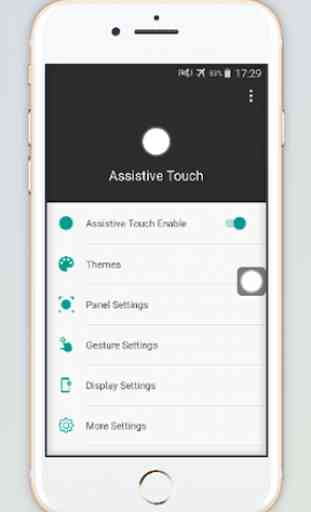

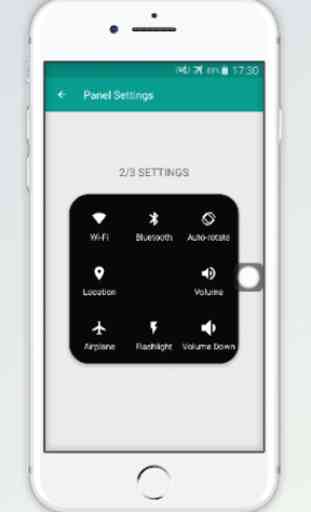

Nice and easy to use