Assistive Touch | Screen Recorder| Video Recorder
This app uses the Device Administrator permission.
This app uses Accessibility services.
Assistive Touch for Android
- Virtual Home button, easy touch to lock screen and open recent task
- Virtual Volume button, quick touch to change volume and change sound mode
- Virtual Back button
- Clean ram, boost speed, one tap ram booster.
- Easy touch to open your favorite application
- Go to all setting very quick with a touch
★ Quick toggle includes:
- Screen Recorder | Video Recorder
- Return to the main screen (Home)
- Back button (Back)
- View notifications
- Multitasking
- Lock screen
- Turn on / off Wifi
- Turn on / off Bluetooth
- Switch audio mode (Vibration, Bell, Silent)
- Turn off / unlock the screen rotation
- Open location (Location)
- Super bright flashlight
- Increase / decrease the volume
- Airplane mode (Airplane)
- Change the screen brightness
- Screen capture
- Save favorite apps
-V.v...
★ Freeing Ram - Clean memory
Speed up your phone, free up memory (RAM) and save your phone battery. Just one touch from your main screen is we have optimized your device. This is a quick feature and full enhancement to remove unnecessary background apps, clean smart memory (RAM) to help your device charge faster.
Permission
- Permission android.permission.CAMERA to turn on Flashlight, not take a photo.
- Permission android.permission.WRITE_EXTERNAL_STORAGE only save videos and screenshots, not read or get any data from your device.
- Permission android.permission.RECORD_AUDIO only record sound when recording the screen.
- Permission android.permission.BIND_DEVICE_ADMIN only use for lock the screen function. App does not use the permission for any other purpose.
- We never publicly disclose any personal or sensitive user data related to financial or payment activities or any government identification numbers, photos and contacts, etc.
Category : Tools

Reviews (22)
Brilliant and well done. Works as it is without any messy or annoying add ons. At the same time, I would like to suggest if you can improve the animation when interacting and the SCREENSHOT, the icon is shot with the screenshot. Like previous comments, it would be a golden update for us if you'll make the icon disappear while it's taking a screenshot. I'm using a Pixel 3 that's why your app is so essential to me. Thank you, overall! 😊👏🧡
Looked good from the description, photos, and other reviews, but I installed it, and every time I open it, it prompts me to find and enable a particular setting, and opens my accessibility settings without telling me what to look for. I can't skip past this "Optimization", thus making the entire app useless, and I'm about to uninstall it. (I'm on a Samsung Galaxy S4, so maybe that's why it's giving me problems?)
Whenever I record a video and end it, and then the video is not in my video file??? It takes an hour for it to be in the folder. Another bug that irritates me is that when I use the screenshot option,it would lead me to the "all apps"option without me going there!! If you fix this glitch PLEASE fix it and I'll give 2 stars
This is the best assistive touch for android that i've found.. screenshots doesn't take the icon w/ it when taking a shot and it's fast also. Costumizable the way you want to arrange the layout yourself. No annoying adds. Screen recorder works also and records the sound of it via the phone mic. Amazing and convinient app 5 stars hands down
HEY INSTALL THIS it takes little space of cpu to run. the records in MP4 with sound. Minimum bytes with HIGH QUALITY .EASY to setup(just once is enough) .EASY to use:1-bar notification 2 float icon(size and color is changeable). Little battery power uses Accebility to all the apps. It wont bother other program while it's running. I'm studying civil engineer in CORONA time it's important to record my classes when i can't use my pc (thank you all creaters❤)
I can tell that it works really well, but it doesn't support lower than Android version 5.0. A lot of people have old phones. The app is nice though, and the icon to record can be noticeable or ignorable, as it is customizable in colors and certain shapes
This game can take all of your money from your credit cards. And it can get all of your personal data. If you didn't read the popup text about the apps permission, then you are dumb! It says it can get to things on your device like your credit card numbers. And it says that your giving the SCAMMERS on the app to have your credit card number and personal info. I just want to keep you all safe.. I don't want anything happining to you even though I dont know you.. I don't want anyone to get located and kidnapped..
Haven't used it for a long enought time to really give a great rating but so far it's working well. I tend to always break home buttons, I got a new phone and just in case I rather use the assistive touch and it seems to work well!
Okay so upon opening the app I have activate app permissions for it and allow it to gain access to my personal messages and give it permission to be able to dismiss my notifications and messages no other screen recorder has asked of that and it will be able to turn on & off do not disturb anytime. No other screen recorder has asked of that I plainly think it's disturbing how they'd even ask of that no matter their reasoning should never be allowed to do that to ANYONE.
The app is good because you can customize the color, size and etc but the problem is everytime I use the screen recorrd, it takes some time to be seen in my gallery and another thing is I can't use the app when I want to screenshot our convo in the messenger like u can only use one app and I felt sad about it.
sy to use, completely free. Screen Recorder Assistive Touch is a simple application that replaces your hard keys This app uses the Device Administrator permission. This app uses Accessibility services. Assistive Touch for Android - Virtual Home button, easy touch to lock screen and open recent task - Virtual Volume button, quick touch to change volume and change sound mode - Virtual Back button - Clean ram, boost speed, one tap ram booster. - Easy touch to open your favorite application - Go
I think it'll be much better if you added screen recorder to this app but look at the bright side it can take screenshots, I can lock my screen etc. I totally recommend this app. It will be much better if you added screen recorder so it will be much more useful.
Hi there!, So I recently downloaded this app for a video I was gonna do. I screen recorded it and it didn't show in my Gallery. I have waited for a few minutes. It said that it was in my files, I checked and I am very confused on which file to go too. overral, this is a great app.
Please don't get this. For one thing, their English is bad and confusing, and so this is HARD TO USE. For another, I have a bad feeling about how shadey they are, FORCING you to see and LET THEM INTO your notifications which are way more invested in info. They won't let you do anything on the recorder if you don't let them. Btw the recorder is a whole separate download-which was really all I wanted. I understand this app if you don't have any buttons on your device, but why wouldn't you anyway?
So far it is good but whenever i exit the app, the floating device always disappear. You have to go back to its app again and again for it to reappear on screen again. Its kinda irritating for me because it consumes me a lot of work!p
Two stars because it worked when I recorded a video. But when I want to record something in gacha life, the button suddenly dissapeared. I went back to the app and clicked it again and again and again but it didn't work.
Replace your hard keys. Simple, easy to use, completely free. Screen Recorder Assistive Touch is a simple application that replaces your hard keys This app uses the Device Administrator permission. This app uses Accessibility services. Assistive Touch for Android - Virtual Home button, easy touch to lock screen and open recent task - Virtual Volume button, quick touch to change volume and change sound mode - Virtual Back button - Clean ram, boost speed, one tap ram booster. - Easy touch to op
Verily verily amazing app, easy to use without no disturbance, I recommend it to you all that looking for such app. I hope the only problem for me is they should add a way of editing the video it will be fantastic.
This is a very nice app.. but there's a problem..So the problem is that I found this while searching for screen recorders that support 4.4.2 Android version, i clicked this downloaded it cuz it was very tempting BUT when I got ready to record, like everything setted up snd the etc. for gaming, it said "Assistive Touch only supports 5.0 version of Android" So I deleted it but it was axtually so easy to find record and I can screenshot, but I knew it was best if I deleted it... still love it tho
Maybe up to 4.5. I just don't like the fact that I have to be constantly reminded to rate the app even if I have just downloaded it. Appreciate if I could have been given eough time to try it before being asked to rate it. Nonetheless, I'm rating it after less than 24 hours of using it. I just needed it for the screenshot since my power button is acting up somit does the job for me. Thank you.
I honestly love this app so much! When i closed the app in the background, the floating button didn't go. The ads are very tolerable, it doesn't pop up at random occasion. Thank you developer! Keep it up
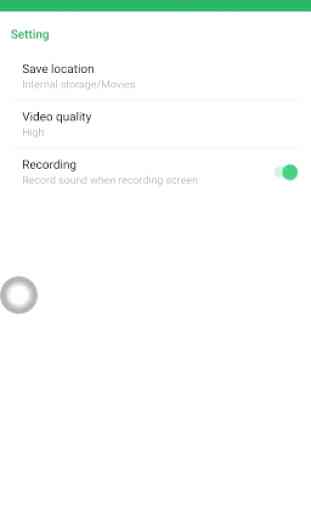


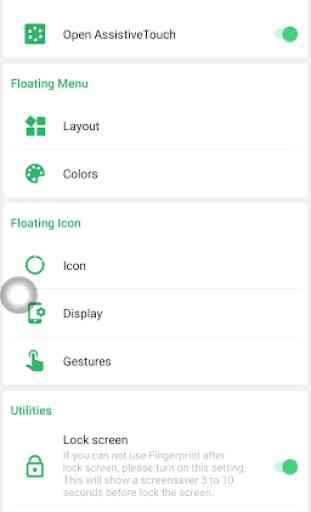
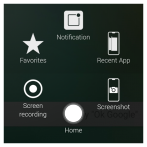
This app is really great. It doesn't consume much space just several MBs but it's pretty useful. One more thing I like in this is even after shutting down and booting up your phone, it still works. I downloaded a similar app before but it always stops working after shut down or restarting the phone and needs to modify settings again and again.