Assistive Volume Button
Control your phone volume even if your volume buttons are not working.
Also using this app, it can increase life of the volume buttons.
Note:
- App requires permission to run service in background.
- Some phones kill the background service. That users need to follow steps mentioned in the app.
Category : Music & Audio

Reviews (28)
The call volume control doesn't work, it shows call icon plus Bluetooth, so for normal calls i. e. Speaker this isn't working, I have not tried if it's working for Bluetooth, however I don't care about Bluetooth.. I just have to enable system volume bar instead to have a working call volume control.
My phone volume buttons are not work. So, everytime I have to go to settings to adjust volume .This helps me a lot, thank you soo much for making this app and I will give you 5 star rating for your help.
A great neat solution to volume access on screen, my only issue is with the Surface Duo, the buttons don't show in landscape or Tent mode, if this got sorted it would be 5 stars, thanks dev
Its very easy app for volume button.....the only significant problem is it needs restarts in certain interval.....anyway....a very satisfactory app
After updating , the notification which shows "tap of show/hide buttons" is not appearing anymore .. please fix this issue asap
The best app I've ever used . One request is i want screen shot feature also please add the screen shot feature in multiple slides only and please don't add new button for that add it in slides only
Fantastic app. Very customisable and highly recommended. Been searching for this for so long. Mine is set up to have a single on screen icon which is linked to my phone system volume. You can also re-size the icon and adjust its opacity so it's hardly noticeable on your screen. Just one touch and the system volume slider appears allowing me to adjust my media or call volume (depending on which I'm on). Now I don't need to touch my phone volume buttons again. Great job guys. Well done and thanks.
Nice app. But there is a issue. Vol. Slider does not work accurate Suppose the media vol. Is at 50%, when u try to increase it to 60% by sliding the thumb. The moment you touch the thumb it slightly drops down. U want to go 50 - 60. But it goes like 50 - 40 - 50 - 60. But if you directly tal on higher percentage instead of trying to drag it. It goes to 60 directly. Hope i am able to explain it. Update yes i did update. But it struggles to switch between media and call slider after/ beforecall
Easy to use and very practical since you can move it across the screen and place it wherever you want. No need to press the cellphone's volume buttons anymore. It would be better if it features scale or number so you can known how high or low it is despite your hearing. I like it.
The default should be opt-in display, and you choose where it appears, per app, not the other way around, where it is everywhere by default and you have to go through a tedious list unchecking multiple apps where it has no business being, with the huge inconvenience of being unable to hide it on the home screen!
Wonderful, puts + and - that you can put anywhere on screen. Can change color, can make it transparent, I use a nice gray and transparent so I hardly see it. This works perfect to change volume quickly while also opening up sound assistant icon to quickly change individual app sounds. Highly recommended expecially if you use sound assistant, teamspeak, youtube, or other apps together and need to quickly change individual apps sounds.
I just tried this for the floating volume button but there's even a "power button" feature that I actually liked. This is exactly what I'm looking for and more! I bought it in an instant. Thanks!
Ad's won't load, is there another way to try the advanced features??
Redmi note 3 pro, i change the wallpaper to the launcher wallpapers istead of system wallpaper, things seemed to work fine now, just occasionally the button will disappear for 1 second and come back again. Suggestions, add the option to increase the distance between the plus and minus button. Great dev👍, fast response and try to fix thing as fast as possible.
WHAT happened? I used to touch the slider button, I get only one bar, white, I uses to see 4 sliders, I clicked all 6 buttons but nothing changed.
My volume down button stoked and I can't used it and it keeps going down it's so annoying so I downloaded this app I don't know if this the reason why my volume down button are now not going down but it's so helpful because I can know used volume down easier
Good app but the floating widget stucks automatically and goes full volume then i have to forcestop it and start again..this is a issue if you can solve it..oneplus 7 device
It works relatively well though it keeps disappearing. I have a One Plus and no instructions for fixing this have been offered.
I would give it a five star if you add a mute floating button in it (Please add mute button)
Very useful, I use onscreen volume+brightness and power buttons. Many customizations multiplied it's utility.
I love it! It is simple, unobtrusive and intuitive app. Open the app using open button on google store. Set it up, grant permission settings and place it anywhere at your home screen. For samsung users make sure to check the "Use Volume Keys for Media" if you want to control your media players. Kudos to the dev.
Outstanding, outstanding.... And I thought I needed another app for power control, but bammmm! It in there too, fantastic!
I rarely review apps, but I wanted to appreciate this app. I was using Virutal volume buttons app before getting a new phone with Android 11. The virtual volume buttons app stopped working properly on my new phone. I was very disappointed due to this. But then I came across this app. I am happier with this app. Non-intrusive and does what it is advertised to do. Awesome work.
EDIT: There is NO POWER button in Android 6??? (Yeah I know, tis router) Having a Toggle on AUTOMATIC BRIGHTNESS would be appreciated. But there is no Shortcut to the sliders? Which means I cannot use another GESTURE app to access the sliders! 😭 Please add
Function and working smoothly
Well it is more of the same. The app worked well for a day or so acting as the screen overlay guard making other more important apps to become laggy. I was tempted to uninstall it then but now since it is the unresponsive app I will disable assistive volume button and keep my phone working as before. Apps need full testing before being presented on Google Play. What a letdown.......
Really save me from pressing the phone buttons to adjust the volume especially when watching YouTube where certain shows (in particular adverts) are loud and others soft. After purchasing the paid version to support the developer the app perform worse than the free app. Now the button keeps disappearing from the home page unless I open the app.
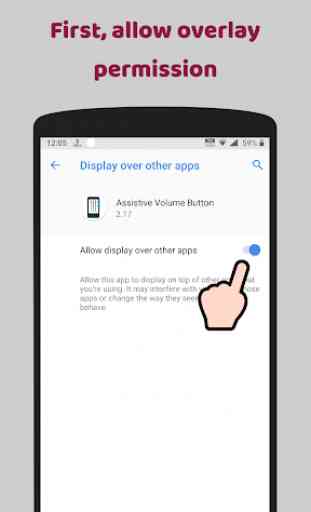
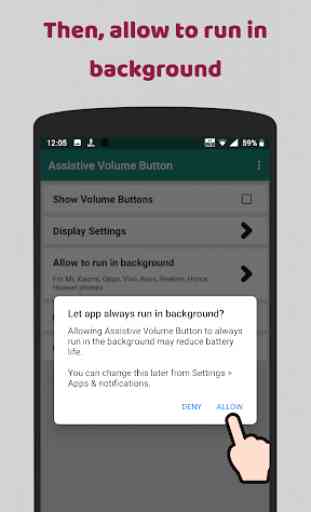
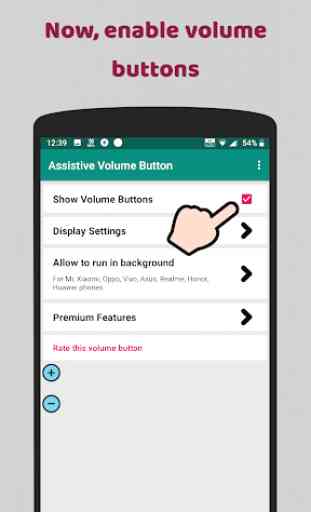

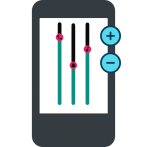
I have this installed on a Android head unit car stereo and it does raise and lower the volume but it won't raise the volume pass whatever the volume is already set at and the biggest problem is when you lower the volume it stays there for a bit and then it goes right back to whatever the volume was before just wondering if the developers have any idea how to make it work correctly or is it just not able to work with an Android head unit