Associative Swipe
The available gestures are:
- Click
- Double click
- Long press
- Swipe up
- Swipe left
- Swipe right
- Swipe up left
- Swipe up right
- Swipe far up
- Swipe up then down
- Swipe left then back
- Swipe right then back
- Swipe up left then back
- Swipe up right then back
You can invoke these actions with gestures:
- Back
- Home
- Recent apps
- Notification
- Quick Settings
- Power menu
- Split screen
- Lock screen
- Last app
- Next app
- Previous app
- Web search
- Volume panel
- Mode vibration
- Mode silent
- Sound settings
- Play next track
- Play previous track
- Handy tools panel
- Control panel
- Media buttons
- Voice command
- Launch camera
- Launch web browser
- Launch assistant
- Launch app
- Apps panel
This app uses the Device Administrator permission:
- BIND_DEVICE_ADMIN: only used to lock device screen and turn off the screen of your device
- CAMERA: to turn on flashlight
This app uses Accessibility service only for the following functions:
- Back
- Home
- Quick settings
- Recent apps
- Split screen
- Power dialog
- Show notifications panel
- Lock screen
- Take a screenshot
Category : Tools

Reviews (12)
Really good app. However, the vibration feature doesn't work on the note 8. Also, it'd be nice to add "short cuts" and a disable for 5-10 seconds to the option features. Fix in the next update and I'll give 5 stars! Update: I love your app! I love that you can place it on either side of the screen. Is it possible to create a floating option so that i can move it freely about my screen?
Update : extremely reactive dev, got reimbursed even though he said he would update the app for the missing gesture.Thanks ! Old review : Installed the paid version only for previous and next app...only to find that unlike the free version, the swipe and hold gestures were not available. Also, the adb command (which worked for another app I tested) doesn't grant the permission and hide status bar errors with "command failed". Waste of money, please reimburse.
Best gesture app not requiring root. No cumbersome swipe from the side. Lots of options and features added consistently. Great for old Android devices with home and navigation buttons like my Samsung tab A.
I like the still, easy to use, I give it 3 start, reason is that it keep getting away in my home screen, when I swich on and off I have to set again and again, do something developer
Excellent app and very versatile. Would like more built in functions such as other quick setting toggles not already included.
Congratulations for creating such a wonderful app.I don't really have words to say about this app but it's really good.One thing I have noticed to you developer add gestures for contact.Thankyou & keep updating.
Just love this! it juat works. Love the fact it provides a panel of apps as a shortcut for you to choose from.
The best of its kind. The most swiping gestures. Really excellent work!
Lovey app. However, keeps turning itself off, therefore - sadly useless.
Wonderful and the most useful app in android market.
Excellent app, this is what I needed for my Xiaomi

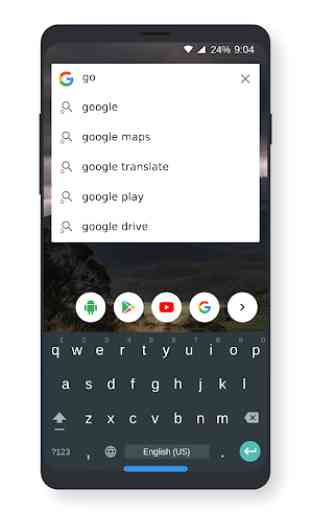
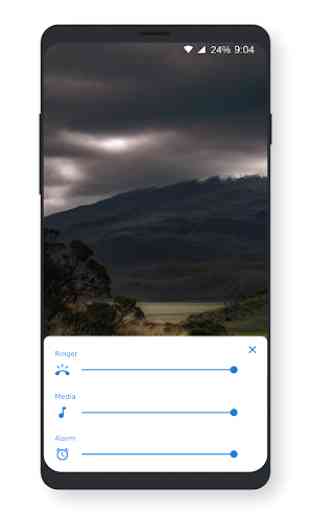


Excellent app, the best in it's kind but it lacks one thing, the option to place the button away from the middle of the screen by defining an offset This would especially be useful when the button is placed on the side to avoid interference with the on screen navigation bar, it would then be possible to use it with your thumb. Because it's in the middle now, it's too far away