asTech Mobile
asTech, the leader in remote diagnostic solutions for automotive shops, brings you an innovative new way to make access to remote diagnostics easier than ever. The new, cloud-based asTech app takes the convenience and utility of the asTech remote scanning device to the next level. Let us help you improve your cycle time with our patented scanning tool and staff of experienced master technicians. Now access to OEM scans and expert collision diagnostics goes with you wherever you go. View your scan reports, submit new scan requests and review important documents in the asTech app. Our team provides cutting-edge, expert diagnostics to provide safe and accurate repairs. Visit www.asTech.com, or call (888) 486-1166 to learn more about remote diagnostics with the asTech™2 device by Collision Diagnostic Services.
What Is an asTech™ device?
The asTech™ device is a remote diagnostic tool that allows collision shops and repair technicians to have a vehicle scanned before or after repair work is done. Scanning ensures that all of the vehicle’s issues have been fully addressed and that all systems are working properly.
How Does It Work?
- The technician connects the asTech™ device to the vehicle, puts the key in the car, turns the ignition to ON, and connects a battery support- this will keep the car battery from dying during a scan.
- The technician goes to www.asTech.com to submit a service request.
- An OEM master technician will send a message to the asTech™ device informing the shop that the scan is about to begin.
- Once the scan is completed, the asTech™ master technician transmits a full report to the shop.
What Information Do You Get?
- Find out what issue is causing the dashboard warning lights to stay lit.
- Ensure all sensor systems are functioning properly.
- Identify any hidden damage due to collision.
- Information about hidden problems that do not cause a warning light.
What Is an asTech™ device?
The asTech™ device is a remote diagnostic tool that allows collision shops and repair technicians to have a vehicle scanned before or after repair work is done. Scanning ensures that all of the vehicle’s issues have been fully addressed and that all systems are working properly.
How Does It Work?
- The technician connects the asTech™ device to the vehicle, puts the key in the car, turns the ignition to ON, and connects a battery support- this will keep the car battery from dying during a scan.
- The technician goes to www.asTech.com to submit a service request.
- An OEM master technician will send a message to the asTech™ device informing the shop that the scan is about to begin.
- Once the scan is completed, the asTech™ master technician transmits a full report to the shop.
What Information Do You Get?
- Find out what issue is causing the dashboard warning lights to stay lit.
- Ensure all sensor systems are functioning properly.
- Identify any hidden damage due to collision.
- Information about hidden problems that do not cause a warning light.
Category : Auto & Vehicles

Related searches
Reviews (5)
A. G. u.
May 30, 2019
It would be very helpful if you guys could put a search bar for selecting the insurance company, otherwise it's working well
1. 1.
Nov 25, 2020
Latest update has mad it slow it takes way to long to select the insurance and type of scan the ap is less user friendly this update was a fail i am glad I can see the wo in app again
A. G. u.
Feb 28, 2018
It will be useful once the bugs are taken care of. Was able to fill out the service request on every line except for insurance. Please address this issue and it will be a very useful tool
A. G. u.
Mar 9, 2018
It works great but needs a space to put your contact info. Our techs normally put their cell phones in fo direct contact rather than go through the front office.
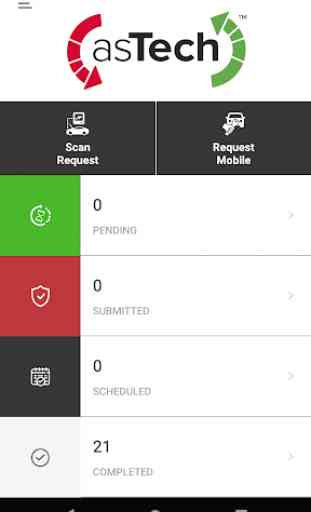
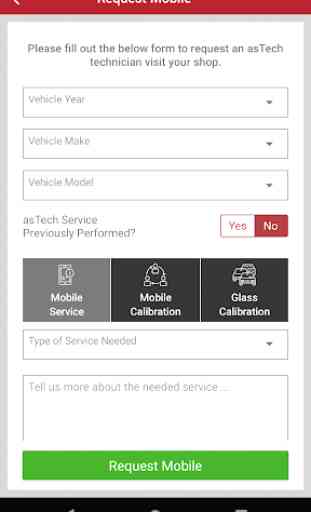
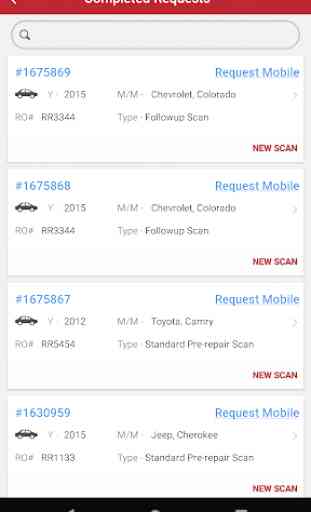
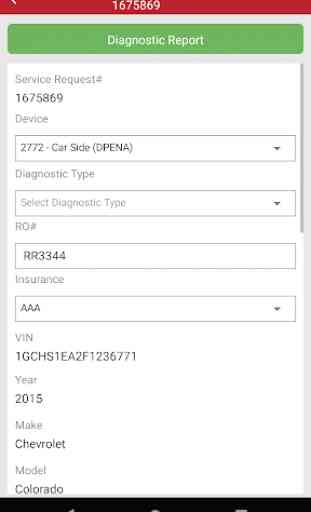
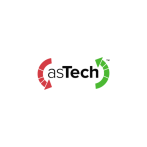
It's so so. No way to start a new scan unless it reads the vehicle and picks up the VIN and the scan device. Have to go to the computer and do it on the website. Used to be able to with the old version, but not since the update.