ASUS Backup
【Before You Start Using ASUS Backup】
- Please upgrade to latest version before you backup.
- ASUS Backup will NOT backup the data stored in the internal storage. Please copy the data from the internal storage to the Micro SD card manually, such as pictures, videos, music files, recorded files or documents, etc
- ASUS Backup is currently compatible only with ASUS ZenFone devices. You will need an SD card to proceed with the backup process.
- ASUS Backup supports Restore only on Android M to restore your previous backup file. You can use Settings > Backup & reset to backup.
[Key features]
- Easily back up or restore the unique ASUS ZenUI apps, including ZenUI Launcher, ZenUI Do it Later, ZenUI Contacts and ZenUI Messaging.
- Save or restore call logs and all your personal settings, including weather location, alarms, browser preferences and more.
- Capture copies of favorite apps and app data.
[Note] 【Scheduled Notification Default Rule】Set as Daily: 21:00 of next day. Set as Weekly: 21:00 of next Sunday. Set as Monthly: 21:00 of the 1st day of the month.【Supporting Language】Default: English; other translation includes: Arabic , Brazilian Portuguese, Burmese, Czech, Danish, Dutch, Estonian, Finnish, German, Greek, Hebrew, Hungarian, Italian, Japanese, Korean, Malay, Norwegian, Polish, Portuguese, Romanian, Russian, Simplified Chinese, Slovakian, Spanish, Swedish, Thai, Traditional Chinese, Turkish, UK-English, Ukrainian, US-English, US-Spanish, French
[Contact Us] For more information about ASUS ZenUI, please visit http://www.asus.com/ASUS_ZenUI/ Email: [email protected]
Category : Tools

Reviews (29)
This is called "Asus backup",so why take away the backup feature,I know google accounts gets auto backup,but that isn't what I want, it do not backup what I decide only,please give us back the backup feature,do not say that frees up space,if a backup app can't backup,why still call it "Asus Backup",it seems that Asus are joking ,giving customers a app that can't what it should have done,that is not freeing up space,that is giving us something that junk,and we still can't uninstall even it did not work
Please make this app working because this app is awesome..after marshmallow update it's stop working...I want it badly... I can't find single similar app like this on play store because it takes backup of each and every system apps with data and all installed apps and data too...please please make it work. Google drive backup and reset is too bad because it takes only Google apps and its data backup..
Full back-up 2 hours, restore 2 hours the result it doesn't know if the volume was 100% or 0 it's a reset, the other settings are default not before the back-up. LGs back-up software is the best that I tested, bye bye ASUS the phone ZenFone max the display is getting yellow sspots poor quality, the battery got bigger and got stuck in the phone.
This is completely different thing. With Asus Backup before, I could selectively backup each different version settings or each individual app. Google Auto backup is useless and won't provide same flexibility. Leave that a choice for the user, and don't dictate it with your stubbornness or ridiculous excuses not to make it work . Everyone here asks for that function back in android M. Instead of repeating worthless answer, please get your team into making it work.
I have been a loyal supportor for ASUS and have been using ZenFone 5 to ZenFone 2 and recently bought a new ZenFone 3 max. The backup restore app have been very useful and works great until now when I got my new phone and when I wanted to do a backup, there is a message that the backup app is no longer supported in marshmallow onwards. Now I am lost and I am really disappointed with ASUS. If you guys can bring back the previous backup restore version, I will definitely give u guys 5 stars..
It only back up the data but if you try to restore from it,it fails.I own zf2 64 gb version and play rr3 vigorously.Backed up the same in order to do factory data reset and when I try to restored it,it fails.I have to spend 300 rupees again for downloading the game and its related data.Dear developer don't make such junk apps which just pull the RAM and do nothing or you should clearly mention that this app is only for backing up the data which you can't restore later.
Please provide support to zenfone 4 max. I cannot restore my important backups from my old zenfone 5 to my new zenfone 4 max. I am specifically interested in restoring the apps' data. I do not have a reliable internet to do backup and restore via google account so I prefer this offline. Thank you.
Everybody who have rated this app with 5 stars, please make it 0 or 1😠. Dear Asus, Don't say android provided this feature, any more. If you can do, then do it. To avoid duplication delete your all link apps, 3-4 note apps, remove the browser(it is the duplicate of chrome), and many of your care apps. Nothing is useful for me. We are in India. Don't expect everyone to reach Google account all the time. After android updated with offline service, you complete remove this app. Now please make it. Two weeks back I've restored my phone to factory settings and thanks to ASUS 😠, I lost all my Wi-Fi network passwords.😕😡
Asus have made a statement to discontinue this app for Android M to free up phone memory space and to avoid apps duplication. You do realize that some of us sometimes prefer to use different version of apps and back it up in case the app gets updated. I'm so disappointed to see this amazing app goes to waste just because Google already provide their own so called "backup & restore" in Settings. We cant even backup apk files now. This could be the reason why people will not buy Asus products in the future.
Excuse me, I prefer to back up my files with this app, I don't like the google account blabla stuff. This one is way better as I can choose what app I want to back up or not. Omg. Its called AsusBackup for a reason. Funny because it is useless for now. AsusRestore app? Whuut. Ughh. 😂🙄
I backed up my apps using the option "Data and app", before factory restoring my Zenfone 2, now I can't restore any of my apps, those with no password always give me "Error opening backup file" and those with password will always fail even with the correct one. I tried with the factory version of this and the updated one, the newer one doesn't even show the toast saying it got an error.
Pointless! Why use your back up app if we have to copy every file or app we want backed up to our mem card...done its backed up now lol no need for the app...we just did it by copying the stuff ourselves hahaha. Whaaaaat?!! Hahaha. Asus does have great stuff, apps too but this is not one of them.
No longer needed, does not work anymore. Only one action this app do is to inform that Google backup is now backup solution for Android.
As seen the comment from other, since it does not support what it used to then better remove it from pre-installed apps.
Well this used to be the best backup I've ever used, now these lazy jerks at ASUS are trying to pass off Google's backup and restore as a replacement. Here is a list of things Google's version doesn't restore, for the ASUS idiots who keep replying to bad reviews asking for 5 stars: - MMS and text messages - Apps and data - Home Screen/Lock screen settings - Backgrounds - Grid layouts for apps and screens - General UI settings (i.e. font sizes, colours, etc) - Accounts (exchange, twitter, gmail, etc) On a side not, Google's backup was ALWAYS PART OF THIS PHONE. Don't try to pass this off as an upgrade when you actually stopped support for Android M. I'm never buying another Asus phone after being screwed by your update schedule, or lack there of.
When you guys know that's Asus backup does not support android M then what is the point in integrating it in the ROM. Waste of space
Have an Asus Zenfone 2. I can never succeed a full data backup with this software. The progress indicator always hangs at around 85% and never reaches 100. Even when unselecting the app on which it hangs, the next time it simply hangs on another app. Had this phone for 2 years and this is still not fixed.
This app is Better since it can back up all my phone's information including text messages. It is sadly not functional after upgrading to 6.0, I hope we can still use it in the future.
Why include the app if it doesn't even provide the most basic functionality of backing up stuff on marshmallow. Please remove this app or give up support for Marshmallow.
Hi asus, I love this apps before you remove its backup function on MM, i never rooted my phone after i found this app. You make me rooted my phone coz you remove its backup function, i have to use titanium backup once more. I will rate 5 stars if you return its backup function on MM zenmax.
I backed up my all app and data using asus back..i wiped all data..now its failed to restore my data...not working on old zenfone5 device...just give update to MM 6.0
i have two zenfone 2 laser phones, i tried updating my other phone to MM but asus backup is no longer supported, it's such a useful app on android lollipop but useless now, why asus removed it's functionality on android M, they always reply to other reviews here to use google backup but don't you guys understand that not all android phone users are always connected to the internet? and many if not all prefer to use local or offline backup like titanium backup
App so good, but i don't will give five stars, because it doesn't have an option for save directly in a preferred cloud as the "Drive" of the Google enterprise.
I updated my asus laser 2 from lollipop to marshmellow,From then this app not working.
I'd like the "back-up function" back.That's it. Isn't it part of your job to address the customers' needs, wishes and requests? Why do you keep posting the same answer to the people asking for the back-up feature back? I mean if that many people request the same thing, don't you think it is an opportunity to please your customers? And if there is a technical obstacle preventing you from that, just explain it instead of talking about memory issues etc. I hope there is someone sane who read these comments.
This is very good app, many times this app has helped to restore all my data. But unknowingly I have entered password, which I have forgotten now, there is no option of forget password in this app. Please help me to restore all my data back to my mobile.
Please Give back that features off backup app and data to make asus backup app more better and best as it was earlier. Please do this in your next update.
The important app and data didn't appeared in this backup app. In my opinion this app was designed too bad and I wonder how this app could get a great point!
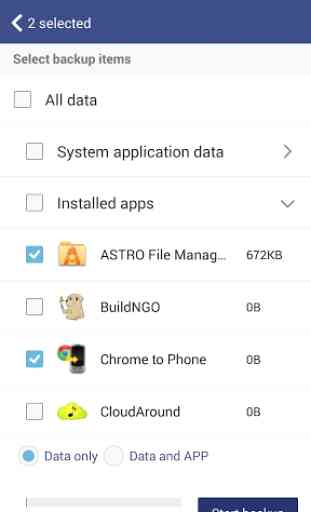
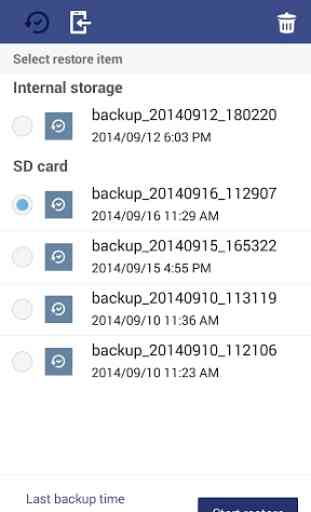

Any alternative app that can at least restore ABU1 files that were created by this app? After I upgraded to MM, Asus backup is not available but its files are there.!!!!!!