ASUS Calendar
ZenUI Calendar also synchronizes with your favorite social-media tools, such as Plurk and Weibo, keeping all parts of your life in harmony.
Whether you like to like to browse your schedule by the day or week, or via a monthly view, ZenUI Calendar makes quick and easy work of managing personal, social and business arrangements — and with just a few taps of your finger!
ImportantDue to changes in Facebook's service policy, ASUS Calendar will no longer be able to access some of your Facebook services such as all your Facebook friends information including their birthdays. Some related features in ASUS Calendar have been modified in order to comply with this new policy. Thank you for your understanding.[Key features]
- Support for both local, online and corporate calendars keeps all parts of your life in view.
- Multiple calendar views allow you to flip easily between daily, weekly or monthly schedules.
- Seamless integration with popular social networks helps you stay on top of birthdays, anniversaries and other events.
- Ever-present ‘New event’ button means you can create new entries whenever you need, without having to hunt through menus.
- Reply, forward, share or send invitations via ZenUI Email without having to switch apps.
- Simple-to-configure countdown option provides persistent reminder of impending events, so you’ll never miss an important appointment.
- Decide exactly how simple or detailed you’d like your ZenUI Calendar to be, with easy-to-customize views.
- Intelligent location integrating speeds the creation of appointments, allowing you to add previous or current addresses just by tapping the Location field.
[Tips]1. Tick ‘Show number of events’ in Settings and Month view to enumerate each day’s appointments, allowing you to gauge your schedule at a glance.2. If you’re running late for an appointment, use the ‘Quick responses’ feature in Settings to let everyone know — with just a tap.3. Send greetings quickly and easily, right within ZenUI Calendar – just tap the entry and then choose to call or email.4. Enable the ‘Show weather’ and ‘Show second time zone’ options in Settings for a heads-up on outdoor conditions and to keep in sync with remote friends and colleagues.5. Link cover images for ZenUI Gallery events to ZenUI Calendar and then tap the image icon in ZenUI Calendar to instantly switch to ZenUI Gallery to view all linked photos.
[Notes]1. The appearance and operation of some features may vary, depending on your device.2. ASUS ZenUI Calendar is a free app for ASUS devices. You will not be charged for downloading or using this app.[Contact Us]For more information about ASUS ZenUI Calendar, please visit http://www.asus.com/ASUS_ZenUI/Email: [email protected]
Category : Productivity

Reviews (29)
Keeps on adding unwanted reminders. Even if i delete, they reappear. Now i see all holidays being shown though i unchecked that feature. Organising is a tedious task. And this calender is giving me headaches.
Every year I need to ask this support center for update of Japanese holidays information. Otherwise, nothing is shown. So manual work...Maybe time to leave here. So it's an anual wish, please update Japanese Calendar info for this year(;´Д`)
This is a good app for me to manage various events, but one suggestion from me, that please do something for various different signs and different section for different - different occasions... like birthday, marriage anniversary, promotions, some special festivals, some special dates...etc... Other all good
There is provision to modify or delete the event, even wrong feeding is incorporated, without punched in by me. Either modify it or inform if there are any such provisions. Thanks
awesome experience of a very practical and handy calendar, just awesome TRY it to BELIEVE it.
Best calendar app. Simple, very nice layout, easy to navigate.
Didn't find anything interesting there... moreover the calender itself is a bit difficult to use, no updates..
Asus calendar is not updated. Now is 17, but the calendar showed 11 for the past weeks. How is that?
Date does not change in icon on my home page. Help. Tried everything in calendar settings but no help.
Very useful for those who have a very limit times to check on your calendar.
Great app. Show both birthdays and anniversaries. Synchronized directly from contracts.
Great app until 01 Jan 2021! I cannot get it to update the holidays for any country this year :(
Easy to use, great layout. Really nice calendar!
the additional calendars is a good feature but auto update should be automatic...
"Zenui Calendar is better than other calendar apps". Because Zenui Calendar have all country's Holidays.
It's easy to use for different events! Not difficult to delete or correct an existing event
It will be better if you have dark theme for applications, themes , widgets,
calendar storage has stopped starts and will let me cotinue with any other program. How do I correct it?
Could be better but it's nice as compared to some of other calender apps
Give us the option to view the whole year,also calender not showing the weather
add some more good theme...like black colour...it will be more gorgeous...
Excellent. Hope it's available for non ASUS devices.
good, simple and usefull application.. i love it much.. tks's Guys for making this application.. Rgds. SenoARi
It is very helpful in our daily needs, and for our daily shedule
Better Calendar than most. Loving it.
The best calendar application created ever... rhumbs up guys!!!!👍👍👍👍👍👍👍
This calendar didn't include the Hindu religions great Festival Durga puja , I think it might be on there , so please update
It's does what it wants and no updates that aren't infectecte with google trash
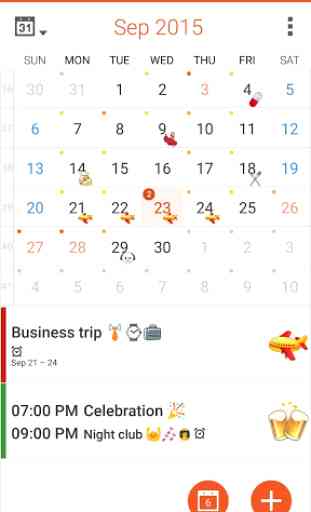




How can this be real ASUS calender that is NOT I repeat NOT compatible with the device it came installed on ?? Really I have just got an ASUS tablet great little thing really slow, locks up all time, great to cuss out and get real frustrated with. Then I got to update All the ASUS programs that come pre installed, only to get the same message - THIS APP IS NO LONGER COMPATIBLE WITH YOUR DEVICE. Two months old and already USELESS, and guess what people I CAN NOT UNINSTALL A SINGLE ASUS APP.