ASUS Gallery
[What if I forgot the password to unlock Gallery]
* If the title in the upper-left corner on Gallery is "AppLock", please go to Google Play and uninstall "ASUS Launcher". You can reset your password and enjoy the "Lock Gallery" feature after upgrading "ASUS Launcher". Don't forget to set a Google account to retrieve your password if forgetting it again.
* If the title in the upper-left corner on Gallery is "CM Applock for ASUS", please click the upper-right button and choose "Forgot password?". After entering the password of your Google account, you can reset your password to lock Gallery again.
ASUS Gallery is a great app that helps you manage your photos and videos. ASUS Gallery lets you browse through photos and videos in your mobile device, social network accounts, and even those stored in the cloud. ASUS Gallery lets you get creative with photos and videos. Now, ASUS Gallery also interacts with ASUS MiniMovie which lets you use your photos to easily create fun and stunning movies. ASUS Gallery also has a Collage feature that lets you create great photo collages easily (will interact with ASUS PhotoCollage soon on some ASUS mobile devices).
ASUS Gallery lets you get creative with photos and videos.
ASUS Gallery also has a Social Gallery function that lets you view photos shared by family and friends. You can view all these photos in Omlet Chat, and you can even see who liked your shared photos, as well as those shared by family and friends through the Social Gallery.
[Key features]Photo editing: In addition to letting you view photos and videos, ASUS Gallery also provides basic photo retouching effects and filters, editing functions, as well as beautification effects.
Photo Collage: Create photo collages easily by selecting the photos you want to use.
Auto MiniMovie :MiniMovie lets you create fun and stylish video clips in just three easy steps. Step 1: Select an album or photos.Step 2: Tap 'Auto MiniMovie’ in Settings or ‘MiniMovie’.Step 3: Apply a pro-designed theme in MiniMovie and make your video to share on social networking platforms like Facebook, Google+, Omlet Chat and even YouTube.
Social Gallery: ASUS Gallery’s Social Gallery feature lets you view family and friends’ shared photos on Omlet Chat.
ASUS Gallery integrates with ASUS ZenUI services to give you quick, easy access to photos and videos that are stored in social networks like Facebook, Flickr, and Google+, as well as cloud storage services like ASUS WebStorage, Dropbox, Microsoft OneDrive, and Google Drive.
[Note]1. Gallery v1.5 now supports Android™ 5.0 and is backward compatible with Android™ 4.4 or earlier versions. To enable this, Gallery needs to reset the database used for People mode so previously tagged faces will be reset as "Unknown."2. Since Gallery v1.5, your album cover will also be reset when you upgrade from Android™ 4.4 to Android™ 5.0.3. User interface and functions may vary by device. 4. ASUS Gallery is a free app for ASUS devices. You will not be charged for downloading or using this app.
[Contact us]For more information about ASUS ZenUI, please visit http://www.asus.com/ASUS_ZenUI/Email: [email protected]
Category : Photography

Reviews (28)
HOLY SHOOT!! THE FREAKING VIDEOS, it's awful enough that other apps require you to toggle the rotate button just to get the right aspect ratio, but to have an upgrade (more like downgrade) that turned my favorite gallery with that awful feature, is freaking just plain stupid. Plus a Recently Deleted Album that you can't remove?! are u not aware that some people doesn't even use phones mainly for taking photos of people? plus your update says "My Album added to make photo searching easier" You just made it more complicated by adding gaps between albums and adding more unnecessary albums that we can't even remove/disable. what's worse is that you didn't even update the only thing I wanted updated: how to remove cover photo of an album and set to default where the album cover changes to the latest photo. BRING BACK THE OLD UI PLEASE
Doesn't show all the pictures. Also looks like pictures with a JPG rather JPEG extension are a problem. It's impossible to know what the switches in "Show/Hide Apps" do until one tries them. By the way, an active switch is expected to show an album not to hide it. Misses the option to show all the albums in the main page, or even to choose which ones have a higher priority. There is no option to browse straight into file folders. The + and - signs take space in the advanced editing features. If you don't let them do something (e.g. increase and decrease the slide value by one unit) such space is wasted. I'm wondering how the high level ASUS devices can be equipped with such poor software. Honestly it seems made by a bunch of beginners lacking the basic of programming and user interfaces. You shall be able to do much better.
Everything looks good in the app but there is one big issue and that is, the app allows you to move your photos and images into recycle bin but there is no option to filter recycle bin. you cannot search using date or put any other filters to sort and search images in the bin. Just restore and delete options are available. In that way, recycle bin is just a big bin filled with lots of trash images and it's really cumbersome to find something. I request developers to work in this direction.
When I was going to put a pic into an album (my phone was running out of space already) I couldn't find the album and others turns out it was lost. Luckily, the pics in the album were in my Google photos.
While the interface is good in itself some minor yet essential features are missing. To go back into a folder or album we have to press the back button and not the swipe up or down function as in many other gallery apps such as Google Photos or Xperia album. Also please add an option of hiding a photo in the gallery itself when viewing a picture or video.
The latest update to Asus Gallery is a downgrade. It doesn't allow me to hide the system recommended Videos folder. I don't want to see the system created albums such as Videos,Screenshot and Download folder on top except the Camera album. Please add an option to enable/disable system albums. Sad about this update.
It takes a ridiculous amount of time opening the app and sometimes it doesn't even open. You cannot trim and save the video anymore. The app most definitely needs an update.
So close, but I can't live with it forgetting how I want my files to show. I can set a folder to organise files by date or name ascending or descending but as soon as I leave the folder it reverts to newest first. ☹️
Its good but not the best. As it takes lot of time to hide or unhide folder in the albums, which should be very quick actually. And asus add swipe lift or right to go to the albums section or moments section which will b lot more easier and more convenient then clicks.
Gallery app not showing all photo or videos. Weather we sort latest to oldest, oldest to latest, or alphabetically. Latest to oldest is not showing files in the latest to oldest sequence. And older to latest is not showing in same manner. I have to go through file manager app to find my files that are totally missing in gallery. Even format of file is same as other files, Jpg or mp4. Facing so much problem while using gallery app Asus support we need solution for this problem, please resolve.
Works great as a default gallery app on my Asus 6z. I come from a previous Huawei phone that had 'open with' option in the gallery. Asus' doesn't have it. Really helpful if you edit a lot with other apps like LR, or snapseed instead of manually selecting the image in the app. Hope this gets added! Thanks, guys!
From UI its getting better. But please, i use gallery to watch many videos, and in other apps, i dont like auto rotating, and to rotate the video to landscape i need to turn on auto rotate. The older version is better for this stuff. Please dont auto rotating the landscape video into potrait
Hi, I like the app but I hope you would consider that in cropping you can change a setting where the picture wouldn't make a copy of the picture because it would take time to delete each copied photos, also can you add connect google photos in online storage because that would be great because mine dont have it.
There is no option to scan all the media files. There are lot of folders where so many pictures are there but this app does not show all the pictures. In other gallery apps all the photos are showing but not in this app. Please fix that, I'm fan of asus apps but this app needs serious update.
the previous version is honestly better. now when i'm scrolling the menu is hovering over the pictures, before the picture and the menu fit in the screen together. and please make the gifs play by themselves it's tiring when i have to press play when i wanna see a gif
This is the best of all gallery applications I've ever installed. If I could give 10 stars 😂 No ad, small memory, very easy to manage/edit and see the albums, clear n simple with complete menus. we need "search" feature.
Interesting an useful app. But from some time ago it started showing duplicate placeholders for the picture files, a folder with 20 items turned into 40 items and the placeholders looked like a non readable file making annoying to browse the thumbnails and opened pictures
it is really great .come preinstalled in my phone. but it has some amazing features for that most of the people install other 3rd party apps.but these feature are included in this gallery app👌👌👌👌👌👌👌. image size reduce feature is wow .it can compress even better than ms paint without losing quality.
I would like to have in settings, the option to sort alphabetically by default. it's possible to sort by date or alphabetically but when you move from a folder or close the app it sorts by date again
after update i cant see my photos which stored in sd card anymore (it wont load to the album but it load on the photos) please consider this since i've read a lot of the review mentioning the same thing, i would love to be able to view my photos based on category like i used to, appreciate your soonest and better update
This most definitely needs an update and devs are in deep slumber. The screenshots and editing are taking an incredible amount of time to save and other effects to come into place and I'm pretty sure devs have completely forgotten about this app.
It would be nice to have a plus button to place a non auto generated file name. If you wanted to label trip pictures. "NewBrunswick.jpg" instead of "dsc1234.jpg" Overall I like this program.
Gallery no longer allows me to edit /crop videos. This is a major setback. There is no choice to edit, in the options, at the top right.
the sd files bug again. more than 1gb of pictures on my sd don't are showed in the gallery. please, fix the bug. is not the first review saying the same. it lags the phone and i can't reset it everytime i have to look for a pic
Since update my picture on external memory do not read in this gallery. When i check on my file manager, the file still exists. I have restart my device, but still no working. So disappointed.
when im playing a video and pause it and resume it, it will always skip a few frames, about a second or two, which is extremely annoying
it's a good app,, but if would be much better if only we could resize the view of folder/grid size in album tab, and also nice when we could swipe to move the tab, or at least place the tab icon on the bottom...
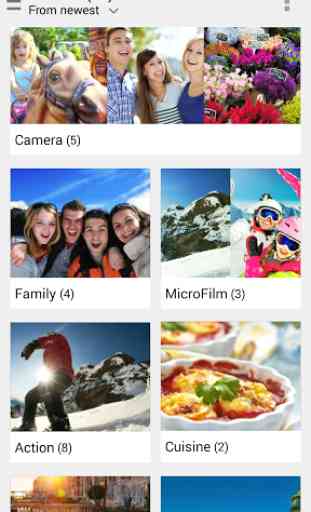
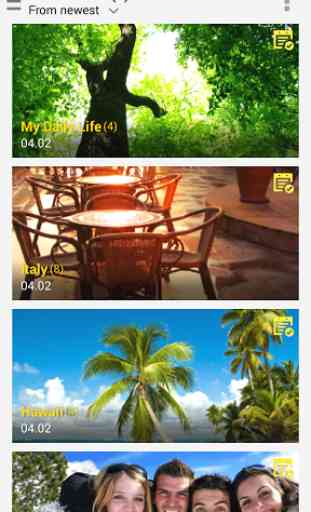



I like this app features and functions as well. The albums are arranged neatly and nicely, there are some cool photo effects applied, and it is easily to find photos with the categorised albums. There's one thing I'd like to ask, why some of my photos didn't show up inside of the gallery? The photos are commonly sourced from some apps like Pinterest, facebook or messenger. Could you please fix this issue? Thanks.