ASUS Router
We are aiming to provide best Wi-Fi, and internet surfing experiences to your life, and indicate any security issue such as password strength deficiency, unknown services running...etc.
Supported router (Please update the latest firmware from official site, firmware version should be later than 3.0.0.4.380):
- RT-AC5300
- RT-AC3100
- RT-AC88U
- RT-AC3200
- RT-AC87U/R
- RT-AC85U
- RT-AC68U/R/P/W/UF
- RT-AC1900
- RT-AC1900P
- RT-AC66U/R/W
- RT-AC66U B1
- RT-AC1200G/HP/G+
- RT-AC58U
- RT-AC56U/R/S
- RT-AC55U
- RT-AC53
- RT-AC52U
- RT-AC51U
- RT-N66U/R/W
- RT-N18U
- RT-N16
- RT-N12E B1/C1
- RT-N12HP B1
- RT-N12VP B1
- RT-N12+ B1
- RT-N12D1
- DSL-AC68U/R
AP mode and Remote Connection (DDNS) is supported now!!! And more router models, and DSL series would be supported in the future!
ASUS Router is an app revolution to make it very easy to manage your home network.
Router Monitoring and Management
- CPU and RAM monitoring
- Real-time traffic monitoring
- Router status checking
- Multi-router management
Client Device Management
- Monitor client device connect to your router
- Change device icon and nickname to identify
- Set bandwidth limits for it
- Block its Internet access if you want
More Features
- Quick Internet Setup
- Game boost
- Share Wi-Fi easily
- Network security scan
- Firmware update
- Router setting backup
More functions coming soon!!!!!
Compatible brands:
- ASUS Zenfone series
- ASUS Padfone series
- Google Nexus 7, 5X, 6P
- HTC one series
- Samsung galaxy S series, galaxy note series.
- Sony Xperia series
- MIUI
- iPhone 5 and above.
- Huawei smartphones.
- Android phones with android 4.4 and above.
Category : Tools

Reviews (27)
Last few weeks the app cannot connect to router, so it's become essentially useless. It's installed on this device, so obviously, I'm connected. A BIG problem for me is that even when it did work, it neither saw nor could block the Asus Extender we use to boost wifi to the kids rooms for gaming, and it's annoying to have to unplug it every night to get them off. It was good, when it worked, and I especially liked the ability to create a schedule to block access.
Generally okay, however most functions only available on the Browser UI. Biggest issues are, (1) Instant Guard constantly doesn't work, even with all the troubleshooting. This is likely because frequent Android Versions updates on Pixel's don't get kept up with by Asus. (2) "Ghost" wireless devices appearing to be connected but as wired... The only way to remove this is a complete reboot or refresh the view on the Browser UI. (3) Google Home is barely worth the effort. More updates needed Asus!
Whatever happened to this app? It used to work very well. Binding worked. Optimizations worked. Now binding never works. Optimizations state the device is still assigned to the same router, yet it sometimes is actually reassigned. Nothing works like it used to. How disappointing.
I own an RT-AC55U. It was complicated to set up but using LAN wire and web-admin-portal, I was able to set it up as a secondary router (192.168.2.1) for extending WiFi. In Router Mode, there are way more security features than plain Wifi-Extwnsion mode. But the best Asus feature is the USB3 port to connect a media hard-disk. The App has a SETTINGS section but its USB section only deals with FTP and Samba. It is missing UPnP "Media Server" option.
Sometime after the last update, the apk lost the possibility to connect to the router over the internet connection, now I am only able to access the router only if I am connected to the wifi network at home. I use the apk to change setting from outside the local network to turn on my pc with WoL, now it is useless. Why did this change? Before I was able to chande the IP and add the DDNS to access the router remotely, did this change for all Asus routers, if so I am changing to some other brand.
Galaxy S10 here, with all the latest updates installed. App keeps crashing 5 seconds after opening it. Nothing helped, like clear cache, full reset, nor reinstallation. Please make it work, the hardware was expensive enough ,in order to deserve a better app or support.
It worked during the installation of the mesh network zenwifi ax. After that it keep crushing. I get a system message that the app has a bug and try to install an updated version when developers have one. I am using Samsung galaxy Note 10 plus. Same thing on a Samsung S20 FE 5G.
Latest XT8 Firmware Update 3.0.0.4.386.48706 seems to have broken both node and router and now this Router App fails to stay open for more than 3 seconds. I've tried resetting the hardware and a hard reset and they are stuck in a loop during setup. Nightmare!
This app doesn't do what it is supposed to. I've asked for my 2.4g that work to be disabled and I've verified independently that it still running. I can't switch my 5G channel to optimize it in relation to neighboring networks. Very frustrating
I have a lot of smart devices and about once every few days almost half of my devices suddenly disconnect from my ac86u router and the only way to reconnect them is to reboot the router... Not related to the app directly but such expensive gaming router not supposed to do this...
Very handy app for remote administration of my router. Only thing I'd like to have is the ability to edit the router's firewall settings, which I can do through the browser, but not in the app.
Terrible! I'm needing to connect devices and check the routers I have almost daily for troubleshooting. THE DOES NOT CONNECT TO ROUTER 90% OF THE TIME. It always times out or simply won't recognize the routers. Please fix your app or don't have it as an option!
Been using it for years withoit problem. Lastest firmware update to routers blitzed my AI Mesh. Factory reset all routers and rilled back firmware. Now the app can't find my router so I've lost complete access from Asus Router App. Pretty disappointed in this double failure Asus especially given the quality up until now.
subscribe 1gbps from an isp.. but getting just 100mbps incoming for about a year already. isp already checked its the router problem. Already sent feedbacks so many times but no reply. Im using Rt-Ax88u. Definitely it can reach up to 1Gbps. The methods of factory reset send by the service center are not helping. The problem still persists. Gonna change to a other brand type soon.
Just upgraded to the latest version. It needs to be fixed: all icons that were previously updated to photo were reverted back to default icon and all off- line devices were shown as active. Please fix in the next release.
Great tool to determine traffic (live), firmware update, AiMesh, etc., etc. I've been using ASUS Routers for more then 7 years now and they just keep getting better. I used to use Linksys, until CISCO sold them off to Belkin, used NetGear prior to that. ASUS is TopGun with their AiMesh scheme, super easy GUI for setup & configure, re-configure, Merlin firmware suitability for select models, dedicated ROG device (GT-AC5300), yada, yada, yada…
It's a decent app with quite a bit of info. One thing I wish it had was able to show total WAN statistics for past day/week/month. The 2nd bigger issue for me is that it shows your wifi password within the app and no way to hide it (that I could find at least). It's not visible in the settings menu, but from Home, Internet Status, swipe the Real-time traffic until you get to Network Name, click on it, and that's where your full password shows in normal text. For now, the only choice is to lock the app with a strong password in case you lose your phone or tablet, but that seems like a big oversight that the password is fully visible there.
Up until a few ago this router was doing fine until the last two updates. The latest update for the router has made it so the security, family, and insight do not work anymore. It also seems that there is a bug in the update that gives a problem while trying to receive dhcp ip assignments. Never had these kind of problems beforehand. Cannot see any of the usage statistics. Whats going on over there? This used to rock.
This is a great system. It is equipped with an overly-simplified and user-friendly GUI. Almost all features of the GUI are readily accessed through any web browser or a downloadable app. The features of both the app and web browser fall almost perfectly inline with the technical capabilities of end-users from all demographics. In short, nearly anyone can successfully navigate the system, and construct, secure, and maintain a finally tuned and fully functionable wireless network with ease. Eric.
Features missing from web GUI and vice versa. Also there is no way to view the speed your dsl line is synced. Finally, Google Assistant pin settings is stuck and I can't enter the menu after changing the pin once. Also Google Assistant is missing from web GUI as well. An RGB light scheduler would be nice too, or at least make it work with Google Assistant. DSL-AX82U
Garbage. After multiple restarts of router and doing everything step by step, the app fails to find router when sitting next to it and fails at a distance. Don't waste your time, call a geek.
Even basic things such as IP addresses are shown incorrectly and randomly change in the app. Pinging devices on the network shows that they have IP addresses other than what Asus Router App shows. This happens only for some devices. Sometimes the bandwidth being used by a device is also shown as idle even after waiting 1-2 minutes while it is slowing down the connection.
I cannot access the firewall settings feature in this app, but i can when i connect to the router web configuration. Please add the firewall settings in the app too. Thanks!
Pretty app but RT-AX55 was just too unresponsive too often. Maybe it was the app causing these issue with my Kasa home connections and network but I'll never know. Replaced with a TP-Link and all of my issues went away immediately. I love you Asus but your routers, not so much
Great app! It offers the easiest firmware update process I've come across to date. I like the UI and you basically have all the same info in the app you can get in the web-based UI. App is handy for troubleshooting and just checking on the status of the mesh network in general.
Usfull. Will like to see options to link VPN app with router. To be able to alter connection within seconds. The current way is time consuming.
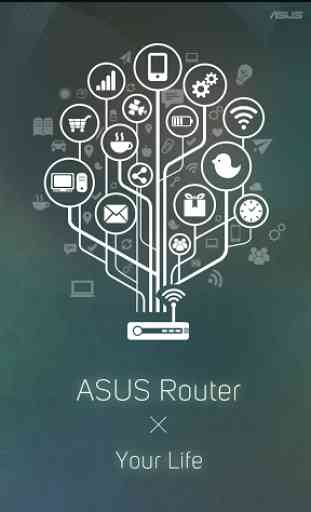
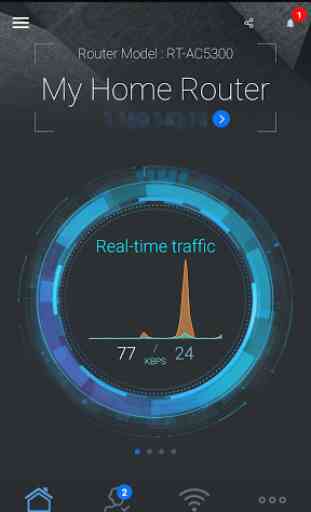
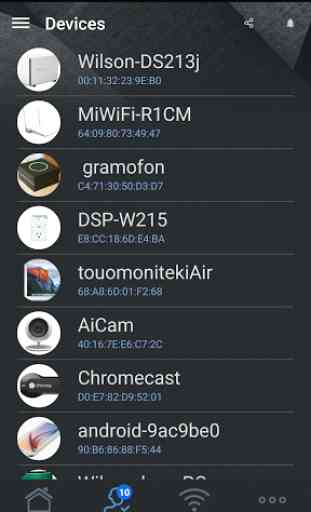
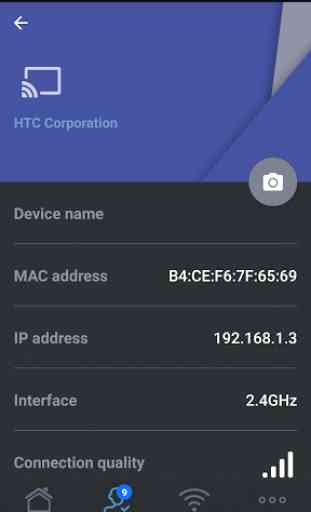

User friendly app, has plenty of features and quick operation. The issues are that the network speed drops off periodically for no reason, and the family / device schedules most of the time don't actually work to disconnect the WiFi from those devices; many of the devices that are connected list on the app as being off-line even when they're online.