AT&T DriveMode
AT&T DriveMode is a free*, safe driving app that helps prevent distractions while driving by silencing incoming alerts. The app activates when speed reaches 15 MPH and deactivates when speed drops below 15 MPH for 2-3 minutes.
The impacts of distracted driving affect us all, so we've made DriveMode available to customers of all wireless companies. You also have your choice of English or Spanish.
Other key benefits
* Parental Alerts that send an SMS to the parent if the app is turned off or if auto-mode is disabled
* Auto-reply responses to SMS and MMS messages with a personalized safe driving message
* One-touch access to key contacts, music, and navigation apps
* Receive incoming calls when using Bluetooth (r) device
* Customizable home screen with a personal photo reminding you why distracted driving prevention is so critical
Pledge to help reduce distracted driving by installing DriveMode now. Also, invite your friends and family to do the same. We all share the road and are impacted when someone texts and drives.
* Data and text messaging charges may apply for app download and app usage. Standard messaging rates apply to auto-reply messages. Compatible device required.
Terms and Conditionshttp://www.att.com/legal/terms.ATTDriveModeEndUserLicenseAgreementAndroid.html
Category : Maps & Navigation

Reviews (24)
Sometimes this app works great and sometimes it doesn't work at all. I will still get calls and notifications during some drives. Also, it does not shut off after your drive like they claim. I've been done driving, in my office, used my phone and then at random times it will pop up not allowing me to use my phone. It just needs to be more consistent for me to want to use it.
It won't turn off! Plus, it won't allow me to see MMS messages, but sends the automated driving response. My phone wouldn't give any notifications (text, calendar, reminders, other apps) even when I WASN'T driving and the Drive Mode was "OFF." I disabled the Drive Mode yesterday and just like that I'm receiving ALL notifications and MMS messages. I hope the developers read this. The app worked great before and now it has a big bug! Argh!
When app engages and I am listening to music or my Audible app, the DO NOT DISTURB mode engages and mutes the sound. This is a major distraction, since I need to go into the settings to turn off DO NOT DISTURB. I have a Samsung Galaxy Note 8. I have not experienced any of the other problems described as far as being unable to disable it when I want. (Did you mess with parental settings?) No bloatware seen...just penchant for shutting off my audiobook.
It's ok, could be much better. If the app would stop blocking calls and texts after a period of time when the app senses you are no longer driving that would be great functionality to add. I'd suggest adding the option to change the timeout between when you're stopped driving and the time the program releases control. I often have to terminate the program manually to access the phone.
This app is supposed to allow calls when your phone is connected to bluetooth. It used to do that, but now it doesn't. I can't even get calls from the 5 people I have on my list. Overall, the app is ok... Update: I had to disable this app because it took over my phone, even when I was not driving. It would not allow texts, or any other notifications and I'm sitting at my desk at work. I could not get out of this app. It kept popping up and I was finally able to disable it!! Crazy!!
I wish it worked the way they claim. It's installed and set up they way it should be, but (1.) the autoreply does not work, and (2) it puts my phone in "do not disturb" mode where it stays until I remember that I have to turn that off. The phone should return to my preferred status when I stop, but it does not. I tried to email the developer using the email provided here, but the email bounced back as undeliverable.
Auto mode rarely works for turning on or off. Text messages still come through which defeats the whole purpose of this app. The auto reply text keeps sending to the same recipient if they happen to send a text more than once. You can only select one "music" app so I can't switch between spotify and audible, for example. Horrible app and doesn't work.
Never shuts off, turns on even when a passenger. my old phone had the app bluetooth dependent so it only turned on in my car. that made much more sense. and this still sends texts to my car radio like it is not even on, but when the bluetooth disconnects it stays on and blocks me from just getting them on phone. worst drive mode app I have seen.
It works pretty well but one MAJOR PROBLEM is that it deactivates my blue LED notification. Every time the application turns on (I am driving more than 15mph) it deactivates the blue LED function (set on setting-display). I go back and turn it back on and next time I drive it is turned off. This causes me to miss being notified I have an email, text, etc waiting. I had to uninstall the app to get the Notification LED function back.
The app used to allow notifications to come in, but not actually notify me. But the icons would be there when I closed the app. Now upon launch, it clears any pending notifications I have, and it doesn't allow background notifications to come in so I have no idea of I got texts or other important notifications that need to be reviewed when the app closes.
This app is great, it makes driving safer because texting and phone calling are turned off, and it even sends an automatic message telling people calling you. A good features would be to allow repeated calls like in an emergency and after the app send it auto reply to a SMS message, it will keep sending it every time a message is sent in the chat. (for group chats the auto reply keeps sending). There could be a 15 min period before an auto reply is sent twice to to the same number
It's not like Verizon's dive mode built into their texting app. You still have control over your screen...this app cuts off access to almost everything and if you want to get to something g, you have to turn the app off to get back to your normal screen. Not ideal for me. I just needs something to thrn off my text notifications only and sent and automated text that I'm driving.
The worst all ever!!!!! I have the app set to auto and it never turns on when above 15 mph. I am still getting calls and text messages. The app turned on once and I had to restart my phone to get it to turn off. This app is horrible. I would uninstall the app but it is bloatware that at&t puts on their phones.
The problem with not taking your phone off mute when you stop driving needs to be fixed. If you forget to check your volume when you park, you won't hear your phone ring when a call comes in. Please fix this, then I'll change rating to 5. I just changed rating to a 2. I'm missing too many important calls because my phone is on mute. I've uninstalled the app until the mute problem is resolved.
Good concept, but it ignores a large app that is used for music. Google uses YouTube Music, but the app doesn't allow it. At&t needs to allow it so that more users are willing to try it out. I'm going to uninstall it on my home screen and check back every so often to see if you allow it. It is the only music streaming app I'll use. Hopefully you get this fixed, because I know I'm not the only one where this is the only issue.
I've encountered 4 issues: (1) I couldn't find a way to report the following 3 issues: (*) The stated support eMail address IS FULL/DOESN'TEXIST ! (2) The "home screen" continues to be displayed after I've stopped, parked. This is EXTREMELY annoying. (3) There's NO DOCUMENTATION as to what pix image is acceptable to replace the "home screen" image. Which is frustrating b/c I tried all kinds of combinations, but never found what the App's looking for.
It doesn't allow you to use the microphone function while driving. You are, however, able to type. Which is the opposite of "hands-free"??? If I pull over to the side of the road to type, I have to back all the way out of my map function to get to the DRIVE MODE turn off screen. There should be a DRIVE MODE page home button available to get out of it in those types of situations.
So at first it worked well but now it barely works. Turns on only %75 of the time. %25 it just comes on when it wants to!!! If it does come on when its turned off I dont get any notifications that a call or text came. I really wish they would fix the bugs as this can be an amazing app.
Not sure about how many stars to give. It's a very useful app. All phones should automatically do this as it could save lives. But my #1 issue with it is when i'm driving it askes me if I want to turn it on then guess back to home instead of going back to my maps or Waze apps. This is a huge inconvenience and is rather dangerous. Kinda defeats the whole purpose.
When I discovered this app on my phone I was excited and thought it was a great idea. I am really working on trying not to use my cell phone at all when driving, even talking hands free. This app is supposed to send and automatic text reply to any text or phone call you get while driving. instead, the app sent this text to 20 random numbers. these numbers are not any of my contacts nor did I receive any calls or texts.
I no longer drive but there's no easy way to disable or remove this unused app. I see it running in the background constantly. This needs a simple way to remove or disable so it doesn't slow down our phones. Emailed for directions how to disable since you ignored my review. I'll upgrade my review upon receipt of assistance.
The App completely took over my phone. It would send driving mode messages when I wasn't even driving. It disabled so many functions on my phone. I uninstalled it as soon as I could get passed it kicking me out of every single screen I tried to open. There was a "needs permission to access" my phone message that kept popping up! It was working so well at 1st and now the app has gone completely mad. DEFINITELY WON'T be re-installing this app!!!!
THIS is the app that prevents you from connecting "Android Auto" app to your vehicle! Much troubleshooting trying to get AT&T Note8 to connect to 2018 Ram truck with Android Auto so I can use google maps on the vehicle screen but this app blocks it thru "Do not Disturb" function. Good luck uninstalling this app. Good luck getting the app to disable and STAY disabled. I disabled it and it still resets itself. Good luck getting Developer to respond to email. Developer email address is no good.
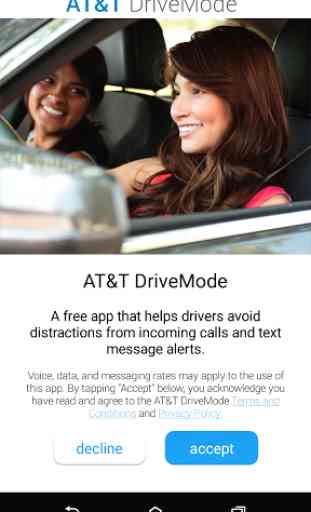
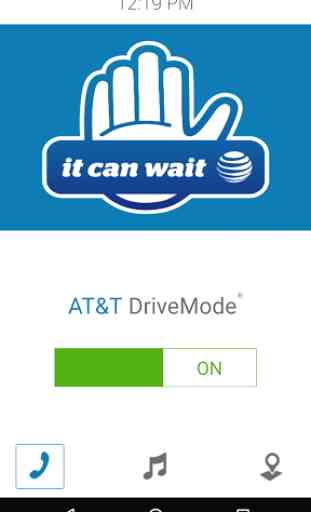
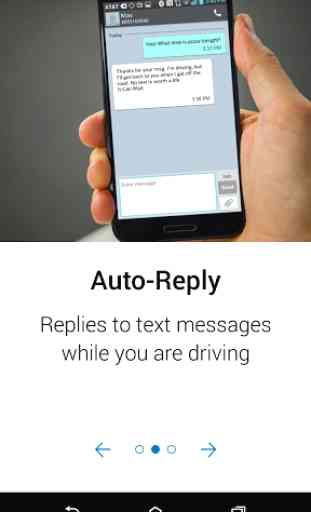
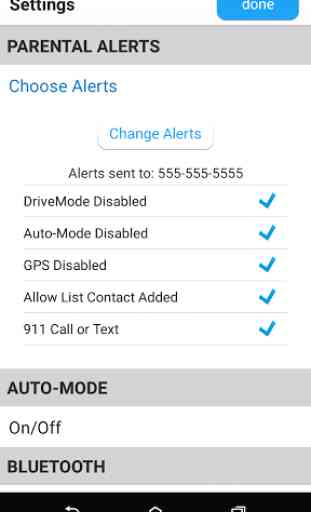

Supposedly turns itself off when you stop. Not so much. In fact sometimes it's a royal pain to get it out of the way to access the phone several minutes after stopping. Besides that, it's not a bad thing and I plan to keep it. Hopefully the code will eventually be modified to make the block screen go away without forcing drivemode to close. Edit- after a recent update it "turns itself off" but the nag screen still pops up even though its supposedly off.