ATOSS Mobile WFM
Please note: To use this application ATOSS Staff Efficiency Suite or Startup Edition must be installed.
Workforce Management- always and everywhere
The right employee at the right time with the right qualification at the right place – with optimal costs. Workforce Management is the basis for a more efficient use of the valuable resource employees.
ATOSS Mobile Workforce Management allows you to improve your processes by allowing your employees to access important information and functions from the workforce management environment via smartphone. The features of ATOSS Mobile Workforce Management are available independent of time and place of deployment and improve labour and management productivity considerably.
Key Features:
Schedule …
Precise assignments of tasks and shifts
Workflow …
Request of absences
Time Balances …
Transparency on the road
Request processing …
Fulfillment of management responsibilities
Presence overview …
Retrieve presence status
Mobile time recording …
Transmit time entries on the road
Mobile cost centre management …
Record cost centres on the spot
Workforce Management- always and everywhere
The right employee at the right time with the right qualification at the right place – with optimal costs. Workforce Management is the basis for a more efficient use of the valuable resource employees.
ATOSS Mobile Workforce Management allows you to improve your processes by allowing your employees to access important information and functions from the workforce management environment via smartphone. The features of ATOSS Mobile Workforce Management are available independent of time and place of deployment and improve labour and management productivity considerably.
Key Features:
Schedule …
Precise assignments of tasks and shifts
Workflow …
Request of absences
Time Balances …
Transparency on the road
Request processing …
Fulfillment of management responsibilities
Presence overview …
Retrieve presence status
Mobile time recording …
Transmit time entries on the road
Mobile cost centre management …
Record cost centres on the spot
Category : Productivity

Related searches
Reviews (5)
Col. R.
Mar 31, 2019
buggy and user interface is terrible. I have to keep it though cause my job forces us to use it.
Han. S.
Dec 27, 2019
Worst app ever seen ....no user friendly
Sar. W.
Apr 27, 2015
I feel as though we shouldn't have to download and pay for software to make app work properly. POOR service, horrible execution.
Tru. M.
Nov 2, 2015
1. Please fix the time interval selection so that it doesn't only show until the end of the current month. Either default the maximum 31 days or, better, add a (non teeth-pulling) way to choose an entire month. e.g. "Select interval" choose-> "last month" / "this month"/ "next month" 2. Please add the shift "Abbreviation" or "Work Time" on the "Schedule" overview. (Where currently the "Workplace" is displayed.) Otherwise a great app, thanks!

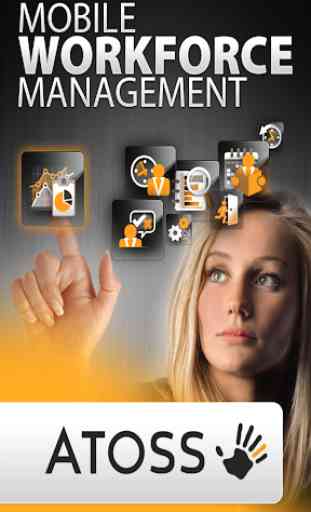

app is more or less functional but design and execution od the idea absolutely terrible, the app seems to be made in 2002 and never updated afzer that