Attendance
Main features:
-App content available on any Android device you own. Automatically kept in sync.
-Import persons from your contacts or a Google spreadsheet
-Import or manually set thumbnails to the participants
-Define custom event icons (for example containing your brand or company logo)
-Visual graphs that show you the overall metrics for defined periods of time
-(Optional) extra information: person is late/payment done/child pickup etc.
-Reach out to your participant by mail or text messages
-Create up to 5 events, 25 instances and 50 participants
With optional basic subscription:
-No limits on the amount of events, instances and participants
-Advanced exports (Excel, xlsx format)
-Advanced Metrics (Instance overviews, Participant details etc.)
-No ads
With optional pro subscription:
-The above and ability to invite others to help you manage the attendance of your groups (in real-time)
Examples use cases for this app are:
• Keeping track of attendance during sport training sessions (with multiple coaches)
• Tracking students (for schools and teachers)
• Track participation during regular work meetings
• Track Participation for Sunday schools
• Scouts
• (Summer) camps
• Music (wind-bands)
• Etc.
Category : Productivity

Reviews (18)
When it works, it's good but lately it's been crashing a lot. I think it's due to the ads because it works when I paid for subscription.
Seems a great app and just what i'm looking for, it keeps telling me that the recipient doesn't have whatsapp when I know they do! I don't know how to combat this issue from my side or from my participant
Good, but I have been experienced some problem with sms sending
So far it is working for my small community chorus.
Love this app. It makes attendance for our church music ministry really easy. Love the efficiency!
18/03 update - Have emailed you the issue a few days back but have not received a reply. Have also subscribed but if issue is not fixed then will have to report this. ------ It's a good app but keeps crashing and the clone event function is buggy.
Love it. Solves my problem. Thanks a lot.
Message to participants error, it's sending all participants even though I select out. No Update version
The Google sheet export seems to place data wrongly. Pls how done correct this
Would be better if managers woth Iphones could be added
There's no way to create a participant group that can be easily added to events. Currently, you have to add each contact one by one for every single event. As far as the UI, I wish there was a slimmer setting.
I can't get the late option to work on my registration screen but good other than that
In the event participant's view, search by substring is not supported. Overall search feature is not very good. Very less features compared to non-profit cloud version. Cloud version is in fact more useful in practice.
Great app ... thank you
Nice app, it would just be nice if people that got disabled didn't show up at all when marking instead of just being greyed out, and also if users that didn't exist at the time of an event didn't show up on the reports for that session. I'm using this in scouts, and people come and go all throughout the year so it's not as simple as make a new group for each year Regards, -Max
APR 13: Reinstalled to try again. Radio boxes now work. Main thing that would be helpful is an FAQ / Legend on what the icons mean when marking attendance... im assuming the "text icon means there's notes written, medical issue ( cross), and I guess an "Unknown" (questionmark?) Also, what are the icons when importing from excel so i know how to set up the excel sheets? Tutorial was lacking in explaining what each icon means. APR 12: Didnt't work. Confirmation check / x checkboxes didn't work, but pressing back button on device accepted new participants. Same problem with event, but the attendance radio buttoms didn't work either. Android Lollipop.
It's great but has a small bug: columns in metrics are ordered incorrectly, don't know why

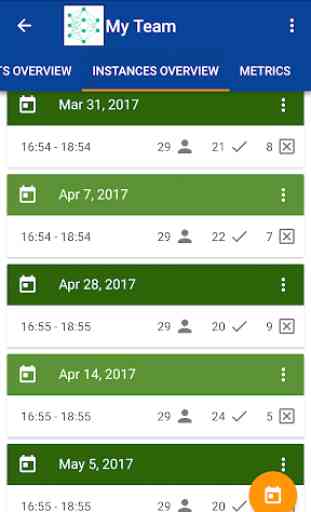

Rendered useless by all the adverts and then the paywall to make basic things work. Going back to the old version you made which is superior and doesn't suffer from the ads!