Attendance (For Students)
Features at a Glance:
- Organise your weekly schedule (time-table).
- Easily mark your attendance with "Today" tab where sessions are shown according to your schedule.
- Specify custom attendance limits for each subject.
- View overall attendance record and subject-wise attendance record in percentage with more details like no. of sessions attended and no. of sessions conducted.
- Get smart suggestions on how many upcoming sessions to attend to keep up with your attendance limits for each subject or how many will be okay to miss.
- Visit history date-wise to view which sessions you attended or missed in a specific day.
Features, elaborated:
1. Setup your schedule (time-table) once, and you'll see your sessions according to that everyday on the "Today" tab to mark your attendance easily. Just swipe right to mark the session as "Present", left as "Absent" or partially swipe left and select "Class Canceled", if that's the choice. Else, just tap on a session and then select any of the three options.
2. Get notification everyday at specific time which reminds you to register your attendance record.
3. Get overall attendance records and subject-wise attendance records as you mark your attendance daily. You'll see each & every detail, such as, percentage of your attendance, total sessions attended, total sessions conducted, etc.
4. Get smart suggestions to attend upcoming sessions. For example, if the attendance in a subject is low, then it will show the suggestion on how many sessions you need to attend to reach the minimum limit, or if it's high then it will show that for how many sessions it will be okay if you miss.
5. If you miss to mark attendance for some day, you can do it the next day by selecting "Yesterday" from the "Today" tab. This gives you a quick access to yesterday's schedule without looking up manually.
6. Your attendance is saved date-wise, hence tapping on "History" and then entering the date will show the schedule of that particular day along with what you've marked. You can even edit your attendance right from there, if needed.
7. If your academic year started months ago and right now you're at the middle of the academic year, you can initialise attendance record for each subject with number of attended sessions and total number of conducted sessions if you already have those data. This will help you manage your attendance record not from "zero" but from the value you provide.
8. Attendance comes with two gorgeous UI design options:
- The Default Mode, with a beautiful, bright and colourful design.
- The Dark Mode, with elegant colour combinations of deep blacks and dark colours to match.
Category : Education

Reviews (19)
The app is simply awesome!! I'll mark it 5 stars if the following 3 points are resolved. 1. If tapping on that daily notification reminder lead me to the app directly (it doesn't right now) it'd be amazing! 2. Slide left Red=Absent; slide right, green=present; untouched, grey=No class; double tap,orange= what? Please give a manual to tell what every color means. 3. Can't Undo and make it grey again if I accidentally marked myself absent or present. Please give a command to undo action as well.
The app is working perfectly fine and I'm loving it! But I suggest you to add an option like "Monthly attendance analysis" keep up with the good work!
I am looking at an app where I can give a subject and give list of students. And would like to mark attendance for each student. Any suggestions??
Had been using this app in iOS for 6 months now. And the android version is also amazing as expected. Love it! :)
It's too easy and user friendly. Thanks to you now I can maintain my attendance and bunking of class.😄
Nice app but on Sundays also it tells to mark attendence even if not added any subjects please improve the notifications.
I used to use this app on iPhone. It was so helpful, but it doesn't work on Android. Can't add subjects, can't do anything.
Just Amazing! User Interface and Experience is awesome and pleasant to the eyes.
I have seen this app in iOS,it is perfectly brought to android by my friend Neel.It is having Rapchik features,dahasu UI n Dark mode😍
Wanted to use this app but the app immediately stops working after it's opened. Please fix it.
This app has been really helpful from the past few months! I absolutely love it :)
Amazing app One req/suggestion: For examp if there is holiday on monday or any other day thn...??
This app is grate 🤘 .....But what is mean by Orange colour when we double click on subject ?
Great app! Keep it up!
Nothing great about it. I never found it useful.
Enjoyed using this app!
Damnn useful thing it is 😇😇
Best Ever
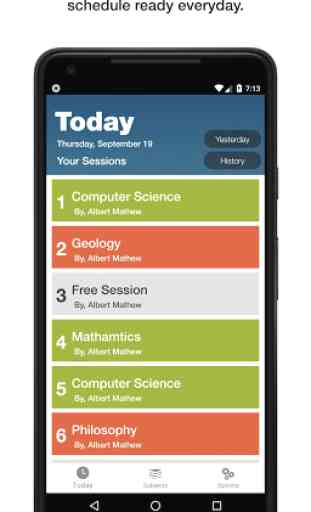
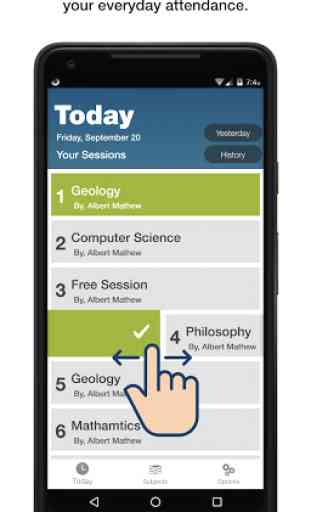
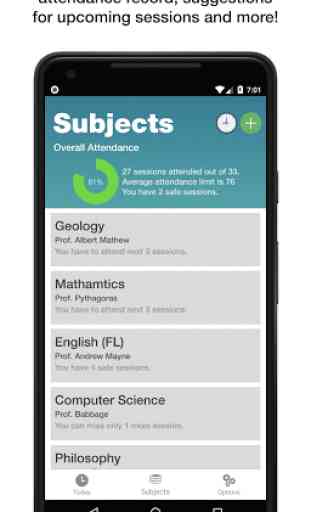
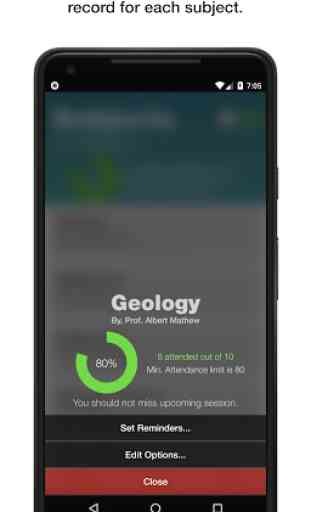

Nice and what exactly I wanted. Keep it up. Your idea is awesome. Appreciated that it is adds free app. Easy to use. Make more professional this app. When we double tap, it turns orange , please make it white. If someone remove his/her present or absent for a subject , double tapping should clear the attendance and turn back to white instead of orange colour.