Audex: Accessibility Redefined
It gives you many smart features such as: Smart Labeling System, Audible Access etc.
What is Smart Labeling System (SLS)?
Audex includes a Smart Labeling System, Which automaticly labels all the unlabeled controls throughout your apps and device.
This feature is very useful and improves the accessibility of unlabeled controls by 90 - 95%.
Audex also provides audible feedback for many events such as:
• Clicking,
• Touching/Hovering,
• Swiping on the screen,
• Opening/closing the windows and menus,
• Scrolling,
• Performing the gestures,
• Starting/Finishing the gestures,
• Long pressing,
• Charger Plugging/Unplugging,
• Screen On/Off etc.
Different-different sounds are associated with every event out there.
This app can be used in conjunction with/without any screen reader such as:
• Google Talkback,
• Shine Plus,
• Samsung Voice Assistant etc.
This app can be very useful for screen reader users.
You can customize the sounds for every event along with toggling them.
App has 6 sound schemes bundled with it, 2 out of them are fully customizable.
There’s a ‘shared’ sound scheme which allows users to share the sound schemes with others on demand if required.
Audex is very responsive and very low on memory, so, no need to worry either.
Note for screen reader users:
For optimal experience, please turn off the sound feedback of your screen reader. (Don’t Worry, you’ll not regret it, it has many sounds, which are in fact better than talkback etc.).
To use Audex:
• Go to Settings,
• Then Accessibility,
• Then Audex,
• Click the button which is labeled as ‘off’,
• Click ‘OK’ on displayed warning/alert.
You are now ready to enjoy the Audible Access and Navigation throughout your device!
Many more features are on the way!
To know how to use the ‘Shared scheme’ and other features, please visit the user manual:
http://akashk.in/audex/Manual
Please support the app:
http://akashk.in/audex/SupportGateway
To read the full Change Log, please visit:
http://akashk.in/audex/ChangeLog
Happy Audexing!
Category : Productivity

Reviews (29)
I like all the sound effects I can't wait for more sound effects for this app in future updates
Useful in finding screen activity . Do keep the media volume low to avoid distraction to others
Just wondering if you have any future plans to update this apps primarily this tool is very useful. Looking forward for your respond.
I like this app it's really good and useful please add more sound effects
IT'S NOT ACCESSIBILITY AT ALL BECAUSE ITS ONLY AUDIO SOUNDS SO DO NOT HAVE YOUR SLOGAN SHOULD NOT BE ACCESSIBILITY REDEFINED BECAUSE ITS JUST AUDIO SOUNDS AND THE SOUNDSKEME CUSTOM DOESN'T EVEN WORK GOD DANG-IT
Pretty great app just needs to identify a little more buttons on the assess ability of android Samsung devices
very good i like it pleas add windoes and mac voice over sounds and add nvda sounds
Do not west your time When i istolled this app my mobile is not working and when my mobile working but speed of my mobile is very very very slow
The sound theme is not really good
Excelent app! Improve in the highest lebel! Amazing app!
The app is so spending automatically
It has to be improved
Audex does work n is helpful for a blind user like me. The smart Labeling system is amazing. But it stops after a month or so. So I have to install it afresh. I have experienced it twice. I m using Marsh mello. Thanks a lot O:-)
One of the most useful apps I have installed on my phone.. I have never imagined such a possibility to have all the buttons labelled automatically.. I think this is a revolution for blind users..
A brilliant app, works like a charm, it is like a guide to talkback especially for apps that aren't designed with accessibility in mind. Thanks...
The automatic Smart Labeling System is so great. It works in almost all applications such as Maestro's Music, Big Basket etc. it works excellently in Facebook and Twitter. Great effort.
Excellent app😍 The app works for me perfectly. Thanks for the app.
It's very helpful
This is a must have app for TalkBack users. It's labelling of unlabelled buttons is a must have. Many thanks to the developer for creating such a great Stable app.
This app is a big step and brilliant tool on accessibility matters. But I have noticed that sometimes it causes my LG G3 to bootloop or restarts automatically.
Audex don't run Moto G 2nd generation all time
It's a good effort but improvement required
Getting error while starting in accessibility, ' an app is obscuring a permission request, Settings can’t verify your response.'
Does not work withh voice assistant, even I changed the priority.
one of the best AT app up till now.. :) :)
Easy to use with nice sound...Audex u nailed the world.....
It was very good. Even though it was clash with TalkBack sometimes.
Very good app I liked it very much as the buttons and the controls were not accessible before this app text now it is accessible with the help of TalkBack thanks to the team ok
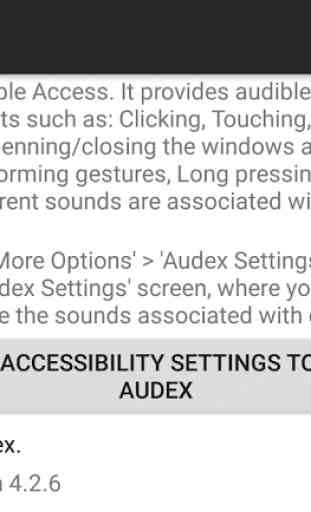
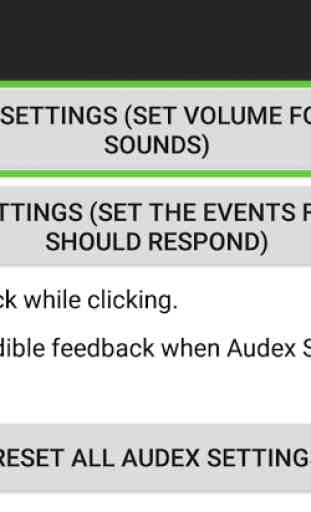
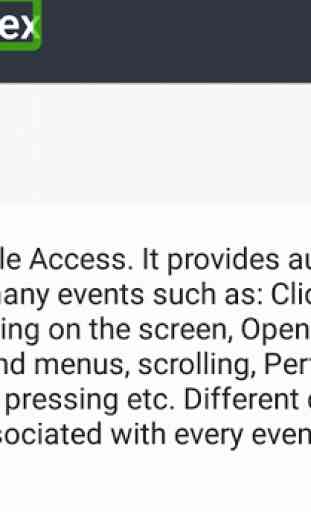
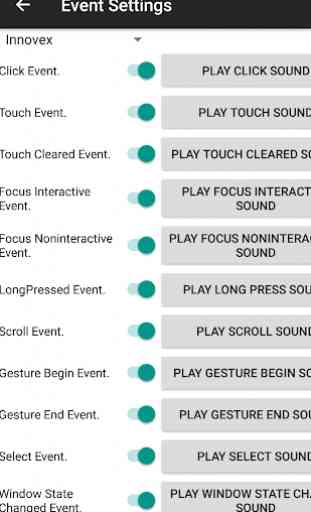

It is not announcing after i enable it. It automatically disable volume to Zero level. Why? No sound effects for Touch. I m using Android v7.1.1 (J250F). Please Fix this.