Audio Converter
Category : Tools

Reviews (28)
I'm a professional producer and I suggest this app, don't care about negative comments
I tried converting something from 3gp to wav, and I thought it worked. When I heard the .wav version, it was slowed down and very bad quality. Please fix.
The worst
Keeps saying: Destination file does not exist. Won't convert anything. Waste of time.
Damn if I had read the description better - one expects audio converter to both be able to encode and decode... I need to convert WAV to AMR.
Works perfectly well and fast. The only thing is there's no output format other than "wav".
It serves its intended purpose, but it's very slow. Takes much time. Please fix it.
If it does not only convert to wav let me know and how to change format
Destination file was like 10% speed.
Get my star worst app out there
Out off all the converters I've tested this one is the best
It's helps me too much it supported ogg file..... But when I convert specially ogg file... Then why he need restart for showing convert? Solve this other wise good apps
Ogg to MP3 successful
Easy-to-use No issues
Unfriendly, totally
Only convert to WAV, useless app...
Wish it had a lot more ? Than ur standard BS
Doesn't see any other audio format
Good for exactly what I need
Just what I needed it
Does the job!
Didn't work for me, wouldn't even find the file I wanted to convert even though app can convert it, waste of time
Please dont get this, ull get to convert a vid or song, then you wint be able to play the sing at all, hopefully theyll remove this pos
This app should say Convert to .wav only lol. It doesn't even recognize .aac files
Works great for a amr to wav conversion on my Galaxy S5. Just what I needed. Would like to see the ability to select audio file from stock file explorer and convert from share via menu.
Can't see .mp4 files and my phone won't let me change the file extension, so useless for what I need to do.
Works fine for me, never crashes. The big problem I found is that you can only convert 1 file at a time and you have to manually name each new file..... I haven't needed to do that since the 90's....
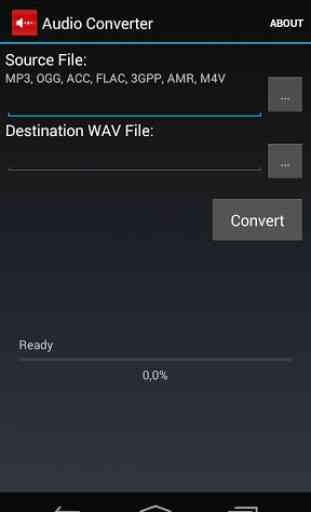
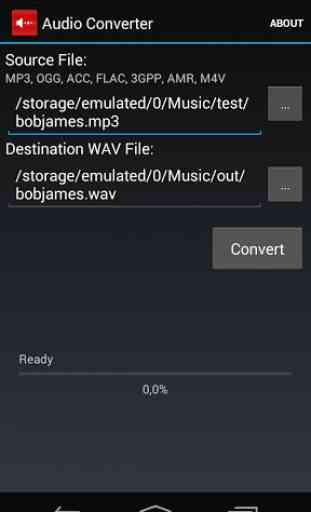
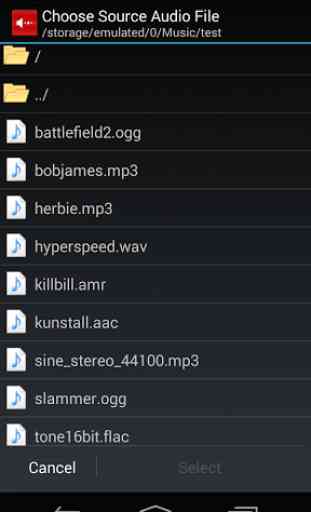
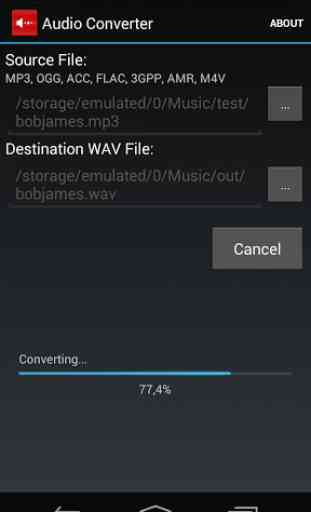

Excellent, Dose exactly what it's ment to do, it converted my 3gp files with out loosing any quality in sound, found other apps always sound garbled after conversion, this dose lovely job and full wave too, I recommend this app, it's easy to use just set the folder were the file is, and set the destination folder, like my music folder, and that's it dose not take long to convert, depending on size of file, worth downloading this app, well done developers, just read other reviews, works Lenovo