Audio Converter (MP3, AAC, WMA, OPUS) - MP3 Cutter
With Audio Converter, you can convert any music with any format to other format easily and cut your music to extract preferred clips then you can share them with your friends.
With Audio Converter, you can create your own ringtones for your device, convert any audio format to another format including MP3, AAC, M4A, OGG, WMA, OPUS, etc. then you can create your albums with your high quality audio clips to listen them any time you want, share them with your friends through social media including WhatsApp, Soundcloud and Facebook and more or even combine them with your video clips.
We support many audio formats to cut and convert like MP3, AAC, M4A, OGG, AMR (AMR-NB and AMR-WB), OPUS, WAV, FLAC, WMA, etc. without any limitations or fees.
Audio Converter
● Convert any audio format to another by one click.
● Support various audio formats including MP3, AAC, M4A, OGG, AMR (AMR-NB and AMR-WB), OPUS, WAV, FLAC, WMA, etc without any limitation or fees.
● No duration limit.
● Support various audio formats as output including MP3, AAC, M4A, OGG, AMR (AMR-NB and AMR-WB), WAV, FLAC, WMA, OPUS.
● Edit audio settings like bitrate, frequency, channel.
● Support many audio bitrate 128 kb/s, 160 kb/s, 192 kb/s, 256 kb/s and 320 kb/s.
● Support both VBR and CBR.
● Change audio frequency to 8000 Hz, 16000 Hz, 22050 Hz, 44100 Hz, 48000 Hz.
● Support for both Stereo and Mono.
● Trimming the music before and after convert
● Change speed of song before convert process.
● Amplify of audio file before convert process.
● You can share the converted music with your friends over the different social media.
● Support upload the songs to Google drive, Dropbox and Soundcloud.
● Edit music tags (Title, Artist and Album).
● With this feature, you can convert any unspported audio like OPUS, WMA to any supported format by android like MP3, M4A and keep the original quality.
Audio Cutter
● Support unlimitted audio formats list MP3, AAC, OGG, OPUS, etc.
● Very fast and more accurate.
● No duration limit.
● Save the audio file as Music, Alarm, Notification or Ringtone.
● Share and play the audio clip.
● You can set the audio clip as default notification for your device.
● You can set the audio clip as default tone for the incoming calls in your device.
● Simple and friendly interface.
We hope you will find all your needs in our application to edit and convert your favorite music files.
Feel free to share with us any suggestions or questions which make our app great more and more.
Any suggestions or questions, please contact us through [email protected].
Category : Music & Audio

Reviews (25)
Exceptional... lets you batch select and convert up to 10 at a time. A little complicated finding out how, exactly, to get to that point, where you can do that... it could use a little instruction demo.
The app's great! Strong, a bit slow to process conversions, but that even may go unoticed by layman needs. Also, the addition of the splitter/trimmer I highly welcomed. SIDENOTE: The Free version only converts batches of 10 files per session. But, again, it is free, and it works very well having all of most generally sought options.
I love this app good especially because you also choose sample rate It's good I just convert a type beat and upload to my fl studio and work This is awesome also the ads are not a nuisance
Very easy to use and while the commercials do bother me, the app itself is free! So the ads are understandable. I'd definitely recommend! Multi process and background run are definitely some pluses.
Excellent application to "inflate" my audio files and give them that sensation of optimal quality that is perceived when listening to the audio once the file has been converted. Excelentísima aplicación para "inflar" mis audios y darle esa sensación de calidad óptima que sí se percibe al escuchar el audio una vez convertido el archivo.
It worked quite well, since it is the one of a few android apps which can convert and cut to various audio formats, but when I cut down the audio length to less than 0.75 seconds, it doesn't save the files. Edit 10 Dec 2021: I just realized when I downloaded and used the newer versions, that issue has been fixed now, Thanks a lot!
Super fast .wma to .mp3....9 songs in 1 minute, for me. Great app!!!
Horrible loud popup ads. No way to change the save folder.
Easy to use and fast. Does exactly what it says...CONVERT...and more. Can trim audio and also adjust volume!
It's a very good App. I needed a wma to mp3 converter and it served the purpose. It also allows for batch conversion which I find quite useful. However, there's a glitch that restarts an ongoing conversion once the app is minimized despite having the background mode activated. This means the conversion has to start afresh when you relaunch as the initial progress is lost. Still a fantastic App regardless.
It doesn't support lower Bitrate than 64 on opus files even though this codec was created just for that, to be great on very low bitrate about 8, besides only constant bit rate is available. So I am going to uninstall this app. Please change it, it's not so difficult I assume. There's lame XP (Windows App) it has a lot of settings regarding to opus, even frame size, and complexity. Please add those settings.
Installed this app to give it a trial run and tried to find the songs i wanted to convert. App doesn't allow me to look for folders, only lists songs, albums and artists. They're not listed in alphabetical order. I spent minutes scrolling through to find the artist. But when i did, all their songs were listed individually, not by album. Thats when i gave up on the app. Before i could even try converting a song I was already too frustrated with the terrible user experience. Waste of time.
Pretty good audio converter and is easy and simple but I feel like generally the app could do with a cleaner look. I mean don't get me wrong the app itself works the way it is intended to be (at least for me) and is excellent. But I got confused on how to use it the first time I tried it, just try and organize the look a little more, that's all. 👍
It does what is says it does. The interface is simple and and the conversions are quick. The two reasos it didn't get 5 stars are the ads (they're actually more annoying that I thought they would be) and the 10 song limit on bulk conversions. If you have hundreds of files to convert it can get tedious.
Great app. Easy to convert. I like the fact that you choose different file types and bit rates. Great for compressing.
Love the app. Very easy to select. Great flexibility on choosing conversion parameters like bit rate, channel, volume etc. Ads are ok since its free. Just a suggestion to developers, add the Directories mode as a tab next to the Song, Artist, Album pane so its easy to select directly. Many may not know unless they use the option menu. But great app otherwise. Recommended!
Fantastic app. Does it's job very well but for some reason when I convert a song on the highest settings (and on 5.1 sorround) once the conversion is done the song keep (cutting/glitching) and over all the song sounds like trash (works perfectly on stereo though). But overall a fantastic app. Update I don't know why but whenever I convert a song to 5.1 sorround the song just sounds like trash (like it's cutting in and out.
I give this app five star because is best converter mp3 audio faster and clear
Love the fact that I can convert to 5.1 ch on flac fomart. The best app👏
Easy to use best app , but one thing should be added and that is 7.1 surround system..still best app I liked this app
It works but it makes some songs volume lower than the original file
Simply the best! Been using this app for 3 years now and it doesn't disappoint at all.
Excellent app. Please add the option to convert more than 10 songs at a time. Please also add button to select all/unselect all. Also the last used settings would be useful, not to change the parameters with every convert. Thanks and keep up the good work!
First day review: awesome. The free version will convert a wav file an hour long to mp3 quickly. You can rename the mp3 file anything you want to avoid confusion. Will update after a few months of use. Longest I've done so far is an hour and a half. There are ads, but it also converts multiple files at once.
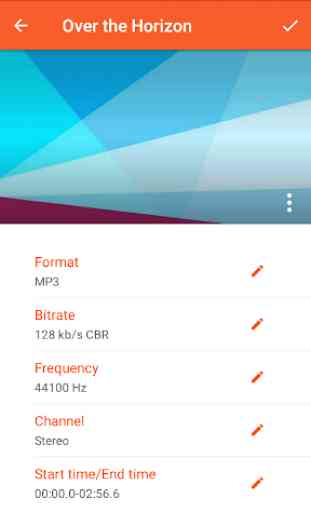
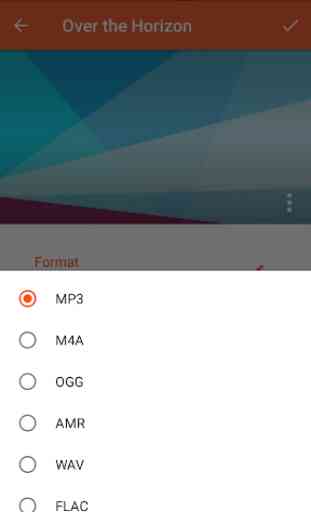
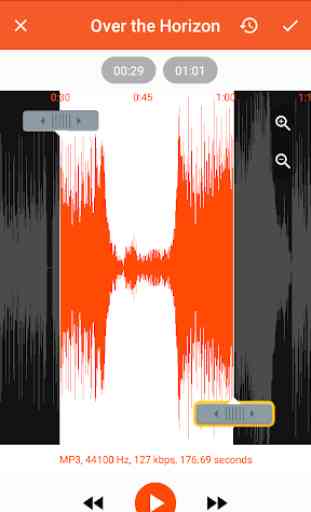
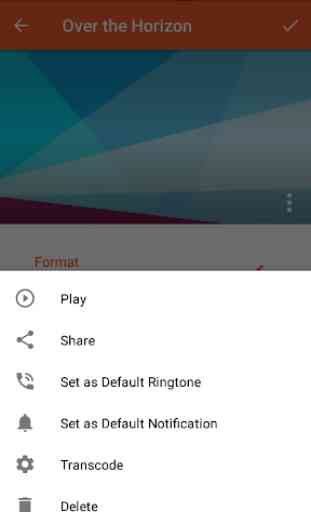

This app is great, made converting a bunch of old audio files that were unplayable taking up room in my phone super fast and super easy. I do have two main, albeit very minor, issues with the app though: Firstly, can only convert 10 files at a time (which could be an understandable technical limit) Secondly, the app doesn't have a built in Tag editor, which is no big deal since they are a dime-a-dozen. Great app, if I am ever in need of audio conversion again I will be back.