Audio Cues
Latest update
• Version 1.9 lets you create multiple audio cues or delete multiple files from the Manage Files screen, and has a new setting to prevent unintentional double taps of the GO button.
In-App Purchase: Unlimited Shows and Cues
Audio Cues permits up to 2 shows on each device and up to 10 cues per show without any payment or registration. An in-app purchase adds support for unlimited shows and cues.
User guide
http://bit.ly/AudioCuesUserGuide
Tech support
Having trouble with the app? Got a great idea for a new feature? Send an email to: [email protected]
Features
Audio Cues supports three kinds of cues:
• Audio cues work with all standard audio file formats, including WAV, OGG and more.
• Fade cues can change volume, pan from left to right, or serve as Stop cues
• Go to cues let you loop through groups of audio cues.
Audio and Fade cues have these features:
• Cue number and title
• Master, left and right volume
• A trigger (the Go button, or with or after the previous cue)
• A delay to run the cue a certain amount of time after the trigger
• A shortcut to run the cue from a keyboard or remote control
Audio cue features include:
• A target pointing to a particular audio file
• A starting point, letting you jump past the start of an audio file
• Number of play times, including support for infinite loops
Fade cue features include:
• A target pointing to a specific audio cue, or to all running cues
• A fade duration
• Stop the target audio cue(s)
Other features include:
• Integration with Google Drive and local storage to transfer audio files to your Android device
• Backup and restore of show designs as text files
• Support for Bluetooth remote controls and keyboards to trigger cues during performances
Keyboard shortcuts:
• Up and down cursor keys to scroll through the cue list
• The space bar or Enter to trigger the Go button
• Esc or Ctrl+Q to stop all running cues
• Configurable keyboard shortcuts for navigation and running cues
Audio File Storage
The app's audio files are stored in this directory:
/AudioCues/shows/[show title]
You can import audio files from:
• Google Drive
• The device's internal storage
• An SD card or thumb drive
Other ways to copy audio files to the device include:
• With a file manager app
• From a desktop computer connected by USB cable; on macOS 10.7-14, use Android File Transfer (not compatible with macOS 10.15 Catalina)
• Wirelessly with Bluetooth or apps such as HandShaker and AirDroid
We recommend using Audacity, a free desktop application, to build audio files.
The developer
Audio Cues was designed and developed by Seattle-based Radial Theater's Producing Director, David Gassner. In addition to being an active theatre artist, he teaches software development skills for LinkedIn Learning.
Category : Music & Audio

Reviews (26)
Doesn't work on a Chromebook with several different audio files. Just errors out. Files play on the Chromebook fine with the default players, just this ap FAILS. Waste of my time trying to make a .ogg or .wav that this failure of an ap just CAN'T read.
Works well, and simple enough - maybe too simple. Would love to see options to trim beginning and end points, based on waveform rather than seconds - which is messy. Would also be great to have options to customize interface (big button for each cue, rather than a 'GO' button only). Also really need a way to use SD card for storage. I'm eating up a fair bit of my stock memory after dumping in files.
You should comes in when re-numbering cues, the renumbering can only do it can't do it with letters that's what I'm talking about, you have to be able to reorder the cues from A to z and double A to double z in that order cuz that's what all the other sound effects software out there does, even q lab does that. Make it so I can reorder by letter and we're good
Exactly what I needed. I switch from an unreliable, and very expensive sound cueing unit to using this app on my phone for my sound cues and music for my shows...and it worked seamlessly. There was a little bit of a learning curve on how to upload music and it does not support wav files... But it is on a device that is always with me and charged... So right there that's a win!
Awesome. I use this for all of my community theatre play's sound effects and music cues (not for Musicals, just plays) My most convenient features are the ability to play overlapping sounds, playing more than 1 at a time, and the fade-out. I tried several other similar apps and this was the most user friendly, particularly in high-pressure productions where you have to pay attention to the performers on stage.
Love this app. Used it for a local theatre production incorporating sound effects and recorded music while also playing live. It took me a little while to learn and to finally set up the show but once I had figured stuff out, I found it really flexible. There are a bunch of way cool editing facilities and it worked wonderfully well.
Decent app. Big problem, though, is that the cues fail to advance when the phone screen is off. Screen has to be awake for the show to continue progressing beyond the end of the current cue. Might make the app unusable for my situation. Going to try and figure out a work around. If the developer fixes this I'll update my rating
It pops a little when hitting the cues, it's verry noticeable, even if I set fades or set the start time of the file later. I'm a professional audio engineer and would love it if I didn't have to ride the fader for ques. Pls fix this is an amazing app otherwise EDIT: after some research, I found it was the phones driver. thank. you for the reply and assistance! great app.
Great app with lots of great features. Love it!!
This app does everything it says it will do. I immediately bought the upgrade (very reasonable) to have unlimited cues. Highly recommend!
Absolutely perfect for our small theatre group. I have maanged to line up all the music cues and sound FX for the sound and light team with no problems. Enough editing features to balance the sounds in the app. Handles a good range of audio file formats. Automatic renumbering of the cues is a handy feature.
Had to find something at the last second to run audio for a children's chorus tour and came across this app. So far, we have used it on 3 shows, including just now at Graceland, and it has worked flawlessly. In addition, i had to pull additional audio in DURING a show and it was so easy. I have it set up on my LG V40 Thin Q and Galaxy Tab and it works the same on both. Chorus has 2 more shows in Nashvillle at the Country Music HOF and Grand Ole Opry and Audio Cues will run all of it! Thank you!
Was really happy to try this before I bought. Not a lot of the editing features which you might find on a Mac or PC program but it makes up for it by being super intuitive and very easy to use one set up. I used this for a community theatre production.
I have used this for a number of musicals when I need to reach across a busy board and quickly feed the background music to the mix. It is very easy to use and that big GO button is easy to find in low light conditions
I was looking for something like this for hours. Glad I finally found it. I almost had to switch to an iPad to get SoundCue, but this does what I need. The fades are perfect. Very well done. I will be buying the full version.
An extremely effective app with a very intuitive interface. Really starighforward to use. The developer responded to my query within an hour and reacted positively to my suggestions which he implemented within days. The improvements were of enormous benefit.
Easy to use, does everything I need. Creation of shows is simple and fast. Works well with a slide show remote for solo work. Will be upgrading to the pro soon.
absolutely great, ive been using this for 3 drama plays and it works just fine you only have 2 shows max and 10 cues per show for free but honestly for a small price u can get infinite features and its totally worth it, well done developers.
This app does everything I need it to do. So far it seems to be rock solid and runs smoothly. I particularly like that it installs and runs on android devices that similar apps won't.
Purchased full version. Great app for running shows from. So quick and easy to use. Saves me having to bring my Show Cue System laptop for sinple shows. Brilliant 😀
Easy and intuitive. Highly recommended for the solo performer. I have been using it for close to a year now and have had nothing but success with it! Excellent customer service!
Awesome app!! Very reliable and the full version is a bargain; comparable iOS apps cost literally over 10x more. The excellent documentation is a welcome bonus. Nice work!! 👍
very very helpful program!! some issues while setting volume by slider but in the end and while performng never failed me.
Its perfect for sound cues for productions, does just what any other sound software would do on windows just on a chromebook. Its amazing
We use this to run our backing drums and synths For Momento Mori UK and it is excellent and rock stable! Only request would be a possible mode with half GIANT GO button and larger /BOLD due names please for easier performer triggering =D
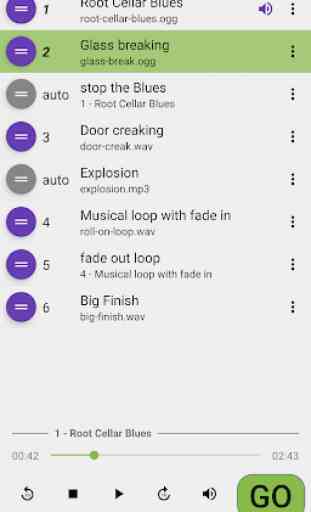
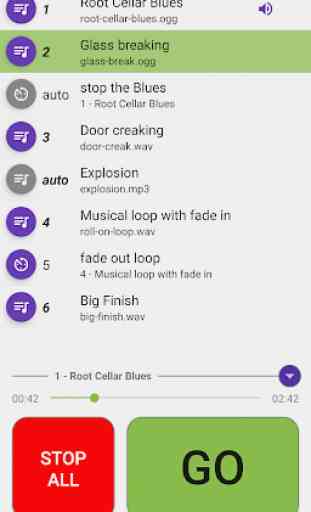
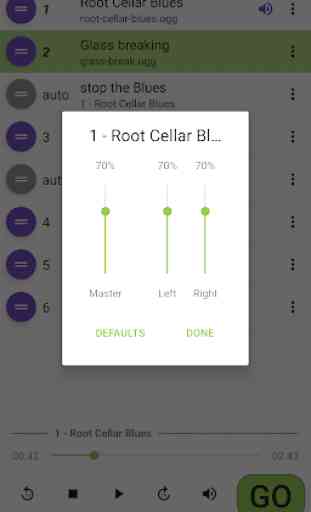
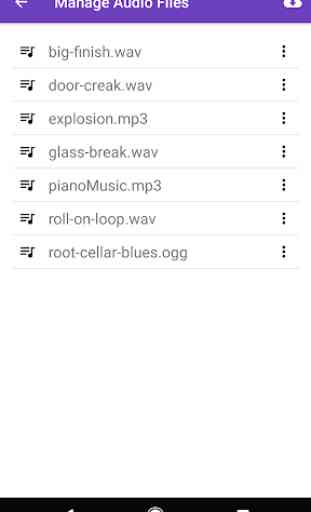

Im finally putting this app through is paces and it has made my life so much easier. Juggling mic mutes and cues has always been difficult. With this app I know I can trust my cues to run as planned so I can focus on my mics. Also knowing I can backup my entire show cues and files to give it to another tech to run puts my mind at ease. I just wish there was a way to edit audio clips in app such as cutting a 55min clip down to 5mins to save memory or remove a pop from the end of a sound clip.