Audio Remote
Compatible ModelsSoundbar : Y15 / Y16 models (HW-J / HW-K) 2 / 3 / 4 / 5 series and HW-J6000(R) (Download "Wireless Audio
- Multiroom" App for soundbar Wi-Fi supporting models)
GIGA : Model code MX-J***, MX-JS***
* series(excluding micro and non-bluetooth mini models : MX-J640, MM-J430D, MM-J330, MM-J320)
Control Soundbar with one hand!
- You can connect your mobile with Soundbar to easily use the Soundbar remote control function while watching TV. You can also easily play music from your smartphone through Soundbar.
Maximize your GIGA Party
-
Simple music playback and playlist control!You can play any music you want from your smartphone, USB, or CDs. You can also make a queue to hear only the songs you want. You can conveniently use equalizer settings and wireless remote control features.
Create your party yourself!Enjoy the feeling of becoming a DJ through 7 DJ effects, panning effects, and music speed control. You can freely control the speaker lighting color and create a party atmosphere. You can even enjoy about 20 instruments with your own performance through DJ sound.
Sports broadcasts are that much more exciting!Enjoy Samsung TV's sports broadcasts through TV SoundConnect and boost the announcer's voice or stadium background noise depending on your preference. Make sports broadcasts even more fun with cheering, jeering, vuvuzela, or siren noises.
NoticeDepending on the audio model, some features may not be supported.May not operate smoothly, not be supported, or screen display problems may occur depending on your phone or the policy of telecom operators.Check the Bluetooth volume when using other Bluetooth devices after using the app and then use.Please update to the latest version to use.
Category : Music & Audio

Reviews (25)
Great app, I use it for my Samsung Soundbar that's hooked up to my TV. Unfortunately, if I leave the app running in the background, it randomly switches from "D-In" which is the setting that my sound bar is hooked up to my TV, and switches to "Songs on my Device". So, it randomly mutes my TV because it switches to bluetooth, so I'm forced to open the app to adjust my volume, then close it completely so it can't switch sources at some random time. Really annoying. Please fix?
It's ok. But you have to get the overlay OFF first. Please refer April Myers' review. She really saved the day! 😀 I tried uninstalling and reinstalling it several times in an attempt to get it working. You need to open the app, tag this for split screen view, after which you get the cross box with 'do not show this message again' option. The app starts working only after that. Thanks April.
So for anyone having trouble using it. There's an x on the bottom of the instruction page thats usually blocked by the navigation bar. You have to change the app to full screen or get the bar to go away to close it. Once you do you can change your settings back. But you have to close that message on the bottom of the screen before you can continue to use the app. Hope that helps yall out.
If you cannot get past the instruction screen: go to settings, display, full screen apps and set this app as full screen. You may also have to hide your navigation bar. It's disappointing that such a large technology company creates such terribly unusable apps. I had to look through the reviews to find these instructions to be able to even access the tool. Edit: the tool also is very basic for the remote function. Instead of showing settings from the bar, it's just a remote.
Not a great app, but it's the only one that sometimes works with our soundbar. We lost the remote so this is the only way we can control it without getting up to press the physical buttons every time. It crashes as soon as you open it a lot of the time and it becomes unusable and it will randomly change the input of the soundbar while you're watching something. I desperately wish they would fix this app and improve it
It did not work well with my old Motorola phone. It would disconnect from speaker every few minutes and occasionally it would randomly switch speaker source to BT (bluetooth) for no reason. It works much better with my Samsung S8 but the app still needs a lot of work. Also, it does not have all the functions of the simple remote that came with the speaker.
Worked just fine until I updated today. Are you kidding me? I cannot leave the tutorial screen. If it isn't broke don't mess with it!!!! ETA: if you can touch the very bottom of the app when in "tutorial mode" it will take you out. I had a very slim area to work with but got it. This should be fixed to make that area bigger, or to be able to back out of.
FIXED!!! Worked perfectly and then all of a sudden stoped working it was like I was on a frozen screen and I could click nothing. The fix: when you open the app you're going to see a skinny red bar at the bottom of the screen what that is, is a warning that you have to X out before the app will work. You have to go to settings and navigation and gestures and change it to a swiping navigation then when you open the app you'll be able to close the Red warning box and it'll work.
This app worked great and now I can together past the main screen of how to use the app. What did you guys do to it. Someone said there's a red bar at the bottom to skip. Yeah... can't tap it. It's barely visible. Sound bar didn't come with a remote. Wasn't in the box but wasn't a big deal... I had the app. Hope this might get fixed some day ??
Not completely useless, but the display is definitely not correct on a Note 10, you cannot see the bottom part of the display to dismiss the Intro/Help text. You can press repeatedly on the lower right corner to dismiss though. After dismissing, in Settigns you can disable Help Text and it won't pop up again. it's odd that the equalizer you have to access from Now Playing and cannot from Remote Control, but it does work, so that's worth something.
I had the same problem as others, getting stuck on the tutorial screen on my Pixel 2 XL. The navigation bar covers the button to exit the tutorial. My solution was to change my phones navigation setting to gesture. Settings > System > Gestures > System navigation > Gesture navigation. This removes the navigation bar and gives you access to the red bar at the bottom. Tick the "do not show this again" box and press exit, and you won't get the tutorial each time you open the app.
I only wanted this to serve as a convenient substitute for the remote control. Really frustrating how it automatically switches from TV input to my phone's bluetooth. I'll use the app and TV for a bit, only for it to automatically switch input unbeknownst to me. Next time I play something, it blares through the speaker. Why can't it just only switch when I tell it to?
NOT WORKING ON MY NEW PHONE. This worked great on my old phone (Galaxy S8) and gave me full control over my soundbar. However, my phone broke and I now have the Galaxy A71 5G. It gets stuck on the instructional page (the how-to-use screen) and and becomes completely unresponsive after that; I have to shut down the app every time. I just bought a new physical remote due to this issue, but i'd really like to see this updated for newer phone models eventually!
Completely useless. First of all there is no option on this remote to put your sound system in pairing mode. Second and more importantly it connects to your sound system via bluetooth however if you connect another bluetooth device like your TV or a record player to it it disconnects. Tell me, WHAT IS THE POINT OF A REMOTE CONTOL THAT I CAN'T USE WHEN I NEED IT? I guess if you want an app that lets you control the volume on your tv when it's turned off this is for you
Worked great until I switched to a Galaxy Note 10 and it would get stuck on the tutorial screen which would make it useless. The problem is the Note 10 navigation bar is covering the bar that lets you close out of the tutorial screen. My workaround: Open the app then go to settings and go to: Navigation>Display>Full Screen Gestures Go back into the app and check the box to not display the tutorial again and then press the "x" on the red bar to close it. Then your app should work fine.
Paired with a Samsung R560 soundbar, worked like a charm. Next day, can not connect. Tried to unpair and start over and now it won't even show up in list of bluetooth devices. Terribly frustrating as i do not have a remote for the soundbar and the buttons available on it can only do so much. Unable to adjust bass, which is crucial for me.
Currently using this app since the original remote has vanished but anyways, the app will occasionally show the tutorial screen, did several steps like everyone else, "uninstall reinstall, etc " I turned on developer mode and some other options to see if there was a spot that maybe was not programmed well or something either way that helped me isolate the bottom right corner of the screen while in the app. if you tap the bottom right corner of the screen while in the app ( between the launcher and the app itself , the tutorial is gone and the app is fully usable it was before ) hope this helps to everyone having this issue.
So after I magically managed to get past the demo screen (was struck for a while, on a Samsung A20 phone), I figured out this really doesn't do what I wanted. I wanted to pick and know what sound mode my HW-K360 soundbar was in (standard, music, sports, etc.) The app will toggle through them, but I can't pick one or know what mode it is in. That's no better than the remote that came with the soundbar. 2-stars for the equalizer controls.
Disconnects Bluetooth after 2-3 minutes. Also it's a headache of an app. When it didn't have this new bug. The kind that when you're done with it. It's not done with you. Go back to watching TV via arc and seemingly outta nowhere it'll go back to bluetooth. Or I dunno. It's a mess.
Tried to pair with my Samsung HW-J650 sound bar using a Google Pixel 4A. This app won't even recognize the sound bar. I can pair with the sound bar just fine using the phone itself, it really any other Bluetooth device, it is just this app that doesn't work. Samsung... Fix this app or just pull it off the app store. Or maybe provide some support.
Edit 2022: Samsung made a new update, i now have one ui 4.0 and Android 12. The Audio Remote app now works perfect. Edit 2021: After the last updates from the Galaxy Store on the connectivity, the app just closes when trying to connect it to the device. Tried it on samsung note 10 plus and S10 lite, unfortunately with the same result. If i don't connect it via Bluetooth, the app starts normally and I can use it, as I've said, without connecting it to the device.
Connects to Samsung Bluetooth speaker but it always auto changes the source to BT; It did not always do this. But moreso none of the old functions work anymore on the app. I can only control the volume up and down, I can't change sources, audio mode setting or power the speaker off. Please update so it works again . I have a Pixel 3xl with all updated software
The app worked great on my Galaxy S9. I just got the S10, and it repeatedly freezes on the tutorial page with the directions/labels for each button. Super upset that I have to walk across the room to touch the Soundbar now lol I will edit my review and star rating once the problem is fixed. Please fix it!!! 😩
Unusable at its current state. My J series soundbar is connected and allows me to use audio from my phone but it gives no options to control the soundbar at all. It is locked in the "demo" or "tutorial screen" with no option to get out and enable full control. I would gladly revise this review once the app actually works.
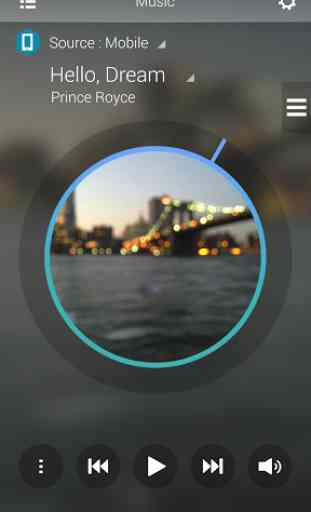




Used to be able to actually use it as a remote, now you can't even get past the screen where it explains how to use it. It says tap in the top left corner to use the remote, and yet it does nothing. The only thing you can do is control volume or exit the app completely. Used to be able to change the sound settings, adjust the sub, everything the remote did and now its just garbage. Great job guys 🙄