AudioBT Plus
* TRIAL VERSION AVAILABLE HERE: https://goo.gl/4YC43O ***
Hear GPS directions or text message notifications while listening to radio/CD in your car. Uses SCO profile to route audio as phone call and automatically cut your music.
AudioBT is an application that unleashes the power of your in-car handsfree Bluetooth (BT) system or mono earpiece. It allows you to hear audio messages such as GPS turn-by-turn directions from Google Navigation, or SMS/texting application messages while you are listening to your regular radio station or music through your car stereo. This application temporarily routes audio messages from other applications to the Bluetooth incoming call audio channel, just like when an incoming call rings, interrupting your in-car audio momentarily. When the audio message is done playing, the system can return to its previous state.
Using the SCO proile instead of the A2DP profile for audio messages makes it possible to hear your messages while listening to any audio source in your car. It also works with any other Bluetooth headset device.
Works with Google Maps, Waze, Here Maps, Tomtom, Sygic, etc...
To use it, just start the AudioBT service and leave it running while using your regular GPS application. Enable the notification feature to hear notification from text applications (KitKat or above required).
Features:-Instantly turn on the incoming call channel when an application requests audio and turn it off after.-Embedded Xposed module allows setting of an audio delay to prevent clipping.-Tasker service intents are available for use in Tasker scripts.
Known limitations:-The first part of audio is cut. This can be prevented by using the included Xposed module (Audio delay setting)-This application will prevent other audio apps like the Music player from playing. For listening to Music on your headset, download BTMono instead.-Free version will stop routing audio after 5 messages.-Free version will not read text content of notifications.-Requires Android 4.0 and higher.
Category : Communication

Reviews (28)
Terrific app this solves a major problem with navigation instructions over the car bluetooth while using the car radio. Two suggested improvements are 1) Tie it to specific BT devices. For me, it is always on because I wear a smartwatch. To stream stereo to another device, I would have to stop it. 2) 2 second delay is annoying - I don't think it can be cleanly solved without Android adaptations. Maybe, some day. Nonetheless, kudos absolutely terrific! Every android user that drives should get this. Well worth two bucks!
This is a pretty good app for playing my navigation audio when listening to the radio, however it could be have some improvements. 1. Either record audio from Nav and play back once Phone Audio has been granted, or take control of audio access to the Nav App and give it permission to play once BT Phone Audio has been granted by radio. 2. Allow me to set the BT devices I want you to turn app on for, like my car, but Not my office headset.
Very good on my Samsung Note 9 using a FLIC button and Tasker (one press launches Google, double press launches Alexa using the Launch Alexa app). It would be five stars if you could whitelist and blacklist different apps use of AudioBT Plus. For example, I don't want alerts played by Waze to come through my car audio but they do even though I have the option set within Waze to play through the phone speaker. The AudioBT Plus diverts everything that would have gone to the normal phone speaker of course so I can find no way around this. Very good though and great value.
I tried the free version and experienced the front-end audio clipping, but decided it was better than not having any map directions through the car audio. So I bought the paid version. I then got a newer phone for Christmas. Lo and behold the clipping is now minimal - sometimes the first partial syllable gets dropped. My newer phone is a Hauwei P20 Lite, so it has a faster processor and newer Android (8.0)
Almost perfect for my needs. I have a Tesla, and I wanted to route OK, Google commands to my car while I was on streaming mode. This does the job. But I wish I could select which BT devices it automatically start the service. I want to automatically start with my car but not with my BT headphones when I am at home.
Does the job! I was having problems with android auto /Google assistant working through car Bluetooth. It was hearing itself.. Now routing messages through phone call setting has resolved that. Also great that messages will interrupt radio without having to select Bluetooth input.
Does exactly what I wanted, which is to play the instructions for navigation with Google Maps via the car stereo. All those who are giving poor reviews should read up a little first. Get yourselves an adequate phone, root it and install Xposed. Read instructions and information....
It works great, when it works. Not consistent, it stops for no apparent reason so leaves you "stranded" when using it with navigation apps. I wish they would keep improving it.
App works great to play Waze GPS instructions through car's speakers via hfp Bluetooth when the phone is open and the screen is on. When you lock the screen, the directions go back to coming from the phone only, not the car's speakers. Is there a way to fix this?
Only get some of the message on navigation, (crippling). Samsung note 9 on my 2018 f150. I bought the app hoping to get sound for navigation since i could not get any before and now i get half of the message an still have to look at phone for directions before i pass my exit, not sure if it was worth it.
Interrupts radio for maps but for too long, interupts for texts (use speaker at red lights) and thats not selected in the settings. Glad it was only 2$ - doesn't really work well.
solved connectivity issue with google maps while listening to car radio. but annoyingly clips start voice directions.
Havent tested as of yet but is enabled to see xposed framework. Thanks for the work developer's. Nice to have xposed modules update via Google Play.!
DOES NOT WORK !!!!! Keeps repeating the address I place in Google Maps, over and over.
Great app for use without bluetooth in auto using an optional bluetooth speaker
Works as advertised, nice to get those notifications on the road.
2018 rav 4 limited. After 5 minutes audio stopped and radio stuck in phone mode until reboot
Effective & easy to use.
truncated audio is a driving hazard
Can you play a music app on an android smartphone such as. Samsung S10?
Would be 5 stars except: The app description stated that you could set a delay so that the beginning of a message would not cut off. However when I installed the app and went to that setting, it said that root and Xposed module installation are required. The description stated that the Xposed module was included, but it's not, so I can't use that delay setting, which is why I purchased the app rather than using the free version. Annoying.
It's astonishing nobody else reliably solved this huge usability issue. Yes BT Mono apps are there but they keep a call open forever. We need interrupts over FM/CD/DVD in our cars. Thank you so much for solving this.
Does exactly what I needed it to -- route media to the call audio, so now I can use my google voice assistant while in my Tesla Model 3 (which has no android auto or carplay integration). Even better -- it has Tasker intent functionality so I only enable it when connected to my car BT. Amazing. Great app, really saved the day. A bargain for the convenience it brings me. Thanks!
I am a recent Windows Phone user and one of the things my phone did well was connectivity with my car's Bluetooth system. When I switched to Android was completely frustrated that GPS voice turn by turn directions would not play when using Sirius or radio. Only worked when playing music from my phone. AudioBT although not perfect did the trick! Highly recommend for Ford owners.
Worthless. Changed nothing for me. Still cannot hear navigation. They tell u to turn off media in your settings, but then uconnect no longer sees the phone. I've flipped every setting on this, on bluetooth, on android settings. It simply doesn't work. How do I get my $ back?
I've tried other BT audio interceptors, but none have worked. I bought the Plus version. I have a 2013 Infiniti G37x Coupe without navigation. I can make and receive phone calls, along with using Google Maps for navigation. However, the Google Maps audio will provide audio directions during a phone call if it is on. This can be irritating during a phone call.
Not very good does not read my text not good at all decided to uninstall it and Google maps argue with each other saying Maps No no no...
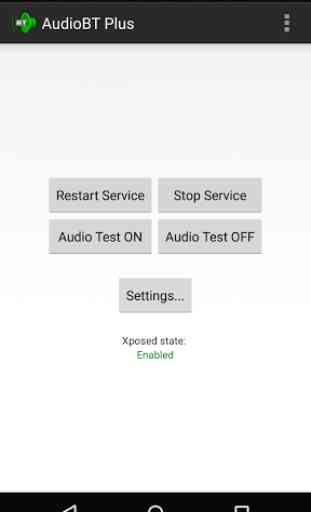
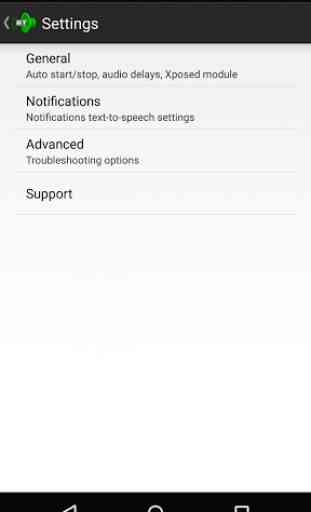
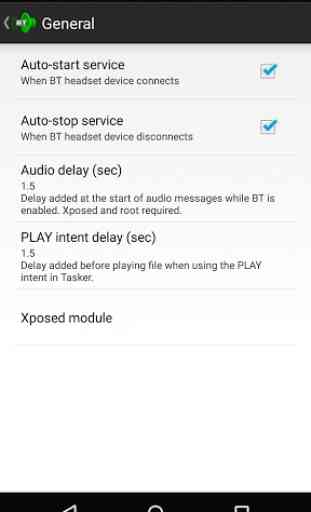
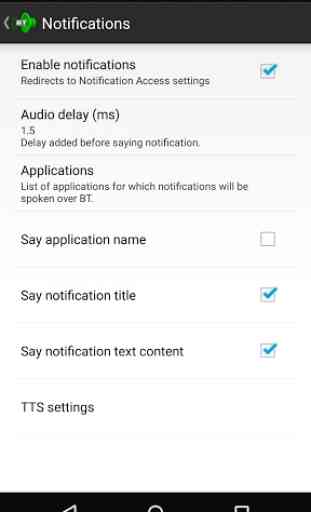

I used this app with my Android 9 (Nokia 4.2) phone to channel Google Maps GPS instructions to my old car's phone system. It worked rather well for this, but the clipping of the beginning of each message complained about by so many reviewers was a nuisance. Unfortunately, there is no official, reliable version of the Xposed framework for Android 9, which is said to include most of the functionality of Xposed already. The necessity of installing the Xposed framework to get rid of the clipping seems rather clumsy anyway. After the update of my phone to Android 10, the app started working quite erratically, causing annoying noises in the car speaker system and I do not use it any longer. The app is obviously in limbo and should be avoided on new phones.