AudioFix: For Videos - Video Volume Booster + EQ
Your free download comes with 1 free video export so you can hear the quality of our app. The 1 in-app purchase gives you unlimited exports forever.
There are 2 separate in-app purchases:
Unlimited Video Exports
Use of the 6-Band Equalizer
A simple volume booster, audio editor, and noise reduction tool for videos.
We also offer a fully adjustable equalizer to adjust the sound of your video.
We offer a fully adjustable 6-Band equalizer so you can change the gain and Q of any frequency band. The sound in your video is now totally changeable with the use of our EQ..
Choose from several noise reduction filters to get rid of hiss, wind and other noise to instantly clean your audio. Press and hold 'compare' to hear the difference from your original. Press and hold on a filter to bypass so you only hear the volume change.
AudioFix: For Videos also has a 'Live Music' filter that automatically enhances the audio of a music video.
FEATURES
▪ Automatically boost the audio in your video
▪ Use a 6-Band EQ to fully adjust the gain and Q of any frequency
▪ Choose from 12 filters that enhance your audio
▪ Extract and export the audio from your video
▪ Mute the audio in your video
▪ Save as original size or compress file size for sharing
▪ Easily compare to your original video
▪ We never overwrite your original video
▪ Press and hold a filter to bypass it
A video audio equalizer, noise reduction tool for filmmakers, video makers, video editors, audio editors, Vlogs, video hobbyists, or anyone that shares their videos.
"Sound is half the picture" - George Lucas
Whether it's a video of your band, a video of your cat, or a video of you singing, make sure your video makes a great first impression and hits the viewed by boosting improving the audio in your video.
If you have any questions, email us through the side menu of the app. We answer every message.
Category : Video Players & Editors

Reviews (26)
Most of the features don't work. I tried to adjust my video volume up. Not even sure if that worked. And then once I extracted the video it leaves a GIGANTIC watermark at the bottom of video!!!! Useless to me.
Two things I didn't like: 1. The app is NOT free. It allows you only one export and it's watermarked 2. The export took forever. I had to force-close the app. It's a shame coz the app seemed to have nice features
Tries to get you to buy immediately. It did allow me to boost the volume on one video, one time, then wanted $4.99 to "export unlimited videos". I guess by unlimited, they mean more than one. As you scroll through the filters, it came to the equalizer that you had to tap in order to pay for, before you could use it. There was no obvious way to get out of that screen without purchasing, so I just backed out of the program. The various filters, such as hiss, wind, etc, had very little effect.
It's frustrating because the app did work well but the preview of the volume was wrong, when I clicked to save the result was much louder. I went back to try and adjust volume a bit lower but obviously now it wants me to pay for exporting more than once. I only wanted it to change volume on one video. I almost got what i wanted and now I have to search for another app. Thanks for reply, but please change to a day of premium features, in which you can export up to 5 times. There's nicer.
I have to say that this app is good, It has potential for a person who wants to do YouTube videos that are ASMR but- the only thing I don't really like is having to pay after 1 free export. Shows a free app, cool, it's smooth, functional, almost self explanatory, and it does good when you are done with the first export until you want to try to do more videos then have to pay. Like yes it's a trial and test it out, but not everything comes free all the time in life lol just wish I could do more..
How very curious. The app is rated 3.3/5 yet I was able to get what I expected out of the app, which was merely to boost my video's audio. It's nothing fancy but a working truck still delivers food on the table. A solid 4/5 for a good first impression. Edit: I've encountered a problem. It seems that it is unable to export the volume boosted files anymore and crashes at the end of the exporting process. Please help. Edit: Thank you for the prompt response. It is now working.
I make my sound adjustment choices, hit export, and export goes well until it hits 64%...then it remains on 64% indefinitely. It never completes the export. (Update: Ive restarted my device, cleaned the cache' and a number of other things to try to get this app to work, still never completes an export. And after reading other reviews with the same issues, im now convinced this is more a scam than an actual functioning app. Id highly advise anyone considering using this to not waste their time.)
1 free export if it doesn't entirely brick your phone. This app is not fit for purpose. It crashes when exporting at original size and ends up bricking your whole phone for a few minutes due to errors. Exporting at "sharing quality" makes it look like a video from the 1900s and on top of that, the developers have the audacity to charge a subscription to export videos after the 1st one. Apps like this are supposed to save me time, this completely wasted mine. 👎👎👎👎
This is the only app I've found that will not only let you lower AND raise volume, but also has some helpful settings to get rid of him, buzz and hiss and tweak audio EQ. When there was a bug with the app after an Android update, the developers were super responsive and got it fixed asap. Which is good, because in the meantime, I was having to use 3 different apps to do what this single one does better.
Great: Doesn't shrink the video, keeps original size if I want (unlike Adobe). Audio equalizer choices extensive and particular, like a EQ player except this is an editor, rare. Once we record on a mobile then it's near impossible to fix the audio, so this app is probably the best app out there for editing video for audio equalization.
Very very bad it does work. Once you select a video it says unknown file. I want to give 0 star but unfortunately there only one star.
Works well. But charging for a monthly subscription for something like this is nuts. Edit: didn't know there was a pro app. (You should mention it during the trial notifications.) Although I'll have to wait and see if there's a sale. This is my first time needing to boost a video's volume in ten years so can't justify the price of the expensive pro app without seeing needing to do this again. (Especially cause I know how to do this on pc free). Anyway the app worked well.
Not at all a functioning app. Loaded an 8sec video and just wanted remove static. Allows you to compare what it WOULD sound like, but doesnt allow you to apply the changes. I have to hold down the compare button. You cant actually make any changes. If I try to export it's still the original video.
Downloaded the EQ setting, exported the video, I was told it didn't save so there was an export in my audiofix faulder with exactly the same EQ as the original. I then subscribed for a month because I though this would have been the reason. Did the same thing with the same results. Basically, the app doesn't work for me.
It said it's free but when I open the app it says I have to purchase it. I saw the reviews and went ahead and downloaded it anyways because I thought they were probably robots or some troll. I went to buy it and it crashed. My phone started slowing down tremendously and when I uninstalled it, it stopped happening. I'm really disappointed. To the developer who responded, if you read all of it, I did see that you have one free purchase. And I even wanted to buy your app before it went wonky...
Does exactly it says on the tin. Really easy to use interface and lets you compare to see the difference before and after. I would definitely recommend to anyone who's just recorded a video only to find the sounds too quiet. Fixed my problem in literally 30 seconds
After the download completed done, I'm start to fix the audio of the video. Then i payed for free fix features. And after that, i use it to fix the video. After i Saved it at the first export, i play the video then the results was error audio but the video still playing well. And i decide to fix & repeat it again, then?? Why i have to pay again for full unlimited video export?? Just give me one chance to export even the First results was bad?? Hey administrator, please respond back!! Or refund!
Don't waste your time on this app, they are not serious, this watermark for what ? And almost all of the features are not working
Seems to be exactly what I was looking for - a simple app that will apply a basic filter / volume boost to a video. No idea how (or if) it works. I did get the "silence" option to turn on, but couldn't undo it in an understandable manner. Gave points for maybe having potential, but I wanted to give it a 1-star for not actually accomplishing anything I wanted.
i used it once. tried it for the second time, & i had to buy it. which i did. the only problem now is that videos aren't exporting anymore on the app. please if it wouldn't work, i'd like a refund. thank you! i have done all. uninstalled & installed it. restarted my device even. but to no avail.
If you don't like SUBSCRIPTIONS, this app can be purchased outright by searching "AudioFix Pro" on the Google store! I had to email the company to find this out and am very relieved. This app seems to work smoothly on my phone, no complaints. I haven't been able to find any camera apps that have this built in, and so this app is crucial. Remember, in dialog based videos, audio level and clarity play a bigger role than video quality in whether or not someone's going to keep watching your video.
I just purchased your version. I am happy with the sound fixing however it has altered my video. The voice and my lip movement are no longer in sync hence no use of the fix. Please help ifx this otherwise the app is of no use if I can't use it for real. Thanks
Really great, but it would be even better if you could edit audio files too, not just videos. But except that it's sooo good. 4 stars update 5.1.2021: the app is still good, but I really miss it, when it was still free. I'd even be willing to watch ads if it means that I would be able to use it without payment. Super sad, that I have to give it 2 stars now. it's a great app, but not worth it for me,since I'm a student and can't afford it
You get one export. Ok, fine, I get that. But the actual equalizer that might do what I need it to, removing hiss and static without compromising vocals or instruments, is pay only. Like I can't even find out if I want the app, your sample edits are trash. So 1 star for u.
When ever I try to open a video, I get an error "/internal/video/media/xxxxx (no such file or directory) :(
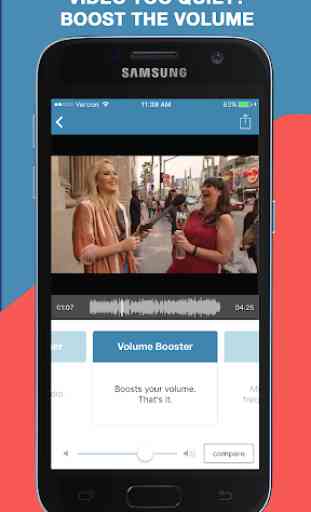

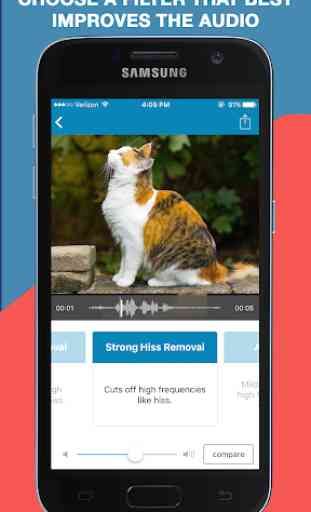
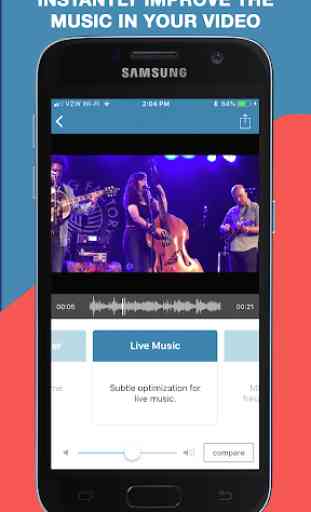

Complete waste of time with demo only mode. I wanted to enchance sound of a 30 sec video, with free demo (only 1 free) this app's watermark blocks most part of the screen making unable to see the video and this app has no other work except making sound louder. Why even making it free? thank you for wasting my time and I'm not gonna give any feedback to improve your app which only meant for premium users. I do not recommend anyone to download free version and wasting your time.