AudioRec - Voice Recorder
- 48 kHz sample rate, you can easily save the recordings into the external SD card, and much more, all for free. Also, you can rename and share your voice recordings to your friends.
This audio recorder is the perfect choice if you are a musician and want to record your classes, your concerts, or you just want to record a simple voice memo. Others are using it as a voice recorder for taking interviews, others are using it as a voice recorder to record snoring in the night :). Just give it a try, you will have your own home audio recording equipment inside your pocket ;).
NOTE:This audio recorder IS NOT A CALL RECORDER, so it can't record phone conversations.
Functionality:
- WAV
- PCM, 3GPP
- AMR and MP4
- AAC formats supported
- Audio recording in background (even with display off)
- Start/Pause/Resume/Abort recording options
- Option to append(continue) an existing audio recording (only for WAV files)
- Mono and stereo recording (for devices that supports stereo recording)
- Gain (you can adjust the microphone's volume so it can record louder)
- only for WAVE/PCM format
- Supported sample rates: 8 kHz, 11 kHz, 16 kHz, 22 kHz, 32 kHz, 44.1 kHz, 48 kHz
- It can record using the microphone used by the camera (rear mic) for a clearer and louder sound (if your phone has this microphone)
- It is possible to use custom folder for the recordings (even on external SD card)
- Option to auto-upload on cloud services like DropBox or Google Drive
- Each record file can be renamed, shared, set as ringtone, deleted.
- Recordings can be named using the current time as name or you can choose a custom one
- Recording & playback can be controlled using the notification buttons (for android 4.1+)
- Audio recorder can be controlled using home widget and lockScreen widget (for supported devices)
- Playback loop feature
SUPPORT
e-mail: [email protected]+: https://plus.google.com/communities/105031026853687054852
If you would like to receive updates with new features and bug fixes a lot faster, you can join to the AudioRec community on Google+ and become a beta tester.If you encounter any problem with this audio recorder, you can write an e-mail or you can post your feedback in AudioRec community on Google+.If you want to help translating AudioRec Voice Recorder into your native language, please contact me at [email protected].
Permission details
Record audio
- audio record from microphoneModify system settings
- used to set a recording as the ringtoneWrite to external storage
- write recordings to external storageRead from external storage
- read recordings from external storagePrevent phone from sleeping
- allow background recordingNetwork access
- used by the adsNetwork state
- used by the ads
Category : Music & Audio

Reviews (10)
A high quality stereo recorder which simply does what it says. I want to record directly to FLAC. WAV is too huge and is significantly restrictive. The editing feature is imprecise, but I wouldn't normally use it when I want to professionally edit an audio file.
Really like the app but suddenly the save folder has changed to my phone instead of my SD card. I have tried 30 times now in many ways to change it back to my SD card folder and it wont work. Extremely frustrating.
Excellent sound recorder. This is the best sound recorder I have used so far. Its easy to setup and use plus the app is nicely laid out. It also had some excellent setting options and functions.
I am only writing this review because i have actually had success with it. so far everytjing has been hassle free. i tried a lot of diffrent apps before landing here because because only half the features would work half the time or they would just stop. Everything ive used so far has worked and been easy to use. normaly i dont write reviews unless something has stood out in a big way. and after all the other apps i used and deleted befor trying this one, i felt it well deserved a big thumbs up!
I purchased the pro version. It worked fine in the beginning. Now it continually crashes. Sometimes it plays longer than others, but it almost always stops Within 15 to 30 minutes
It works easily without trying to force a trial of an expensive product like 2 others I tried. Easy Voice Recorded I couldn't figure out at all and Voice Recorder wouldn't let me get past the 3 day trial of a $200 subscription
Simple, but that's what I was looking for. I just wanted an app to record and playback. Just make sure you select the headphone icon to playback. You won't have to use the headphones, but it's the only way you can replay it!🙃
Not bad BUT it's hard to set the right gain (especially for externals mics) because you don't have live informations while setting it... Would be great if you could work on this.. Cheerio!
I really really Love this voice recorder for so many reasons and especially because of its Gain Control which other recorders fail to provide. Yes, this recorder is in a class by itself.
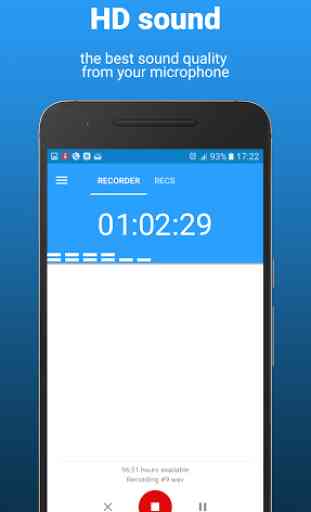
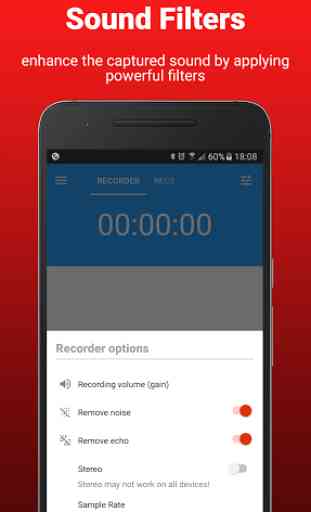
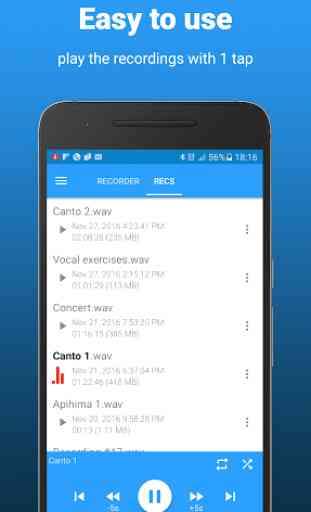
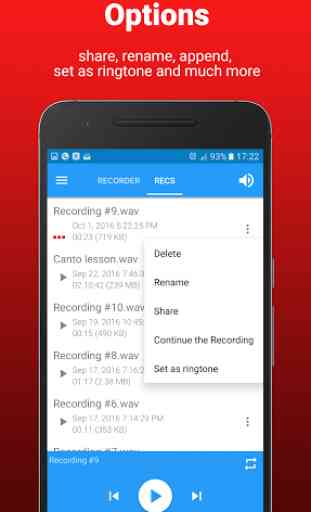

I've been looking for an app. that can record acoustic guitar on my Android phone using the built-in mic. This app. does the job very nicely. I'm still working on the basics of it. I recently discovered my phone doesn't have an app. that can read the wav. format. So I'll be relying on this app often