AudioTagger Pro - Tag Music
AudioTagger tags following audio file formats:
- mp3, all ID3 tag versions read, most common ID3v2.3 saved
- mp4 audio (m4a, m4p)
- ogg
- flac
- wma
Other features:
- Download album cover art and album song lists from Amazon.
- Batch tag whole albums.
- Batch rename files from tag keywords and the other way round.
- One button search to list all albums on the sd-card
- For more options check the system menu, or the long click on files for context menu options.
For any questions or problems, please email support or visit the forum.
Category : Music & Audio

Reviews (27)
Stopped working properly after 2 years of happiness. After I edit the tags, I select APPLY then OK as usual. But now instead of saving my changes, it returns to SEARCHING function. Please fix this problem or update the app.
I have been using this app for sometime now and have rarely encountered issues. Creator has always been consistent keeping it updated with new operating systems and phones.
The android 11 update broke sd card access. Also the same can be said of FTPcafe as well
Useless and no response from developers or support. Can't add, update tags on flac files. Generates read errors and fails to update.
Plz fix dis if u can remove photo change it put some song In back
I have the pro version. I am unable to save local images as album art. It gives an "Error reading file ..." message. I have the same problem with the free version. Bit of a deal breather for me.
👎 After tagging my music files with this app my songs would not play anymore 😫... It said "sorry cannot play this file it may be corrupt"
Seems to work perfectly. The ability to parse file names into tags is very useful.
One app for one task, simple and elegant. Batch tagging works brilliantly.
No longer working. Tags show completed (other than FLAC) but android won't accept. No updates in a few years... uninstalled.
... And I've tried a lot of them. Will occasionally go to never never land if I switch to another task, but that's prolly cuz I treat my cheap phone like a laptop. This app does what it's supposed to, and does it well
Great tagger. I'm using it every day for MP3 and AAC (M4A) files without problems. Supports extra fields like composer, album artist, and disc #. Album artwork editor. Batch rename. Handy functions like tag to filename and filename to tag. Definitely worth the money!
After 6.2.3 update still not support for external sd card write it says "Error "
I use it to edit tags for mp3 and m4a audio files: music and audiobooks. It cannot fully replace iTunes for the same job, but this is the one and only Android app properly designed. - Sams Gal Note 2 and 4.
Does what it says, even though google makes it a bit inconvenient since no external write to SD card from 3rd party apps on kitkat , but all that aside, this has been one of my better purchases, keep up the good work devs, definitely worth it...
Can't write in ext memory card, I presume Google dosen't let it to, stupid as far as I am concerned. So I'm moving music to phones memory, do tags then move it again to ext memory card. Otherwise great app.
Error message just says that it cannot write the file(s) and then returns to previous screen. Would be great if this could work at all. At the moment it's just a weak file browser.
Needs Update to work with new APIS in Lolipop
This app would be the best tag editor available, if it worked as advertised. Before, album covers just wouldn't save, and I use it in two different devices. But, now, I get an error that won't allow it to save the tags at all. Fix these issues, and I'll recommend it wholeheartedly. - A Galaxy S4 and Note 10.1 user
For those having problems. Move the file to from external storage to internal storage and edit it there
Worked on my S4 but seems that has changed. Update?
Never have a bit of trouble with this app... best of the bunch.
This the only one app, what work everthing. Thank you.
I would've rated 5 stars but since my samsung galaxy s4 got the update for kitkat, this app isn't able to save anything. It shows error message after I hit the save button. Please fix this problem immediately..
Hi, please add feature to choose the image quality. Like normal middle or original size of the picture used as album image. I don't really care about the speed. I just need my mp3 cover in a high resolution picture
Not as refined as a great app should be but it does the job and certainly speeds up the tedious task of tagging music files.

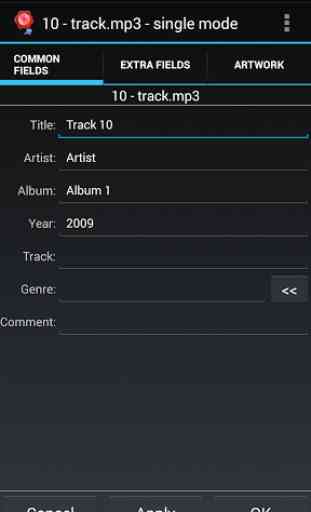



The ONLY tagger I've found that does what I'm expecting of such app. Tags all major file formats (I'm using m4a, ogg, flac, and mp3), and makes bulk edits easy. Composer tag supported. The app seems to have been abandoned since 2018, so access to the external SD card has gone on newer Android version (e.g. #12). One star less because of this, because music collections usually reside on external media.