AudioTagger - Tag Music
AudioTagger tags following audio file formats:
- mp3, all ID3 tag versions read, most common ID3v2.3 saved
- mp4 audio (m4a, m4p)
- ogg
- flac
- wma
Other features:
- Download album cover art and album song lists from Amazon.
- Batch tag whole albums.
- Batch rename files from tag keywords and the other way round.
- One button search to list all albums on the sd-card
- For more options check the system menu, or the long click on files for context menu options.
For any questions or problems, please email support or visit the forum.
Category : Music & Audio

Reviews (26)
This is exactly what I was looking for. All I needed was to change the title of songs on my sd card. I have used the tag editor on my mp3 player and tried some other aps. Well as soon as i shut off the phone and restart all those tags were gone and time wasted. This editor the tags stayed after I shut off the phone and restarted. It was self explanatory to me extremely easy to use. When I browsed the folders I kept hitting the up button to find the sd card. The sd card was in the top folder in the top level that displayed a bunch of numbers. Hope that made sense. All I had to do was allow access to let the app save on the sd card. Thanks for saving me a lot of time and headaches.
I thought this app was amazing. I used it to tag HUNDREDS of songs and when I opened Samsung Music they were as I wanted them to be. Then, eleven songs randomly disappeared. Ten came back but one is still missing so I will have to re-download it. Then, after I restarted my phone, all of the edits were just gone. So this app wasted loads of my time which I spent editing songs, and also just deleted one of them. It works but not if you restart your phone - basically useless.
Doesn't actually delete the image file, only changes the MD5 checksum. Bloated files won't reduce in size by removing the embedded image. Not sure if there is an Android app that will actually do this task. Might have to go back to a Windows-based app for editing out the images, even most of the Windows apps will not perform this task, I've only found a few that do. This is probably the best Android-based ID3 tag editor I have come across, sadly it falls short of replacing a Windows-based app.
I went into the app and tagged the artist and albums for some of my songs. When I had my Samsung Music app open, it all was where I wanted it to be. However, when I closed the app and reopened it, all of those songs dissapeared in the app. Then, I checked my files, I found them after a little searching around, but were no longer usable in any app.
Good app. I use it to fine tune the tags and other info in my mp3s. It can be time consuming if you have a lot of files because you may need to tag each item individually, though if you have mp3s that share information -- such as artist, album name, or genre -- you can tag them as a group. Sometimes I start with an automatic tagger and finish up with this, but I always use this.
Seems to be a good software for tagging audio files. However, in the dark screen, I can hardly see the menu options. No way to reconfigure. I couldn't get the rename file by tags in SD card to work, even though saving the files is OK. It gave permission error. Please help.
Excellent. I tried all the other apps to get my album art correct. This app is the only one that did the job. It missed a few album covers, and that's down to the online album cover archive & they were obscure artists. If you want to add your own art make sure the .jpg size is correct (5oo x 5oo or 150 x 150) Allow access to root of sd card and follow your nose. Clear and concise ui. Top job. Thanks.
Works but not quite as it should. After editing tag, I select "Apply" then "OK", and it returns to the "searching" function. My PR0 version of the app began doing this also, so I uninstalled and tried the free version. 2 years without a problem, now it's malfunctioning.
Good for batch editing but the interface is confusing. I renamed 1 song and now there are 30 different songs in my library with the same name, but when I tried to rename 29 of them, they wouldn't show up for me to rename.
Does not work at all : shows no editable mp3 files with id3 tags on my sd drive on Samsung Galaxy S3. Disregard my earlier edits, especially the one where I thought I was reviewing BroadcastMyself SHOUTcasting app. Go get Headstrong ID3Kill for Windows instead, which is FREE and does not even require installation.
This app is very good and fast, haven't had any problems. One thing I really wish this app could do is rewrite file names on the sd card, which is where I store all of my music. Once that starts working this is getting a definitive 5 stars.
Good for editing .mp3 and .m4a and .flac audio metadata files. The free version does have banner ads that aren't to intrusive. They do offer a Pro version of the app, but they want just a bit to much for my taste
slow but does the job. also creates albumthumbs folder which is unnecessary. a major improvement would be to show the common labels instead of keep. this is close to being a 5 star app.
It's very good, it's fast for batch editing. People should read instructions on it before bashing it, after reading instructions it's very easy to use and hardly ever crashes.
It worked! Thank you dev! I had an issue with my LG V40s media storage which refused to recognize the release years of albums. By modifying the music files (flacs) with this app the issue was solved.
was the best audio tagger I'd found on Android and then one day, it just stopped being able to view my SD card in the browse function. this may be due to a recent system update but either way it leaves me terribly disappointed.
Does the job. This does the job but will not write to the SD card, although it will read the card, on my Huawei. This isn't a huge problem as I just move the file to the internal memory, edit it, then move it back to the SD card. Although it would be easier/better if it could write to the SD card.
Great app‼ All my tags had same album title/artwk & tons of "unknowns". I decided to scrap them all & start fresh. At first, it only edited individually, then I saw the "Sequential batch tagging" box (audio prefs) was ck'd. I unchk'd it & then in 'multiple mode' I set a master template. I ck'd all files again, clicked "File name > tag" with %artist% - %title% ... SUCCESS‼ Tried 6 other apps, but only AudioTagger solved my problem.
There must be a memory leak so it stops responding while it is applying changes to id tags. Id leave it alone for an hour to apply changes for one or more tags... and only solution is Killing and uninstalling this app. it is way to go.
Wow ..! Honestly, this app is awesome. I like it very much. Many can be edited at once in a short time. Especially this app has Batch edit option, so it is best for me.
Very comfortable to order all my library with one app. But last time I can't pick a cover for album, neither by internet nor by choosing local file.
This App Is Very Good. Really Very Good! It Solved My Problem. I Have Used Many Apps, But They Never Worked. Thanks A Lot! Keep It Up. Please Use This App. I Suggest You! 😇 *(If Your Tags Not Showing In Music Player After Editing From This App, Just Delete From Music Player And Scan Again. It Will Work. 😉😊) THANKS AGAIN!👍
App straight up does not work. Moved an mp3 onto my tablet and google play wouldnt recgonize artist or song title. Tried to use this app to edit the id3 tag, google play didnt not recognize any changes. Uninstalled.
Finally a Tagger on Android that actually works. I have downloaded nearly every MP3 Tag Editor on Play Store many with higher ratings than this one and they are all pants! This is not perfect but it gets the job done , simply and quickly. Well Done. Hissy
Works ok, if a little slow except for Artwork which is reduced in size by 50% leaving it pixelated. Gone back to mp3tag on PC again.

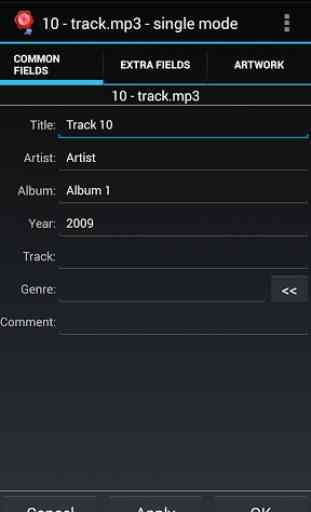



Thanks for deleting my just downloaded several music files that i suspect this app could be the culprit. because Ive done editing the tags, by hitting apply and save. It doesnt work and had to redo, tags still empty, not added, but still the same. Several hours later something is not right, i checked the files in the file manager and its gone. Why? I swear i didnt hit the delete option. Now i had to redownload the whole music again. Lesson learned. Read some reviews before downloading, People.