AudioTool
Recommended by "Sound and Vision" magazine. Loved by Audio Engineers worldwide: check out the Reviews!Features: 1/1, 1/3 & 1/6 octave RTA modes, Leq (wideband, Octave, variable duration), RT60 (wideband, Octave), Peak Store, Spectrogram, Peak frequency, Impulse, Fast, Medium & Slow filters, Flat & A/C Weighting and film industry X Curve, Averaging, SPL Chart Recorder, Noise Criteria (NC and NR), White/Pink Noise, Sine, Square, Triangle, Sweep, Log Sweep, Warble, Ramp and Impulse signals & loudspeaker polarity checker, L/R select. RTA Store & Load, Hann windows, pinch to zoom, scroll to center.
Exclusive ISO 1/3 Octave Calibration
- can correct for your phone's microphone response. Octave calibration discs are moved up or down to obtain a flat response, and match the overall SPL to that of an external meter. Save/Restore of Cal files (popular Dayton Audio iMM-6 also supported).
Use: gig measurements, home theater, acoustics, car, etc.
AudioTool FFTs sets of microphone samples. Aliasing reduced by Hann windowing. SPL calculated in realtime. Spectra may be saved, then loaded and displayed with the live spectrum. The "Store" button stores the current live spectrum
- "Load" shows a list of stored spectra to select.
To hide the buttons, tap the screen. To restore them, tap again. To zoom the scale, pinch the screen. To move the scale, drag it up or down (left or right).
A pair of cursors can be shown: each can be moved to any position, and will display the SPL & time/frequency values there. Initially, both cursors are initially positioned mid-screen
- simply drag them to a new position with the fingertip. The cursors can be turned on and off in the Menu.
The loudspeaker polarity checker can be used to check whether a loudspeaker is wired in phase: connect the AudioTool output to the speaker under test, select "Polarity" from the signal generator screen, then return to the RTA screen. If the speaker is out of phase (polarity reversed) AudioTool will show "Pol ---", otherwise "Pol +++" if the speaker is in phase.
The Noise Criteria (available from the Menu) function shows a set of NC contours overlaid on the 1/1 Octave RTA display and the calculated real time current NC value is also shown.
The Chart Recorder shows a moving trace of the SPL measurements over the last few minutes.
RT60 measurements can be made via the "RT60" button, and then using a loud clap (or similar) to trigger the measurement. RT60 can also be used with Pink Noise from the AudioTool generator. RT60 times measure how much reverberation or echo there is in a room, space or venue.
The Signal Generator generates White and Pink Noise, Sine, Square, Triangle and Ramp waves, Sine Wave Linear and Log Sweeps, Warbles and Impulses. The generator uses multiple cycled buffers, refreshed randomly so ensuring truly random White/Pink noise. Pink Noise algorithm uses Kemmet's method to adjust White into Pink.
The frequency accuracy of the generated periodic signals is typically around 1%. Sine wave fidelity is good throughout most of the audio range. Other signals' leading and trailing edges show ringing and decreasing frequency response artifacts in the upper ranges, depending on the Android used.
This description is a very terse version of the manual, which may be accessed here: https://sites.google.com/site/bofinit/audiotool
Please join the friendly AudioTool Discussion Group to request features, find/request Calibration files, or report problems. Feedback is always welcome:http://groups.google.com/group/audiotool-discussion-group
Disclaimer: AudioTool's performance depends on your Android hardware, and is not guaranteed to meet any audio measurement or safety standards.
Category : Music & Audio

Reviews (25)
Great tool for the money. Still have to explore and try more things. Using the Dayton imm-6 whose integration worked flawlessly. Things that are buggy is the signal generator. When trying to change sweep parameters it says invalid number and ignores the input. Maybe a font problem? Also the sweep sounds it has more than one tone.. if you start it more often it sounds if there's a superimposed second tone or harmonic generated. Using a pixel 3a. Keep up the good work!
Truly amazing app. I rarely buy apps, almost never pay full price if I do, but Audiotool is the lone exception. The developer is helpful and responsive to questions, clearly demonstrating their passion for developing useful tools for audiophiles. It features basically everything a true audiophile could ask for, and package it together in a user friendly and accessible manner. Easily worth three times what it costs, purchase you will not regret. Took my $4000 car stereo system to new levels.
Hello, do you think if it's possible to add smoothing feature? I've been using the app for measuring earphones but not having a smoothing feature (maybe there is one and I'm too dumb to find it). EDIT: average function does not get to level of smoothness that other apps i've known of (for example, arta/fftplot). check your email to see an example graph taken by arta.
Excellent app. Noticed saved peak sweep files can't be transferred to a PC until after a phone reboot, after that conversion to .csv allows for analysis using REW, which adds to the value of this app. It would be great if author increased ease of collecting and sending data to REW since built in graphics are hard to use on small screens.
Somewhat useful app. I loaded my own target curves from my PC so I can use the app for "ballparking" loudspeaker frequency response when I have no FIR system available. However, there is a Problem: When attempting to set dB scale, app sometimes says "invalid number" for low freq, even though the increment fits evenly (e.g. lo 48, hi 96, incr 6). Numbers are typed correctly.
Great app, does exactly what it says it does. It just doesn't work with some phones. For example, xiaomi devices, because they have a high pass filter on microphone input. I had to pull an old android tablet back from retirement to make a measurement.
Using it with a Dayton Audio iMM-6 for measuring FRs of earbuds. Please add an option to load two previously generated graphs at the same time. Thanks! Edit: The above feature has been indeed added in v8.0 but there are still some bugs that needs to be fixed related to this feature. Will post about it on the Discussion page. But still, thabks for provisioning the request. ☺
This is an incredible app, with simple to use features, that has got me out of live audio problems on the fly. I am a professional live audio engineer and use digital boards and tablets with plenty of tools on board but I keep this app on and phone in pocket and turn to it for instant analysis and problem solving. Worth every penny. Keep up the awesome work !
I can see what this app is trying to do, but whether or not it does it successfully is a different story, as i didn't stick around with it long enough to find out. The app put a cap on my volume limit that stopped me from going over 50 on my headphones. it then bugged out and eventually stopped letting me go above 15 which is where i got my refund. I tried looking for the app setting to try to turn it off, but couldn't find an option for it as the UI is in bad need of significant redesign.
Excellent tool that should be in every audio enthusiasts bag of tricks. From balancing 2 subwoofers on a mono signal to testing your hearing or setting driver levels this will do the job. No it isn't the greatest thing out there but for the price it's unbeatable. Pair it with an IMM-6 calibrated microphone and you won't regret your purchase for a second.
Completely changed how I eq my car audio system. I thought I had a pretty good ear but using this I was able to quickly remove some of the issues with harshness that I couldn't figure out on my own. Used with Dayton audio mic on Android.
I love the app, but the frequency generator skips like mad and will only play with the app on top. I'm using an app to EQ my car stereo and it's maddening to switch back and forth.
Great hifi tuning tool. Using with Dayton Audio imm-6 mic with calibration file. Stays set unless you change it. Enter mic serial on DA site and download xxxxx.txt calibration file. Rename from xxxxx.txt to xxxxx.cal. Move file from Download folder into the AudioTool folder. In the app go to "Menu" and select "Load cal". Choose the xxxxx.cal file. n.b. If you do not see the Load Cal menu entry, click on "Use 1/3 Octave Calibration". Re-opening the menu will then show the button.
I purchased this app as well as a Dayton audio mic for further tweaking of my home theater. Though the app is feature rich and good at what it does, I found it less suited for my purposes than I expected, and the UI proved to be somewhat confusing.
As a sound engineer, use this app on a Tab-A for a few years as a mobile, RTA allowing more connectivity and perhaps versatility compared to hardware devices as my NTI ML1 or rack gear. Been meaning to give detailed review, will do so when I can. This app is Most Worthy companion on Android platform. Best when calibrated to known standard such as NTI ML1. Not a fault of the app, rather a fact regarding Android devices & Android OS versions (each having different results, that's Andriod).
Been using this on several versions of phones for some years now, with built-in & external calibrated mics. ABSOLUTELY AWESOME !! And still being upgraded all the time... Look no further, this will fill all your needs wnd keep U busy studying for a long time. CONGRATS, dear Dev.
Very illuminating to use. E. g. check the sound level and frequency distribution in the cabin of a passenger plane during flight. No wonder we are tired after flying. Highly recommended.
Have been using on a Galaxy S7 for years as I slowly build out our home theatre shell layers. I swapped to a S21ultra and the instant read number is consistantly ~10db higher than any single point on a 1/12 Oct scale. S7 is 3" away and shows the same 1/12 scale results, but the instant db report is ~10db lower than the S21U Does it now aggregate? Did I miss a new setting?
Something broke and the app is not usable on dark mode on pixel 3xl. I had dark mode enabled for months, so it was working fine before. Not giving a bad rating for now because this a good app.
Review DE/ENG: Handy = zahlen, solute aufs Tablet (gleichen Account), Nein 2x Zahlen, andere App Anbieter machen sowas nicht, anscheins, Google problem. I pay per Handy(Cell) then I install to my Tablet, this App not possible, same account, pay 2x's no! I have other paided Apps with the same account running on 3 devices depends where I need which device. Very fast Reply Ty. Please tell me when the problem is resolved (fix). Ty
I've been using it for years and it works great except when I try and read the RT 60 chart I need a bigger screen or I need to look at the file on a big computer. Thanks again for keeping it up-to-date.
Great App for any live audio engineer latest update solved the slowdown issues on my devices almost as good as ios audiotools. Now if it just had a transfer function feature I'd be set.
Easy to use with great features, full documentation available too. Easy to upload target curves and mic calibration.
Dayton audio has an issue leading to a 'Cannot read from storage' when loading the calibration file. Emailed the developer and he fixed my file within a few hours.


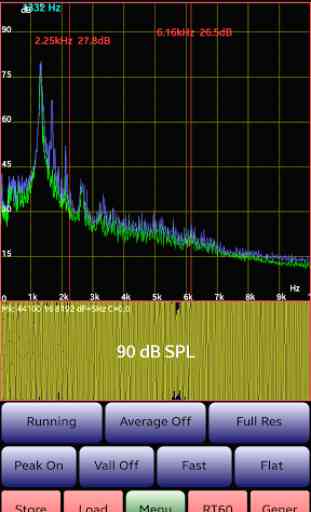


The app gets the job done. However, some of the tools lack explanation, and you'll have to dive into an online tutorial to learn what they do. The valley tool is unsophisticated and require multiple clicks if you want to refresh. Same for comparing multiple saved curves. The tool has lots of functionality though and is not missing any core features for audio tuning. Also, calibration is compatible with most RTA mics.