AudioUtil Spectrum Analyzer
Utility Descriptions:
Oscilloscope:• View sound waves in the time domain.• Adjustable frame size.• Amplitude measurement by dragging on the screen.• Set trigger level to freeze display if audio exceeds amplitude threshold.
Decibel Meter:• Max-peak or RMS amplitude readings in dBFS.• View as a solid bar or multi-step graph.• Peak tracking with variable time falloff.
FFT Graph:• Linear and logged frequency axis.• Six window types.• Peak tracking with frequency and amplitude readout.• Rendering filter for high-accuracy readings on stable signals.
Spectrogram:• Definable frequency limits to zoom in on desired frequencies.• Adjustable zoom/scroll speed.• Four themes/color maps.
Frequency Spectrum:• View a FFT analysis as a color spectrum.• Linear and logged frequency axis.• Four themes/color maps.
A note on required permissions: This app requests minimal permissions to record audio and to write to storage. These are required in order to successfully capture sound and save screenshots to the device.
Category : Tools

Reviews (7)
So close but not there. I just need a spectrograph like this but with the spacing of the frequencys similar to a 31 bang eq.
Overall ok, but maybe reconsider the icon for the app👆
Overall, I cannot use this app because... O-scope: Freeze trigger is great. Lines too thin/dim and numbers too small/dim. No time divisions on graph. SPL meter: Layout idea is great. No calibration adjustment. Lines too thin/dim and numbers too small/dim. Peak label number does not show when "long" hold is selected. Freeze trigger would be great here also, as alert that a specific SPL was exceeded. FFT analyzer: Automatic peak crosshair is good. No peak hold. No adjustments for sample rate, which is more important than bin count. (You can do just about anything with 4096 bins and the sample rate of your choice.) Lines too dim and axis labels too small/dim. Spectrogram: Okay. Spectrum: Cool idea!
Very handy App. Its clear, responsive, and all the tools work just how you would expect. Lots of respect to the developers.
Brilliant App with many features, perfect and just what I was looking for.
Works good..Lots of features
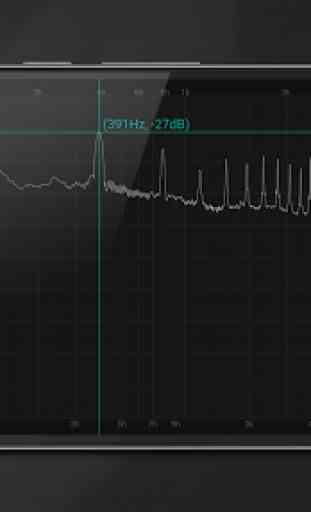
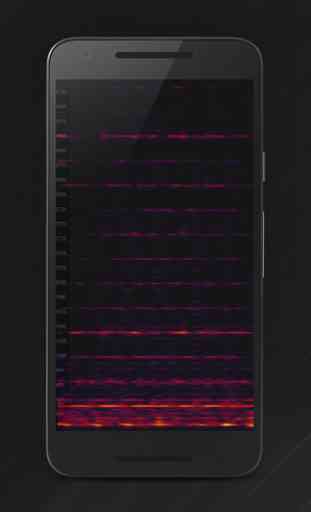
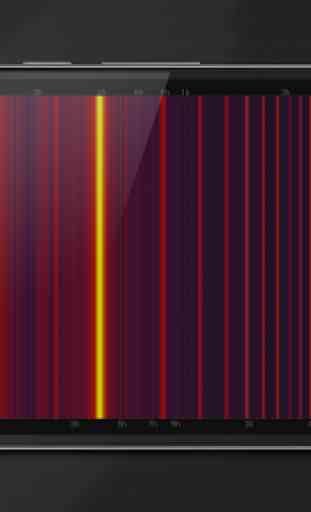
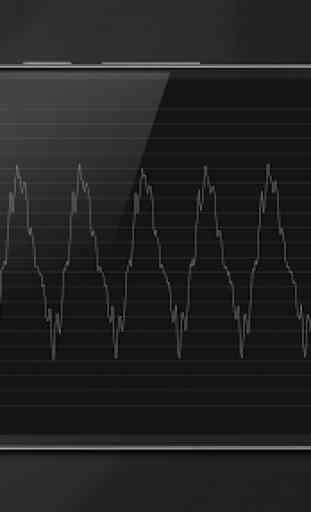

Seems to work, but not offline. I live and work frequently in areas where I don't have data coverage, so I need apps on my phone to work at some level without internet access. The moment I lose connectivity to the internet, this app starts complaining about not finding a valid license, and refuses to work. This is just not a good design. Of course some apps are dependent on internet communication, but not one like this, and definitely not for that kind of purpose.