Audyssey MultEQ Editor app
This app will allow you to:
•View the speaker detection results, to check correct installation
•View before and after results of the Audyssey calibration, making it easy to identify room problems.
•Edit the Audyssey target curve for each channel pair to suit your tastes
•Adjust the overall EQ frequency rolloff for each channel pair
•Switch between 2 high frequency rolloff target curves
•Enable/Disable midrange compensation to make the sound brighter or smoother
•Save and load calibration results
This app requires specific hardware in your product to function: please double-check that your Denon or Marantz model is supported - see list below - before purchasing.
•Multi-Language Support (English, French, German, Spanish, Italian, Dutch, Swedish, Polish, Russian, Japanese and Simplified Chinese. The OS language setting is automatically detected; when not available, English is selected.)
Compatible models: (Product availability varies depending on regions.)
Denon AV Receiver: AVR-X6300H, AVR-X4300H, AVR-X3300W, AVR-X2300W, AVR-X1300W, AVR-S920W, AVR-S720W, AVR-S930H, AVR-S730H, AVR-X1400H, AVR-X2400H, AVR-X3400H, AVR-X4400H, AVR-X6400H, AVR-X8500H, AVR-S740H, AVR-S940H, AVR-X1500H, AVR-X2500H, AVR-X3500H, AVR-X4500H, AVR-X6500H, AVR-X1600H, AVR-X2600H, AVR-X3600H, AVR-S750H, AVR-S950H
Marantz AV Receiver: AV7703, SR7011, SR6011, SR5011, NR1607, NR1608, SR5012, SR6012, SR7012, SR8012, AV7704, AV8805, NR1609, SR5013, SR6013, SR7013, AV7705, NR1710, SR5014, S6014
Not compatible with Denon and Marantz models other than those listed above.
Compatible Android devices:
•Android Smartphones with Android OS ver.4.0(or higher)
•Screen resolution: 800x480, 854x480, 960x540, 1280x720, 1280x800, 1920x1080, 1920x1200, 2048x1536
* This application does not support smartphones in QVGA (320x240) and HVGA (480x320) resolution.
* This application does not support smartphones of less than 2GB RAM capacity.
Confirmed Android devices:
Samsung Galaxy S5 (OS 6.0.1), Samsung Galaxy S6 (OS 7.0), Samsung Galaxy S7 Edge (OS 7.0), Samsung Galaxy S8+ (OS 8.0.0), Google (ASUS) Nexus 7 (2013) (OS 6.0.1), Google (HTC) Nexus 9 (OS 7.1.1), Google Pixel 2 (OS 9), Google Pixel 3 (OS 10)
Caution:
We do not guarantee that this application works with all Android devices.
Category : Music & Audio

Reviews (28)
They finally fixed the font resize issue! App is usable again. It's a bit slow sometimes and can drain your battery if you're not careful. But it allows you some easy control over audyssey settings without having to enter the receivers menu (which don't work when displaying 4k content)
App is very good but you can no longer save the file to your google drive (18/03/22) because of google drives new security they have implemented , no way to export the file now for ratbuddyssey to be able to edit curves. To edit curves within the app is almost impossible on a phone screen , on a phone you need to be able to type in curve points to be able to achieve any accuracy but you can't.
No problems using this App, only thing I'm possibly doing differently to some is that I have my Marantz SR 7015 networked via cable through a Gigabit Netgear switch to my network, rather than using a WiFi connection. I've run the app on my Android phone. Seems to work well, will try on a Chromebook when I have time.
I am blown away by what this app did for my system. I used a 500Hz curtain and disabled all midrange compensation. All I can say is it woke my system up! The subs are on the initial calibration settings. Nothing is boosted or hot and my 15's are shaking my home again. Make sure you have a solid network for your phone to access to the Denon or Marantz via internet connection. I had zero problems with my setup or editing the settings. I have a rock solid network and I think that is essential.
Helps get a better understanding of what the room correction is actually attempting, and being able to save multiple calibrations is great. However, it's almost impossible to do any fine tuning of your curve on a mobile. I wanted to create custom MRC dips at my speakers' actual crossover frequencies but cannot create points close enough to each other. As soon as you get close to an existing point. It moves that instead. Needs a "zoom" or the ability to enter frequency and +/-db by text input.
Manual edits made in the speaker detection results (i.e. changing the crossover) are not carried over into the target curve editing page. It seems like the starting shape for the target curve should be modified by these settings but isn't. Also, it would be good to have the option of copying target curves from one speaker to another (so that you don't need to try to make exactly the same curve with the inprecise touchscreen interface). The ability to type in frequency and dB values is needed.
Used app with SR8015 in a 7.2.6 configuration. After processing the curve generated by the app, my AVR no longer sent any signal to my top middle speakers. Resetting to a previous preset or factory reset fixed the issue. App is essentially useless to me until this is resolved. Thankfully didn't run into the lost connection issue others are having but this is equally annoying! Update: app update has resolved above issue. App works alright but curve editor is an exercise in frustration.
Pretty good and does what it says. However i wish you could change the frequency range of the midrange compensation, and i would like to be able to enter numbers in the MultiEQ filter range, as using a finger is very unprecise and hard to get the exact frequency cut off you want. Please add these suggestions to your app.
Love the concept of this application and the flexibility it gives the listener to fine-tune the room. I am, however, disappointed that the application doesn't actually fully function. It seems to be hit and miss but one major issue is plaguing my use of the application. For some strange reason, after going through the data collection with at least three positions, the app DOES NOT show distance and level calculations for the left front speaker. All other speakers capture distance and adjust level appropriately. If the channel adjustment information does not exist, when the file is uploaded back to the processor, no sound is emitted from the left front speaker. Audyssey setup through the receiver works perfectly every time. Is there a support channel for this application?
Great control available if a little buggy. great option if you have a good set of speakers and just want to get into the adjustments. The curve editor was just what I was looking for. But it's not very user friendly hit and miss when trying to adjust eq point. But once the initial calculations are done you can adjust and then just upload at your convenience. And still go back to the initial settings.
When it works it's great, but constant disconnects result in the calibration process taking much longer than it should as everything has to start over. It sometimes takes 5-6 tries just to get started, and I've stopped measuring over 3 positions since the risk of disconnect is high. However, once you do get things measured, the calibration options are great and more than can be achieved with the receiver alone. Being able to turn off midrange compensation, set a house curve, and set a range for audyssey to address is ultimately worthwhile. It just takes a lot of patience.
This really is the worst app I have used!! It is extremely frustrating! Imagine this, setting everything up. Using this to calibrate 8 positions, which in my case takes around 30 minutes. And then getting to the app only to be told the file is corrupted and have to start all over again. So you start again, you get to the last calibration position, only to be told that connection to the receiver has been lost. This is utter garbage, I really want a refund. My next receiver will not be a denon or marantz due to this scam leaving such a bad taste in my mouth. How dare you charge people for this???????
Really bad. Disconnects all the time. Cannot get phone to work and can not get bluestacks to work. Going to switch brands because this app does not work. If I can't edit curves then there is no reason to have the AV7705 unit. I still fell the above is relevant but finally got it to work a few times. This application should not be this buggy. If possible can we get a PC version of this program? The unit itself works really well,. Edit: This was made more stable in the last few revs. The features are absolutely great as long as the program works. Edit: And of course phone app does not load the files to AVR. Only bluestacks seems to work now. This is a really poor application. D+M really need to give this proper support. It is the only thing that is a selling point for me with D+M products.
This app would be great if it actually worked correctly. I Have used it on both android phone and tablet. In either case it causes no sound to come from my left front speaker(after reporting that the speaker is out of phase, which it isn't) When Audyssey is ran from the AVR it works correctly. The reason for wanting this was to be able to edit the curves and upload to the AVR and in it's current state it is useless for that. I also emailed the creators of the app over a week ago, and got no response. That is part of the reason I have given this a one star. So, to sum up.....the app is bad, AND so is the support!
I have a Pixel 2 and have not had any significant problems with the app. It runs fine every time. I hope D&M continue to invest in it because it's the feature. I think the most annoying part is the curve editor. The points just respond so poorly to touch. It's be nice to have more control over them and the ability to type in the freq. Q. and db. Also it'd be nice to copy and past curves between speakers. Also subwoofer control down to 5hz. Pretty annoying it stops at 20hz for us HT geeks.
I bought Audyssey MultEQ on the recommendation of Audioholics. If the app were reliable, I'd recommend it, too. It worked great the first time I used it. It worked great the second time I used it. It got stuck on subwoofer volume testing the third time I used it. When it did work, it transformed the sound of streamed content from an unintelligible mess to a clear, exciting soundtrack. Unfortunately, that was using a cobbled-together set of placeholder speakers--with the shiny new speakers connected toe the receiver, the app did not work. I had to use the receiver's built-in Audyssey, and the results were not good. Distances were way off, and dialogue still had mud on it. If I can't get this to work properly soon, I will look to replace my new Denon receiver with a processor that supports alternatives like Dirac Live, as I paid too much for my new speakers to let them stay so poorly calibrated.
The more I try to use it the more I hate it! You can play around with your finger trying to shape the curve and the effect us always random like the curve has it's own agenda! You can tap around and once in a while you may even accidentally move a dot but never into an intended place. Also no way to make small dip or high as dots can only be some distance apart or are removed!!!
Waste of money! Tried this with 2 different new Denon AVRs and had the same horrible results with both. It will make your setup sound worse than the built in X32. If you try to edit the initial poor sounding profile, it fails to upload to the reciever. Do not waste your money. Good idea for an app but it's nothing more than a money grab at this point. I'd return for a full refund if I could.
I was hoping for a lot more from this app. It measures my during speakers terribly as if they roll off starting at 120hz, when they clearly don't. Changing the crossover frequency from the speaker detection does not change the target curves. The target curves are also a joke since the subwoofer rolls off before 20hz with no option for a flat response. At least I can limit the frequency range of the changes to below 250Hz. I'll have to run REW sweeps, but I'm not as impressed as I was expecting from the app.
Got the app working on my Marantz SR7013, and happy with improved sound quality overall. I'm also happy with some optional features given on the app, such as cut off frequency for Audyssey and disabling mid range frequency compensation. There are some issues I would like to get it improved: High frequency roll off should have an option to leave it flat, and curve editor is very difficult to adjust on my phone, I wish we could input values instead. Overall still happy with the app. 4/5 stars
This app truly allows you to get into the details of creating your sound stage after the software calibration of the room dynamics. I'm have not experienced any of the issues that others are complaining about, thankfully. The app is responsive, consistent, it always locate my receiver, and I haven't experienced any app not responding. I've used the app at least 20 times in the last 3 weeks just to test various sound configurations by changing many settings. Phenomenal tool!
Totally unreliable. Loses connection to receiver. I keep getting "Cannot find receiver" after it had made the first connection and started a measurement. I can still ping receiver from my phone and PC and get responses. The app is not worth anything even if it's free. And this is the latest revision! Frustrating.
So many connection issues. Receiver shows on my network, can stream music and yet this app won't 'see' or connect directly with the IP address. So frustrating using this app!! When it worked it was great but it is so unreliable! The latest update for 1.6.5 won't even work for my Marantz now. Gets stuck on connecting mic or subwoofer level test. Factory reset receiver, reset router, still nothing. A completely useless app now!! What a waste of $20. Should have never updated!
Very disappointed with Audyssey. I followed the set-up meticulously and it sounded horrible. Spending hours making manual adjustments I finally got the stereo sounding good. I got the app because I read you could further tweak the settings beyond what's available on the receiver interface. Maybe that's true, but you can't just work with a previous cal.You have to start from scratch. NFW am I going back to their garbage settings after all the time I spent. Calling it good enough.
This app would be good at this stage primarily for bass correction.It did a good job on my subwoofer & brought about a good balance of bass in the overall sound. Pros 1) Decent bass correction for my subwoofer. Made the bass tighter, cleaner & removed boominess caused by the room anomalies. 2) Good integration of the app with my Marantz 7011 receiver without any hangups. Very smooth functioning on my Android Nokia 7.1 phone. 3) Simple menus. 4) Quick updation of the receiver by the app. 5) Shows before & after graphs of the respective speakers after room correction( If the graphs are believed to be accurate). Cons 1) The points on the graph are difficult to manipulate especially on the phone. Very difficult to move the points accurately & they don't move intuitively. 2) There should have been a zoom in option(like Photoshop) on the curve when manipulating the graph since everything looks very small on the phone. 3) Couldn't manipulate the subwoofer curve effectively. 4) There should be a "exit without saving" option rather than always pressing "done". 5) It set the crossover of my small bookshelf speakers at 40 hz wherein they are not capable of going so low at 40 hz on bass. I set their crossover at 80 hz. I guess the app needs a little more development IMHO but not a bad app overall.
Could not find my Marantz receiver until i rebooted my my router/modem. If you have trouble moving the frequency slider on a note 10 or other Samsung phones go to settings/display/full screen apps click on three little dot's on the top right corner and switch to hide camera cutout. after all that it worked great for me. the app gives you much more control and makes it easy to compare different settings.
Updating my review. Previously gave 1 star because I could even use the text fields to edit the distances and levels on android and that's such a basic thing it was unacceptable for a $20 app. 1/21 update fixed it, hopefully it also fixes the issues people have described with having to redo the calibration because the profile won't save. I haven't experienced that one so can't confirm.
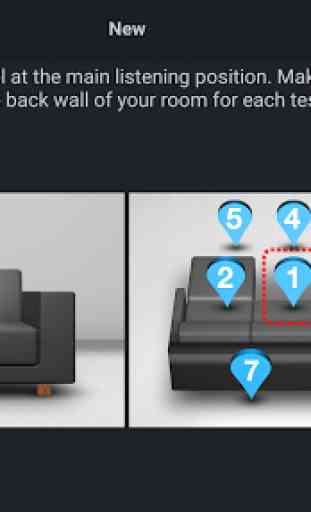
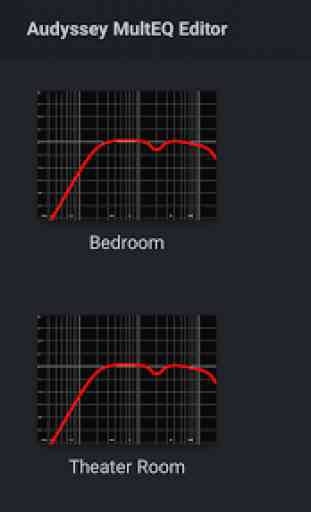
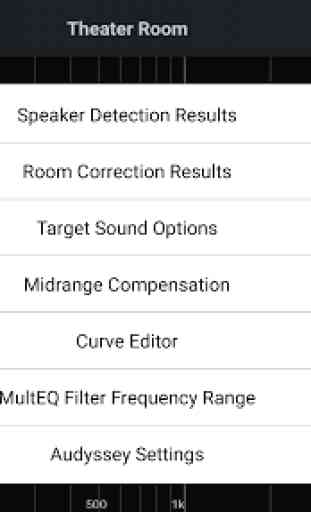
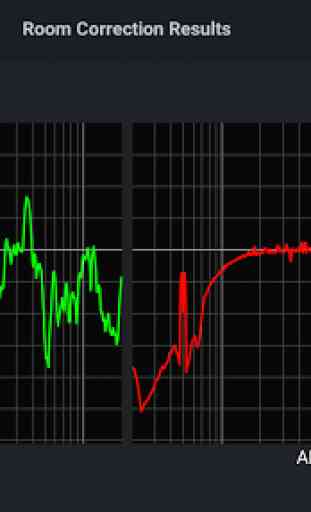
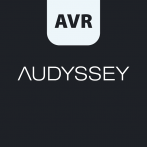
The concept of this is really useful, but the app is hard to operate. Especially for 20 bucks. The touch input for the custom target responses is a nightmare. I always end up doing something I didn't want, and almost never achieve what I actually wanted to do. I wanted to lower heights starting from a specific frequency. Nothing fancy. IT TOOK ME AN HOUR. Please make a desktop TR editor, and **let us zoom in to the Frequency Graph while editing**. It would make everything a lot easier.