Auphonic Edit
The recorder captures your raw signals from any USB audio interface or the internal microphone without any Android pre-processing in an uncompressed (WAV) or compressed (AAC) format, written to disk every moment to avoid data loss if the app gets killed.Our recording interface displays the current maximum peak level, available recording time, you can add and edit chapter markers and it also records in background while using other apps.
Audio editors are complex and can get very confusing given the constraint screen of a mobile phone.Auphonic Edit implements the minimum amount of features required to cover the most common audio editing tasks, conforming to standard native UI idioms of Android:
- Full waveform display of all audio files including zooming, seeking, scrolling, etc.
- Non-destructive editing (we always keep the original files): cut files with automatic crossfades, copy/paste (also between different audio sessions) and restore cut regions/files
- Create markers, selections, file objects and use them for exact navigation and editing
- Adjust volume gain of selections, add fade in/out etc.
- Import any files from your device or other apps, including realtime resampling, down/upmixing to fit the current audio session
- Render and share your sessions with any Android app, or export to the Auphonic web service
Features of the (optional) Auphonic web service:
- Encode your audio files in MP3, Opus, AAC/MP4, Ogg Vorbis, ALAC, FLAC, WAV and more
- Metadata/tagging and chapter marks support for all file formats
- Loudness Normalization to new broadcast standards: EBU R128, ATSC A/85, mobile audio and more
- Intelligent Leveler: balances levels between speakers, music and speech – no compressor knowledge required
- Automatic Noise and Hum Reduction: classifies regions with different backgrounds and automatically removes noise
- Filtering of disturbing frequencies
- Publish your results automatically via YouTube, SoundCloud, Podlove Publisher, Spreaker, Libsyn, Blubrry, Archive.org, Dropbox, (S)FTP, HTTP, Google Drive, WebDAV, Amazon S3, etc.
- For more information, please see https://auphonic.com/landing
Please note that you need a free Auphonic account to use our web service. All native recording, editing and sharing can be done completely offline without any account.
Category : Music & Audio

Reviews (20)
Has one of the best UIs of all of the audio-editing apps that I've tried. I just wish that you could choose exactly which folder you save the edited files to. I don't mind that there are only 2 output formats; there are plenty of converter apps out there.
What this offers in such a tiny package for editing sound files on tiny screens is simply astounding. Sound effects are the only missing features at this point in development, but I remain grateful and praise the author. Well done! Press on! The victory is yours to have!
Love it, I found this app months ago using a different phone now from before only now once i play an instrumental from my music player and sing into the mic it dosen't have the instrumental with my voice on play back. It's great no matter what. I'm using an galaxy s6 edge
Markers tiny and with no fine or time based numeric control, only with fingers. Can't select near edges, can't zoom in, can't join clips. Useless.
Good point: Exported file .m4a could be shared on WhatsApp. Bad point: Editing: No delete option for selection. No Save option to overwrite the original file.
I cannot find the file in my phone. It said rendering finished but I cannot find the file in the directory mentioned by the notification
incredible unintuitive and outdated, even if you manage to upload your file it does basicaly nothing in terms of noice reduction + even if you are ok with that you have ony 2h per month quota and monthly prising is stupid high. wasted my time
The markers dont get read ,the markers only get read from this app , I need the markers to be read in another program for editing-please help?
Free. No ads. Simple to use. Fantastic tool. Big thanks to developers.
Useless. Total lack of features. App should be called an "audio cutter"
I need an engineering degree to use this, when I just want to edit a sound file for my YouTube channel!
Very difficult to use and figure out!
Frustrating and awkward to use, and not exactly packed with features.
really good app, but it doesn't actually record when the activity isn't in the foreground.
Unintuitive. Can't save file to phone. Worthless.
All you need. Perfect field recorder with essential editing.
Won't edit sound of a recorded video..
Didn't open a 48 kHz wave file.
I love it my audios have never been better or more clear
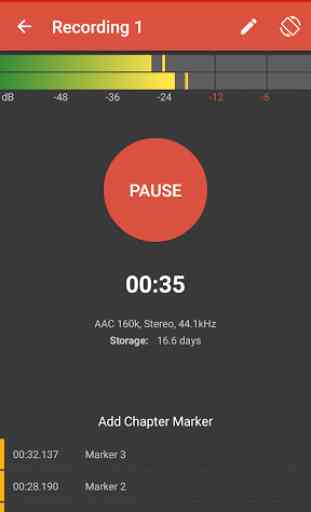
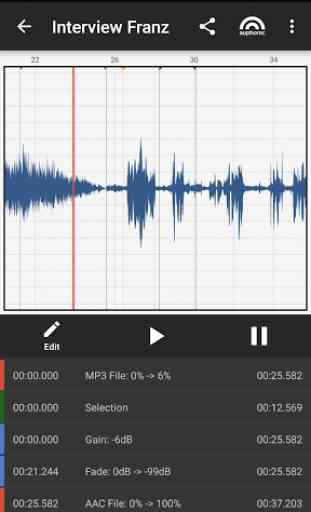

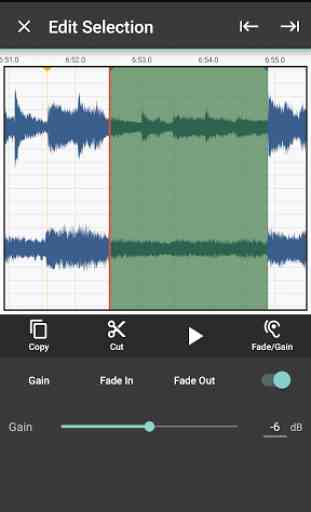

Simply amazing. A small app that offers big features. Considering it's a mobile app at under 5mb, it would be unrealistic to expect desktop software features. I needed to cut recorded audio on the go and this did the job intuitively. Wish I could give you 10 stars. I don't use the web service so my review is for using the app locally for small edits.