AURA KWGT
This is not a stand alone app. AURA widgets require KWGT PRO application (not free version of this app)
What you need:
✔ KWGT PRO App
✔ Custom launcher (Nova is recommended)
How to install:
✔ Download AURA KWGT and KWGT PRO application
✔ Long tap on your homescreen and choose Widget
✔ Choose KWGT Widget
✔ Tap on the widget and choose installed AURA KWGT.
✔ Choose widget which you like.
✔ Enjoy!
If the widget is not right sized use the scaling in the KWGT option to apply correctly size.
Please contact me with any questions / issues before leaving a negative rating.
What you need:
✔ KWGT PRO App
✔ Custom launcher (Nova is recommended)
How to install:
✔ Download AURA KWGT and KWGT PRO application
✔ Long tap on your homescreen and choose Widget
✔ Choose KWGT Widget
✔ Tap on the widget and choose installed AURA KWGT.
✔ Choose widget which you like.
✔ Enjoy!
If the widget is not right sized use the scaling in the KWGT option to apply correctly size.
Please contact me with any questions / issues before leaving a negative rating.
Category : Personalization

Related searches
Reviews (2)
les. g.
May 5, 2019
A great widget pack i own all of this devs Widget packs and never been disappointed,great job as always and 5*****.



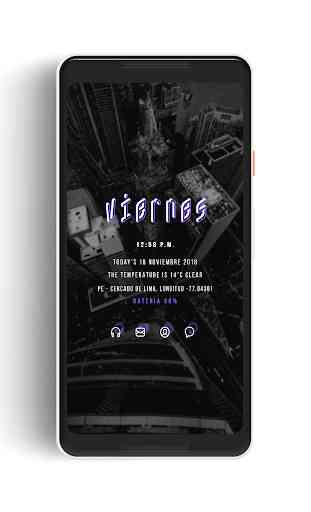

Like the dude below me said, "Not good enough" but unlike him I'll explain why. 1. The design of the widgets lack the use of the placing objects in relation to some type of grid knowledge. 2. Visually flaccid. 3. Color usage is lacking structure in basic concepts of color theory. (use a color wheel if you don't know who to use colors correctly) 4. Various lazy mistakes within the creation of the widgets. I.E, position of elements not anchored coherently with other linking elements, which leads to resizing issues. Some Touch elements are not correctly placed, etc.... So before you(developer) shamefully replies about how I should contact you and not give a bad rating, I suggest you try to grasp the concept of what a "review is. Thanks. Toodles!