Auriga Bebop
OVERVIEW
The Auriga Bebop FPV allows an addictive and enjoyable flying experience. Auriga Bebop App allows you to place yourself in the "pilot’s seat" of your Bebop by monitoring a video feed during the flight. Thus, as you watch the view from the camera you can also see your batteries voltage, altitude, ascent/descent, speed, compass and a variety of other telemetry readouts. On Auriga Bebop is also available for VR googles with the Camera Head Tracking feature available for an even more immersive feeling, Auriga Bebop can be connected to the Bebop drone by skycontroller or Bluetooth controller on Single or VR Goggles modes. Skycontroller can also works in combination with Bluetooth Joypad or a Mini Gamepad for additional features as for the acrobatic flight (flip) or select the camera point of view: Pilot or Drone modes. Selecting the pilot mode it is possible to watch the drone with the telemetry data overlay as in augmented reality, this mode is particularly useful in the take-off and landing operations.
FEATURES HIGHLIGHT
• Optimized Side By Side display for using with VR goggles
• Single view flight interface
• HUD displays to overlay the slide bars of the speed, altitude, gyroscope and compass
• On Screen Display to display the data status and warnings
• Camera Head Tracking features
• Flight parameters and flight profiles settings
• Calibration , Flat Trim and Hull functions
• Joypad buttons configurable
• Headtrack smoothness
• Phisical limit
• Banked turn
• Phisical limit
• Video stabilization OFF
DISPLAY INFORMATIONS AVAILABLE
• Skycontroller Battery Status
• Bebop drone Battery Status
• Distance
• Wifi Signal Strength
• Return To Home
• Head Tracker Status
• Video Recording Status
• Flight Time
• Speed slide bar
• Altitude slide bar
• Artificial Gyroscope Horizon
• Antenna pointer indicator
• Compass slide bar
• Home Marker
• Altitude Above Sea Level
• Center camera indicator
SETTINGS
To set your preferences are available the following menus:
• DISPLAY SETTINGS: to set the display preferences like navigation unit, HUD & OSD display enable/disable, color, 3D depth and opacity adjustment
• HEADTRACK SETTINGS: head tracker working modes
• FLIGHT SETTINGS: to set the flight parameters and the user profiles
• VIDEO SETTINGS: to set the stabilization OFF and video quality
• JOYPAD SETTINGS: to map bluetooth controller buttons
• RETURN TO HOME: to set return delay time and the home position: take off or pilot position
IMPORTANT
• For the best head tracking performance be sure that your smartphone is provided of these sensors:-Accelerometer -Magnetic-Gyroscope
• Set the WIFI parameters by Freeflight 3 (FF3) and before running Auriga be sure that FreeFlight Pro is not running in background.
• For the best video streaming quality check the best WIFI spectrum available on FreeFlight Pro.
REQUIREMENTS
• Android version 4.4.2 and higher.
PARROT COMPATIBILITY
Auriga Bebop software is compatible with the following Parrot devices:
• Skycontroller 1
• Skycontroller Black edition
• Bebop1
• Bebop2
Skycontroller2 NOT compatible
Category : Entertainment

Reviews (23)
Had an issue when the app did not detect the drone. Solution: the app was looking for the drone over the cellular data, disabling data and the app found the drone fine. A setting to configure wifi only for the app will be a good feature. Now I need to go out of network to use this app.
Couldn't connect with my Skycontroller at all. I was asked to veify the app can access USB. I am just a humble user, I don't know what they talking about. As far as I am concirned, the app should be doing this not me, I wasn't even shown how to modify the settings so I gave up.
It should be explained better how to connect as if u are not tech savvy as most people.dont know about app permissions For those who don't, hope this helps First you need to go to settings on your phone and look for apps or default permissions find the auriga app in the list then select it , then u look for the permissions tab select it and look for give access to storage or usb then your done connect As usual u should be good
EXCELLENT!!!! Using Samsung Galaxy S8 with zero issues. The majority of complaints can be traced back to pilot error. Negative reviews should NOT be posted until you make sure it's not your fault. I'm not saying...I'm just saying.
Will not work.. cannot connect to sky controler 2 Yes wifi is turned off.data off .drone is connected to sky controler. app is not yes usb cable is connected . bebop app works great. Something is wrong here. Fix please
Positive results with this app! Works very well with Bebop 1. In reading other comments I use Freeflight Pro to off load pics and videos. All-in-all a good app for me!
App will not work at all if your bebop has a broken or unused camera cable. You can not fly using Auriga Bebop with a disconnected camera cable either. Too bad used to be my go to app, the other apps for bebop work fine you just get no video.
This APP looks like it could be really great , it has installed with no issues to my HTC m8 . Just need the winds to die down before I try it, thanks again.
Excellent UI. Easy to use after taking your time to dial everything in. Intuitive. Works great with Bebop 1. Must have for FPV.
Software isn't perfect but love the HUD. Love the head view video panning.
It appears that it is working fine - need to test it more thoroughly.
Great features really like it!
Worked for me. When is support for the Anafi coming? Update: according to parrot, they are working hard on the sdk for anafi.... I have very little faith that it will be any time soon....
Love that I can bypass the maximum altitude limit lol
Please can someone tell me how to find my photos in this app.
Would you add follow me and flight plains
If you try it and dont like it, dont exspect to get a refund. Tried it for about 5 mins and had trouble connecting to gps, going back to freeflightpro at least it works.
This app lost my Bebop 2 drone. Dropped connection first time using it. App said drone was returning home when connection was lost, well it never came home. If you want to keep your drone don't use this app.
Ive Purchased this App to use on Bebop 2 and my Disco but when i,m connecting I have everything set up ready to go. Everythings connected as far as im aware. I have Video feed from bebop 2 to my phone. Samsung Note 4. But it states NO GPS Lock? Please wait. I wait for ages but still wont connect Dont know why as Freeflight Pro connects straight away. Help needed. Is there a certain sequence ?
Thank you didn't know how to connect it works fine
Great. I'm don't use to review apps, but this one really likes me. Much more than what I expected. Far better than Parrot's one. Now I feel confident flying my Disco with this app. Good job guys.
WOW! After using Parrot's "approved app", Auriga Bebop is a whole new experience, it's like I have a whole new drone. I have control over all the things that Parrot wouldn't let me control.
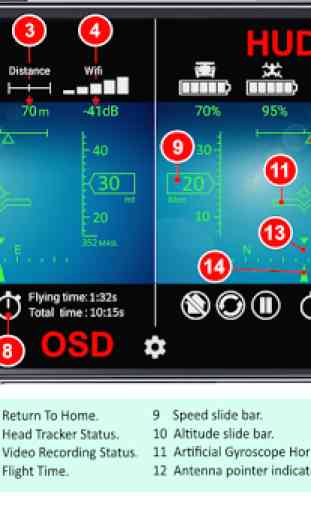
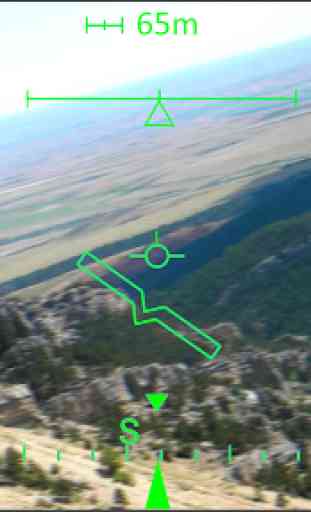
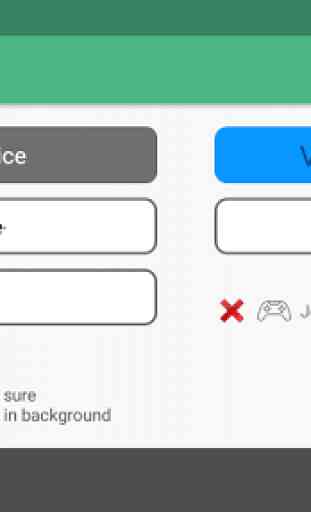


Everything with this app seems to work great for the Parrot Bebop 2. One MAJOR thing to note is that you need to dial in all the settings before taking your first flight using this app. Failing to do so could very well cause you to lose your drone. Just comb through the settings, get them all dialed in, and you should be fine. Only issue I've experienced was my camera feed not coming back on once the drone got back into range. It was very delayed, but not a major issue.