Auto+
You can control the infotainment anywhere from your car once the Bluetooth is connected, watch online video streaming, sync your personal calendar, and share locations from cell phone for start to navigate.
Auto+ Remote control mode:Control navigation and media playback with single tap. Switch the Car Launcher with flick of your finger or quickly tap out the POI name instead of clicking the letter on the infotainment system screen.
Auto+ Car App mode(*Require MHL cable):Use MHL cable connect infotainment to watch online video streaming, and also to sync your personal calendar via smartphone.
Auto+ Share Location mode:Share locations from cell phone and start navigation by infotainment.
You can use Auto+ to:
- Control the infotainment system
- Control media playback
- Control car launcher
- Enter text with Keyboard
- Watch online video streaming (*Require MHL cable)
- Sync up your personal calendar (*Require MHL cable)
- Share locations from cell phone
Auto+ Requirement:
- Requires a device with Android 4.2 or later to use Auto+.
- Requires a Bluetooth LE connection to the infotainment to use Auto+.
Auto+ Quick guide:1. Install Auto+2. Click "Auto+ Connect" on the infotainment, and select Android mode.3. Launch Auto+ and it will automatically connect.
Enjoy our Auto+.
Category : Tools

Reviews (14)
Useless app. Install it and you will have a bluetooth remote for your Garmin. HDMI does not work too.
Super useless idea 🤣🤣. Like you need hdmi to mirror your screen to your headunit. Meh were not in 2000
while my android can connect to all the car's feature, this app cannot. time waster
Useless. Pointless. Don't even waste your time trying to download it
Really? You dload the app but need hdmi? Great!
Nice apps it's very helpfulness
Bad translation from Chinese. Only works with cars that have Auto+
The send way point car to doesn't work
Won't connect, despite Bluetooth connection
Very economical to use
This application is amazing but that really doesn't surprise me. My Garmin and I are #1 companions and I'm always amazed by their techno edge they have over on everyone else. Garmin is Thor!
Good app for moderating car but not in the road while driving!
Everything is working as told, but what misses out is the need of a cable, to play youtube videos! We are already connected via wifi, dont know why is it making mandatory to use a cable still! If video stream could be wirelessly, it would have been just great!
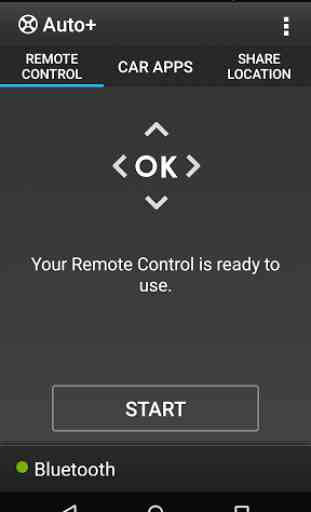


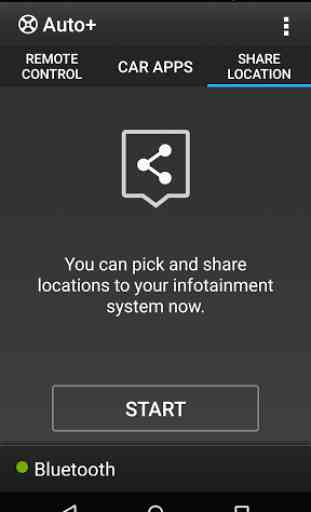

Does not work except as a useless remote control. Maps will not show even with HDMI cable.