Auto Bluetooth
* Timer: User specifies a time interval and specifies the days in the week where the rule shall turn BT on. When the rule is triggered, bluetooth is activated in one of the two modalities: Continuous or Sampling. In continuous mode BT is turned on in the whole time interval specified by the rule. In Sampling mode BT is turned on at evenly spaced intervals until the rule expires or the device connects to an accessory.
* Countdown Timer: User specifies the number of minutes after which the BT shall be turned off. The trigger is created and run with a simple click of a button.
* WiFi: User specifies a wifi network by picking it from a list. When the device connects to the specified network AutoBluetooth turns on or off BT depending on the choice you made while configuring the rule (On and Off are the only choices). The user can also specify the days in the week where the rule is active.
* NFC: User specifies a time interval and specifies the days in the week where the rule shall turn BT on, as is for the Timer rule. In this case rule is checked only when an NFC tag is read by the device.
* GeoFence (PRO users only): User specifies if he wants to have BT on or of when a certain area is reached or left. The location is the current location of the device and the area has a 100 meters radius. Entering or exiting such area will trigger the rule. User can also specify days in the week where the rule is active.
* Battery charge (PRO users only): User specifies in which days of the week BT have to be activated when the device is connected to a power source (wall socket, usb cable or wireless charging). When device is disconnected from power source BT is disabled.
* Incoming Phone call (PRO users only): User specifies in which days of the week BT have to be activated when the device receives a phone call. When call ends BT is disabled
* Outgoing Phone call (PRO users only): User specifies in which days of the week BT have to be activated when the device makes a phone call. When call ends BT is disabled
* Driving (PRO users only): User specify in which days of the week BT have to be activated while driving a vehicle. When activity ends BT is turned off.
Auto Bluetooth is capable of detecting if the device is connected and can wait for its disconnection before turning the bluetooth off. This is particularly useful when the device connects during a timer activity and remains connected after the specified time.
You can purchase the PRO version inside the app unlocking some of the rule types.
OFFICIAL TWITTER CHANNEL: https://twitter.com/autobluetooth
Category : Tools

Reviews (28)
I have tried your app and it didn't work for me on a Moto G7 Power. I set it to turn Bluetooth off when I connect to my WIFI access point. I turned off Wifi and setup the rule and set a sound. I changed the delay time to 2 minutes then waited. It didn't Automatically turn it off.
Excellent app, exactly what I wanted to turn on bluetooth when I'll be driving to and from work without it having to be on all day and draining my battery.
I mainly wanted a way to have Bluetooth shut down after a specific amount of time and this app does that perfectly with the paid upgrade.
Does not seem very reliable at turning Bluetooth on and off at the times set. Disappointed!
Needed scheduled Bluetooth on/off switch to avoid having my SmartWatch connected to phone during nighttime, this app did the job without any hassle so well I even forget I have it.
Was ready to pay for this one, but it just doesn't work. Maybe turns off 1 out of 10 times, but mostly the trigger does nothing.
Didn't control my Bluetooth on even the simplest trigger: a 1 minute timer. Yes, I had granted all permissions
Does not work when disconnecting from WiFi. Seems to be abandonware.
very good application I recommend you get it I use it to save battery so Bluetooth always on and pro is very reasonable price
I only needed Bluetooth to turn on when charging and it didn't work one plus phone
Geofence selector doesn't work at all, crashes with no error.
Will not toggle BT on Galaxy S9+ The HELP pages are all "Page not found"
Des not work. developer does not provide any support. would rate 0
not auto connect incoming calls to my Moto e3 Power Mobil .
Does not work on galaxy s10 in wifi network trigger
Five with no ads!!
Doesn't stop disconnection
Love it this is Chad Sheda SkyLightNoLimitsProductions SkyLight Records
Have not exprience it yet
Used to be great app previously. Triggers worked great in trial, but stopped working as soon i purchased. Pls refund.
Completely useless without the pay version. Don't waste my time...just make it a paid app in the first place.
The triggers do not work. Others have reported this too. Shame.
Worked on (stock/vanilla) Android 9. Not working on Android 10. No update in over two years. Shame - was a great app.
Works very well, has advanced options like sampling and is simple to set up. Back to 5 stars now it's stopped pestering. Some features need you to pay.
Clock makes no sense. No matter what I set it to it always gives me the message that my end time is earlier than my start time. Is the developer still working on this app? If not then Google should take off the store because you are just throwing your money away.
Does what it says says no problems so far.
It works. So its great
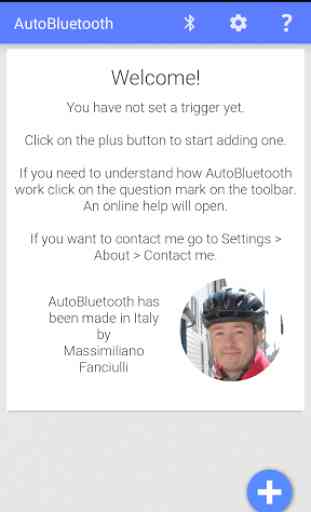
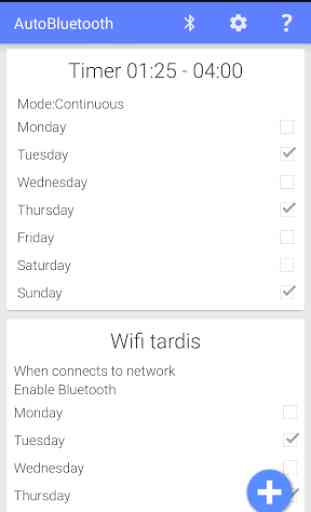
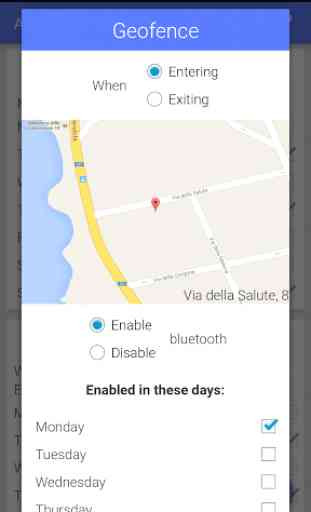
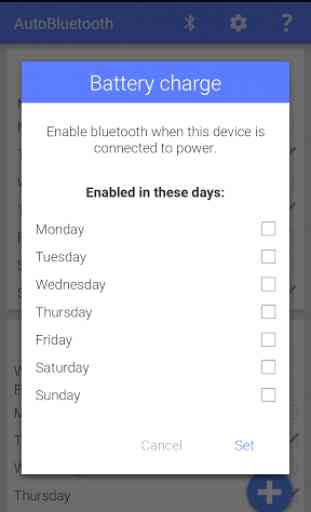

Had it set to turn Bluetooth on and off twice a day to coincide with my commute to connect to the car. Was so convenient at first. Stopped working after a week or two. At first, it didn't always switch it off. Then it stopped ever switching it on, despite no settings being changed. Don't know how to make it work again so will have to uninstall.