Auto Clicker - Super Fast
Be the first to experience it.
If you purchase a paid item, you can use the following functions. Multi Target up to 48, Save Target up to 10, Swipe Target up to 48, Ads free
Enjoy the game more fun. Show more exciting imagination.
Autoclicker will help.
Category : Tools

Reviews (27)
this worked very well originally. when there's any kind of a lag there can be a big problem. when it has an error out it will look like it closes but not actually truly close. it continues to click and click and click and the only solution is to restart your phone. Response to response: It is impossible to stop sometimes. Stopping it does not stop the clicking.Closing the program does not stop it clicking. You cannot get to the force stop menu. The phone has to be restarted.
The ads are annoying, everytime I stop the Clicker, it pops up an ad about pro version or rating the app. I can't add more than one clicker without buying the pro version, which is really annoying. And it doesn't even work on computers or laptops. I'm only giving you the 4 out of five stars because it actually works unlike other clickers and it's quite fast at max settings.
Caused almost fatal errors as when I accidentally closed the control panel without stopping the clicks and then I could not stop it in any way only switch off the phone. However that wasn't easy at all with the continuous clicking. Also it doesn't work on latest Android version. Otherwise it is a good app.
I'm here to stop what I'm going on about. EVERY TIME that you press the pause or play button, you are taken off your application onto the auto clicker app and it pops up with a message saying "would you like to rate us on the app store" EVERY TIME!! Plus the default speed setting is 30 which is too much for some apps and it should make what is where more clear. Terrible app
Horrible app. Certain things were free. But with latest update it has taken away the majority of the abilities of this app. When it did work it often froze and wouldn't recognize you touching certain buttons. So when you hit stop it would take like 15 seconds to stop. Sometimes you had to hit it 3 or 4 times to work. And it is LARGE taking a lot of the real estate on your screen. But now they have removed all usefulness of the app in the new update it's a waste
So in the beginning it worked as advertised; 50 clicks per second, in the free version, that's what I needed. Now, it's pinging me to buy the premium version every time I stop the clicker, or, it's prompting me to rate it, every time I stop the clicker. It's annoying. I'm hoping this stops the popups, otherwise I'll uninstall.
The app itself is great, great functions and overall good engine. BUT, the only worse here is the 'Please rate the app' popping function it's soo annoying! I mean I'm ok with ads and all but this right here is so annoying can you remove it?! And for every single time I use the app the. It always shows up! Im so annoyed by this. Fix it please, remove it!
NOTHING FREE about this anymore. I WAS happily using this app for over a year, but the last 2 updates have utterly destroyed it. It has gotten worse since last update. Now, you can run the app ONE TIME ONLY. If you pause the app for any reason, YOU WILL NEED TO RESTART YOUR PHONE in order for the app to work again. I thought the pop-up when pausing was annoying. This latest BS has stolen the show. Uninstalling and looking for another.
The auto clicker works perfectly fine but one thing that needs to be fixed is the pop up that's asking for ratings because it pops up quite often whenever you stop the autoclicker. Update: This app used to function right but now every time I turn on the auto clicker, it asks if I've purchased the premium version which leads it to not function at all. :(((
This clicker app is the best! I have 4 auto click applications on my phone and this one is without doubt the fastest and has the least amount of lags. The clicker cursors being black do make it hard to find them on darker backgrounds so it would be cool if you could add some type of colored center dots to the pointers so there are easy to find, most importantly we all would LOVE a bigger play/pause button making it easiest to stop and start again while using it in short sessions
The clicker works well, however I would like to know if there is a way to insert a delay between certain clicks. For example, in a string of 4 clicks can you insert a 4 second delay between clicks 2 and 3? I don't want to slow down the speed, just insert a delay.
it is super fast and quite reliable, i've used this clicker every day for months now and the only issues i've run into are when i load a saved configuration but the apps floating window is minimized (looks like the apps icon) then the app will freeze, also rare freezes while doing other things im not sure how to replicate but they will occasionally stop reading that i have accessibility settings active already and ill need to restart my device to fix that
What this does is set up an aclib on the side of your screen and you can set it to whatever speed you want in the app window. All you need to do is hit the start button on the sidebar and your done! Best autoclicker ever, no ads either, nice! I got a game called Money Clicker, I got the auto clicker, set it to 15 com and BOOM. 1k in 3 seconds. This is a perfect mobile autoclicker
Only gives you one tapper button unless you purchase the full version so you have no idea if it actually works or not. Why don't you offer a trial version so we can at least see if it works and if we should spend our money or not? I'm sure you would get a lot more interested buyers if you actually offered that as an option so we can see if it works before we purchase it. Uninstalled!!!
locked out after 5 uses, regardless of duration. that's not even enough opportunity to adjust your tap and swipe points. I'm not going to pay $12 for an app that I have no idea if it works reliably or not.
Basic, black and white, useless for complex tasks Can't do anything less than 1 click per second, can't set a hold timer, can't set up any more than target (without a premium upgrade). Works as intended but useless to me
I am so glad this app was made. My fingers can wear out easily, so i'm always looking for another solution for clicking do that i dont have to click myself. Then i stumbled across this app, and I would just like to say... It. Is. Amazing. Thing is, I have used another one, but it had ads so, when I installed this, I was hoping that it wouldn't have ads, and the name of the aps was right! I love this auto clicker so much, and im so happy that i found this app. Thank you, Creator, So much. <}
This app is really cool, it's very fast the only problem with it is every time you use it, it stops whatever your doing and pops up with 'give us a rating' and then when you deny it, it says 'check your connection' but other than that it's a GREAT app
updated to the new version, very disappointed. earlier version let me use 10 markers with 50 clicks per second, the new version only lets you use 2. only reason I chose this app was because of the 10 markers. i guess I'm deleting this app and going to use another one.
overheats phone if left on. crashes upon changing settings and very difficult to start up with several menus to open to turn on accessibility mode. simple to use if you want a quick use clicker.
A bit pushy on the ads, but it actually is the fastest clicker in the world. The other one I had gave me 1064 clicks a minute safely without it freezing. This one gives about 1800 clicks a minute with no freezes. Would recommend
I've used this for a year now, and it was really helpful in a lot of games, but when they recently updated it and make it pop up the pro and VIP version, it always messes up the clicker and it never works, if the creators got rid of the pop up, I would give this 5 stars
I am happy with this app. The only one issue I experienced on Android P - the app locks after 5 minutes asking to drag down the lock icon and unfortunately it stops the amazing auto clicker. Just wondering - is that an Android P issue, or I need to upgrade to an advanced version?
Its Superfast ... but there is one issue when you click to stop ongoing process button lags ... convenient way is to click anywhere to stop the ongoing process on time or its better if it is linked with volume up/down button for better control
In my opinion, this is better than many auto clickers combined to tap an XP button. I recommend you to install it, just remember that you can only use one targeting circle.
Need ability to resize the entire panel, which will make all the buttons bigger. As a bonus it would be nice if able to adjust transparency of said panel as well.

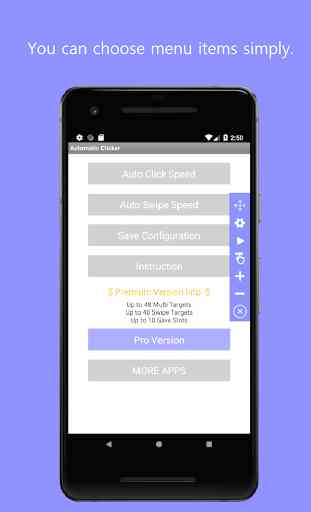

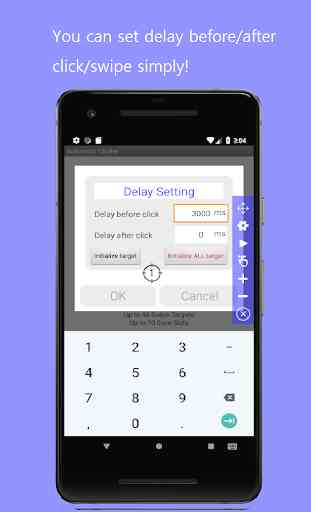

does the job pretty well, has the configuration i need. Once you close the little mouse that appears on top theres no way to bring it back again, and when you try to load from save menu the whole thing stops working, freezes up and stuff. then i have to go to apps force stop it and start again like its a new app. overall it had the features but is very unpleasant to use, its not user friendly. hope you guys improve on this asap as that would be great